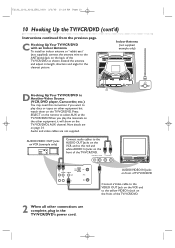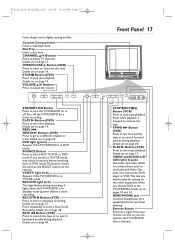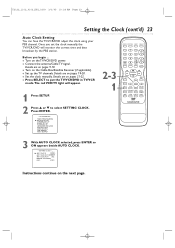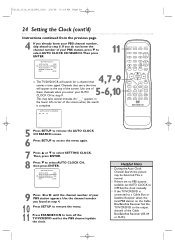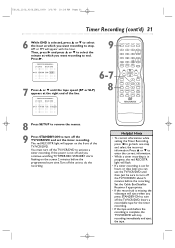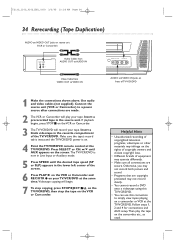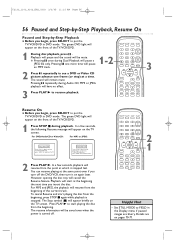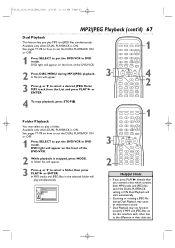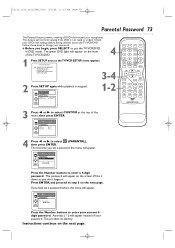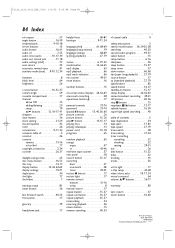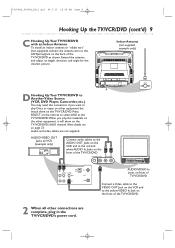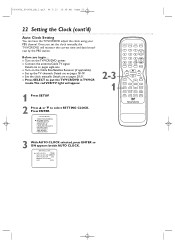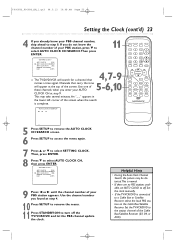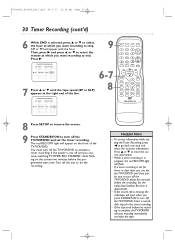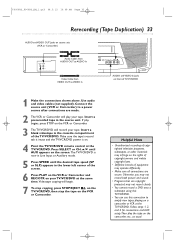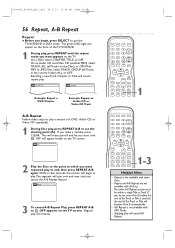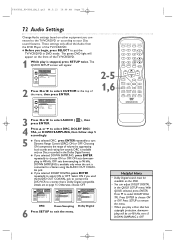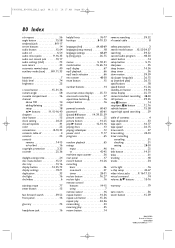Magnavox 27MDTR20 Support Question
Find answers below for this question about Magnavox 27MDTR20 - Tv/dvd/vcr Combination.Need a Magnavox 27MDTR20 manual? We have 3 online manuals for this item!
Question posted by teddebbiejones on November 24th, 2012
How Do I Get The Television To Do A Set Up And Create Channel Defaults?
The television set used to be connected to a cable box, but now I only want to use it for basic cable, and I can't get it to do a setup channel cycle. I'm stuck on four channels. Please help.
Thank you,
Ted Jones
Current Answers
Related Magnavox 27MDTR20 Manual Pages
Similar Questions
What Is The Tv/dvd Remote Control Code For Model # 37md359b/f7
What is the tv/dvd remote control code for model # 37MD359B/F7
What is the tv/dvd remote control code for model # 37MD359B/F7
(Posted by Anonymous-162586 6 years ago)
Dvd Playback Feature Is No Longer Available
I'm not sure what changed but the DVD player will no longer play any DVDs. When I switch over to the...
I'm not sure what changed but the DVD player will no longer play any DVDs. When I switch over to the...
(Posted by memmelle1 10 years ago)
Have A 21' Crt Magnavox Tv With Vcr & Dvd All In One Unit.
my remote went out & I can't get a menu or channels 3 or 4 manually and I can't get a universal remo...
my remote went out & I can't get a menu or channels 3 or 4 manually and I can't get a universal remo...
(Posted by need2read 11 years ago)
Old Tv Magnavox Remote Control Discontinued
I have a Magnavox20MC4304 It's a tv dvd vcr combo. My remote power button no longer works. I bou...
I have a Magnavox20MC4304 It's a tv dvd vcr combo. My remote power button no longer works. I bou...
(Posted by dreamofjeanie 12 years ago)
Turn Tv On Peoples Images Is Green Some Places On Tv Seen Yellow Spot
(Posted by bigbubluboy 12 years ago)