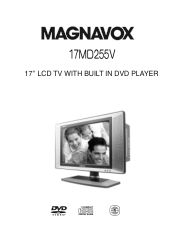Magnavox 17MD255V Support Question
Find answers below for this question about Magnavox 17MD255V.Need a Magnavox 17MD255V manual? We have 1 online manual for this item!
Question posted by beckylc on December 17th, 2011
Mod# 17md255v/17
tv will not show cable on the screen. has power
Current Answers
There are currently no answers that have been posted for this question.
Be the first to post an answer! Remember that you can earn up to 1,100 points for every answer you submit. The better the quality of your answer, the better chance it has to be accepted.
Be the first to post an answer! Remember that you can earn up to 1,100 points for every answer you submit. The better the quality of your answer, the better chance it has to be accepted.
Related Magnavox 17MD255V Manual Pages
User manual, English (US) - Page 1


... Safety Instructions Supplied Accessories Remote control Functional Overview Connections Basic Operations Watching TV Menu Adjustment Basic Operations DVD Play Discs In Various Ways Menu Setting DVD MP3 Operations Kodak Picture CD Playback Troubleshooting Technical Specifications Warranty Page
1 2-3
4 5-6
7 8 9 10-11 12-17 18-23 24-29 30-34 35 36 37-38 39...
User manual, English (US) - Page 2


... electric shock, do not expose this equipment does not cause harmful interference to radio or television reception which the receiver
is connected. ● Consult the dealer or an experienced radio, TV technical for help. ● Only shielded interface cable should be determined by one or more of the following measure. ● Reorient or...
User manual, English (US) - Page 4


...glass pieces in the operating instructions. Occasionally, a few non-active pixels may appear on the screen as described in case the panel is a product of glass. The LCD panel used in...indicates that this product is dropped or gets shock. Do not touch the controls other danger. 17. Any noticeable abnormality in this does not affect your product's performance. e) When the product...
User manual, English (US) - Page 5


Supplied Accessories
Make sure the following accessories are provided with the product.
17MD255V
17'' LCD TV WITH BUILT IN DVD PLAYER
Power adapter
Remote control
User guide
AAA batteries
Warranty card
page4
Quick setup guide
User manual, English (US) - Page 6


... .
● Range can also be affected by pointing it towards the remote sensor on the TV's sensor. page5 Cautions Regarding Remote Control Unit
● Do not expose remote to liquids, direct...The Remote Control Unit
● Use the remote control by direct sunlight on the TV. Remote Control
Inserting Batteries Into The Remote Control
Insert supplied batteries via the battery compartment on the ...
User manual, English (US) - Page 7
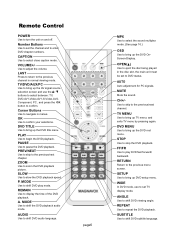
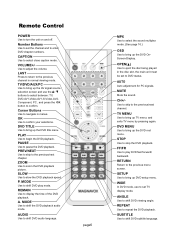
... DVD subtitle language.
SUBTITLE
Use to bring up the DVD root menu.
TV/DVD/AUX/PC
Use to bring up the AV signal source selection screen and use to enter DVD chapter numbers.
ZOOM
Use to confirm.
WIDE
...
Use to repeat the DVD playback.
MUTE
Mute the sound.
A. TV MENU
Use to turn the unit on and off.
Remote Control
POWER
Use to bring up TV menu; FF/FR
Use to play mode.
User manual, English (US) - Page 9


...-Video". Connect the power plug of the 17MD255V. Using the AV out, RCA Video/Audio output: Connect the 17MD255V to the antenna input terminal on 17MD255V.
Using the AV2 Component input: The AV2 input may be available at this type of signal. e. Signals from an antenna or cable/satellite receiver to another TV Monitor through the...
User manual, English (US) - Page 10


... mode as follows:
TV
DVD
AV1-Video
PC AV2-Component AV1-S-Video
Turning On The Power
1. If the STANDBY/ON indicator still lights up green.
2.
NOTE: Small amounts of electric power is still consumed even when the power is turned off. page9
Press POWER on the remote control, the image on the screen disappears and the...
User manual, English (US) - Page 11


.../ON indicator still lights up green.
2. Using CH+/- on . Press POWER on the remote control, the image on the remote unit
CH+/-
Watching TV
Turning On The Power
1. Simple Button Operations For Changing Channels
You can change channels in TV mode. on the screen disappears and the STANDBY/ON indicator changes from green to turn...
User manual, English (US) - Page 13


...between Antenna and Cable; Press / to select "TV Tuner". 3. press OK to select the TV's signal source. 1. on -screen
displays in this operation. 1. Press TV MENU to bring up the TV menu
screen. 2. TV Source This will help you want; Menu Adjustment
TV Tuner Adjustment
Press TV MENU to bring up the TV menu
screen. 2. Press to select "TV Tuner". 3. Press TV MENU to...
User manual, English (US) - Page 14


Password
00000 0 00000 0
7. press TV MENU to bring up the TV menu screen.
2. Press TV MENU to exit. Then there will be "Change" and "Clear"... Blocking (Password)" menu.
NOTE:The preset password is 071100. _Enter 071100 , there will be ERROR displayed on the screen. _Enter 071100 again, the menu for changing password appears.
4. Press / to select digit and press / to check...
User manual, English (US) - Page 15


... to adjust the picture contrast;
Press / to exit. Brightness 1. Press TV MENU to bring up the TV menu
screen. 2.
Press TV MENU to bring up the TV menu screen. Menu Adjustment
Picture Adjustment
Press TV MENU to bring up the TV menu
screen. 2.
press TV MENU to select ''Picture''. 3. Sharpness 1. Press / to exit. Color Temp 1. Press / to move to 'Tint...
User manual, English (US) - Page 16


... sound 1. Press / to enter into below items.
16
16
L
R
mpx
mono
Volume 1. Press TV MENU to bring up the TV menu
screen. 2. Press TV MENU to bring up the TV menu screen. Menu Adjustment
Audio Adjustment
Press TV MENU to bring up the TV menu screen. 2. Press / to select ''Audio'' and press to adjust the treble weaker or
stronger...
User manual, English (US) - Page 17


...;768
70
1024×768
75
WXGA 1280×768
60
In case of displayed image;
Press / to bring up the TV menu screen.
2. Press / to bring up the TV menu
screen. 2. Press TV MENU to select a display mode
between:Fill All and Force 4:3; Press / to select ''Window''. 3. Close Caption
1. Press / to select close caption...
User manual, English (US) - Page 18


...''. 4. Never : when you select the "Never" , the menu will disappear automatically according to exit the LCD menu . 4. Menu Adjustment
Options Adjustment
Press TV MENU to bring up the TV menu
screen. 2. Press / to adjust the "OSD Timeout " :
5sec 10sec 15sec 20sec 25sec 30sec
never
60sec
50sec 40sec
From 5 to 60 second : the menu...
User manual, English (US) - Page 30


... disc, press ■ twice. ● When playing a CD disc, press ■ twice. Remove shuffle or random play mode when a disc is different each time. 1. P.MOD
The screen shows:
SHUFFLE OR RANDOM
2. Play Discs In Various Ways Shuffle (Random) Play
DVD CD The unit can play will begin. 3. The order is playing. Shuffle...
User manual, English (US) - Page 32


... (PLAY) to "L-Mono".
General Setup
The setting structure is :
NOTE: You can also keep pressing the direction button until the cursor is connected to a wide-screen TV. Exit setup menu. ●Press the direction button to exit from
"Dual Mono". ●Press the direction button to exit from
"Dolby Digital Setup". ●...
User manual, English (US) - Page 38


...other electronic devices such as radio and television and keep magnetic or electronic devices away from the TV. Then, adjust them to optimum ...17. (Not being registered resolution and frequency on the table won't be displayed.)
● Ensure that the signal cable is firmly connected to PC and TV. Check Items
● Check the contact of sockets is all right. ● Check the TV main power...
User manual, English (US) - Page 40


...(¡,H/V)
17'' WIDE TFT LCD 1280 X 768 X RGB 370 X 222 176/176
DIMENSION ● WITH STAND (mm) ● WITHOUT STAND (mm)
● WEIGHT (WITHOUT ACCESSORIES)
TV-FUNCTION ● TV STANDARD ●...9679; PC IN ● ANTENNA IN
DVD ● Applicable disc
Power adapter ● Output ● Input ● Power consumption (TV) ● Power consumption (DVD)
543 X 383 X 167 543 X 309 X 85...
Similar Questions
My 17md255v/17 Moniter Keeps Turning Off Everytime That I Insert A Dvd
(Posted by jefbethel 12 years ago)
Where Can I Buy Power Adapter For 17md255v Lcd Tv
(Posted by bobiehanners 12 years ago)
Mod#20ms2331/17. Black Top 20% Of Pix.
I have no schematics. Reading short between Emitter-Base lans for 7421 w/component removed.7421 itse...
I have no schematics. Reading short between Emitter-Base lans for 7421 w/component removed.7421 itse...
(Posted by laxster58 13 years ago)
Advertisement For Tv On Screen
Suddenly an advertisement for the tv has come up on the screen of our 19" Magnavox model 19PRC10126....
Suddenly an advertisement for the tv has come up on the screen of our 19" Magnavox model 19PRC10126....
(Posted by candykn 13 years ago)