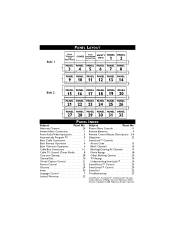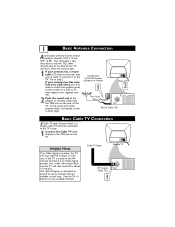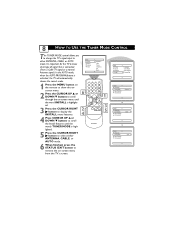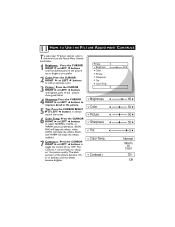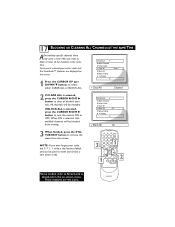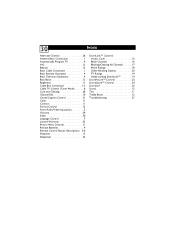Magnavox 20MS2331 Support Question
Find answers below for this question about Magnavox 20MS2331 - 20" Stereo Tv.Need a Magnavox 20MS2331 manual? We have 1 online manual for this item!
Question posted by laxster58 on September 9th, 2010
Mod#20ms2331/17. Black Top 20% Of Pix.
I have no schematics. Reading short between Emitter-Base lans for 7421 w/component removed.7421 itself checks good out of circuit. 7421 appears to be in deflection circuit. Diodes check good. Solder connections good. Will replace all caps in circuit. E-B short doesn't seem right though. Any insights would be appreciated.Mark
Current Answers
Related Magnavox 20MS2331 Manual Pages
Similar Questions
Magnovox Model # 20ms2331/17 Does Not Have Sound.
Have changed the sound output but nothing happen
Have changed the sound output but nothing happen
(Posted by jenvalhopkins 10 years ago)
How Do I Remove The Caption From The Magnavox 20ms2331/17 Without The Remote?
How to remove caption without the remote from my Magnavox 20ms2331/17
How to remove caption without the remote from my Magnavox 20ms2331/17
(Posted by kellilyons78 10 years ago)
I Need A Manual For A Magnavox Model 20ms2331/17
(Posted by russ315 11 years ago)