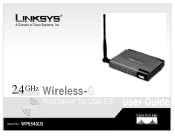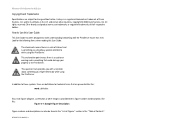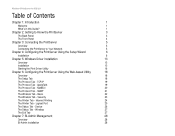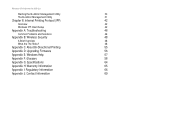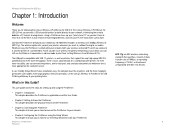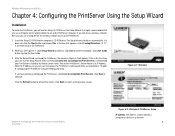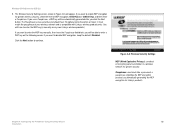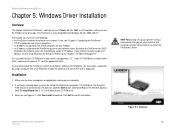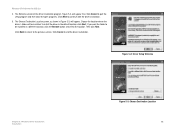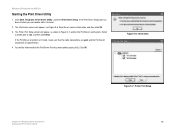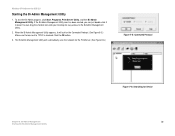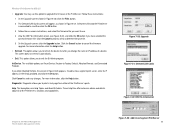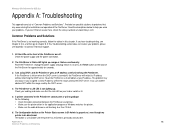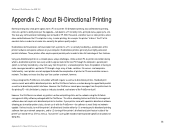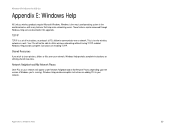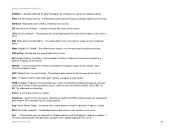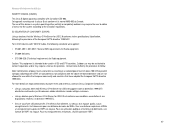Linksys WPS54GU2 Support Question
Find answers below for this question about Linksys WPS54GU2 - Wireless-G PrintServer For USB 2.0 Print Server.Need a Linksys WPS54GU2 manual? We have 1 online manual for this item!
Question posted by CATCORASe on September 1st, 2014
Will A Linksys Wps54gu2 Work With Windows 7
The person who posted this question about this Linksys product did not include a detailed explanation. Please use the "Request More Information" button to the right if more details would help you to answer this question.
Current Answers
Related Linksys WPS54GU2 Manual Pages
Linksys Knowledge Base Results
We have determined that the information below may contain an answer to this question. If you find an answer, please remember to return to this page and add it here using the "I KNOW THE ANSWER!" button above. It's that easy to earn points!-
Getting Poor Signal or No Signal
...-Transmit Rate on the Access Point and/or the Wireless Adapter Not Set to work at the bottom left corner of the wireless router then press The smaller number ping reply represents ... Stand) HGA7S to the network by the obstruction. A window similar to Step 2 will be connected to increase the wireless signal of the wireless router is that the channel actually represents the center frequency ... -
Installing the USB200M in Windows XP
...instructions above after installing the Linksys wireless adapter driver inside your adapter, click Uninstalling the Previous Drivers Ignore the window and click Continue Anyway to proceed... be installed. For instructions on how to work with Windows XP. Installing the USB200M Driver After Windows XP automatically detects the USB adapter, insert the Setup CD-ROM into ... -
Getting to Know the WPS54GU2
... USB 1.1; Back to monitor, configure and troubleshoot using existing SNMP management tools; Supports TCP/IP, SMB (Service Message Block), AppleTalk (EtherTalk), and NetBEUI; 4996 Getting to configure the Wireless-G Print Server in IPP (Internet Printing Protocol) Server and Windows Internet Printing Protocol (IPP) client that enables printing on your printer from anywhere on the WPS54GU2...
Similar Questions
Connect Fail After Installation Wps54g Wireless Print Server
after I install the software I get a connect failIs there anything I can download and install to fix...
after I install the software I get a connect failIs there anything I can download and install to fix...
(Posted by castellanosassoc 2 years ago)
Can Not Install The Print Server
Setup Wizard detects the device only via "list all compatible print servers" option but not via "lis...
Setup Wizard detects the device only via "list all compatible print servers" option but not via "lis...
(Posted by PlamenNeytchev 7 years ago)
How To Setup Wps54gu2
(Posted by johnmISRAE 9 years ago)
How To Reset Wps54gu2
(Posted by Sutden 9 years ago)