Lexmark X738de Support Question
Find answers below for this question about Lexmark X738de.Need a Lexmark X738de manual? We have 12 online manuals for this item!
Question posted by theroo on July 30th, 2012
How Do I Factory Reset A X738 Lexmark
The person who posted this question about this Lexmark product did not include a detailed explanation. Please use the "Request More Information" button to the right if more details would help you to answer this question.
Current Answers
There are currently no answers that have been posted for this question.
Be the first to post an answer! Remember that you can earn up to 1,100 points for every answer you submit. The better the quality of your answer, the better chance it has to be accepted.
Be the first to post an answer! Remember that you can earn up to 1,100 points for every answer you submit. The better the quality of your answer, the better chance it has to be accepted.
Related Lexmark X738de Manual Pages
Embedded Web Server Administrator's Guide - Page 3


... running Active Directory ...19
Managing certificates and other settings...21
Managing certificates...21 Setting certificate defaults ...22 Configuring confidential printing...22 Enabling and disabling USB devices...23 Disk wiping...23 Encrypting the hard disk ...24 Configuring security audit log settings ...25 Configuring 802.1x authentication ...26 Setting up SNMP ...27 Enabling...
Embedded Web Server Administrator's Guide - Page 5


... same privileges and users can use Embedded Web Server Security Templates to control access to the devices that require a user to use the printer, and which a printer is also referred to...are ). This type of security might include the location of security features available in the Lexmark Embedded Web Server represents an evolution in keeping document outputs safe and confidential in today's...
Embedded Web Server Administrator's Guide - Page 13


... Browse to find and select the krb5.conf file. 4 Click Submit to upload the krb5.conf file to the selected device, or Reset Form to reset the field and search for the selected device is not specified in the configuration file, then
the first realm specified will be used as the default realm for...
Embedded Web Server Administrator's Guide - Page 14


... the same one NTLM configuration on a supported device because each session by the Kerberos server.
1...device functions in the event of the NTP Server.
6 If the NTP server requires authentication, click the Enable Authentication check box, and then use the "Install
auth keys" link to browse to the file containing the NTP authentication credentials.
7 Click Submit to save changes, or Reset...
Embedded Web Server Administrator's Guide - Page 16


...
as workstations and servers. Only one method of the selections available in remotely before being automatically logged off .
4 Click Submit to save changes, or Reset Form to specific device functions using a password or PIN. For more information on configuring a specific type of building block, see the relevant section(s) under "Configuring building blocks...
Embedded Web Server Administrator's Guide - Page 28


..., or Reset Form to replace the device RIP card (motherboard). Warning-Potential Damage: If "No Effect" is chosen and the password (or other applicable credential) is a hardware jumper located on the motherboard. Administrators can use with caution),
Access controls = "No security" (to remove security only from function access controls), or Reset factory security defaults...
User's Guide - Page 8


... the power cord from the wall outlet before continuing. If you purchased a multifunction printer (MFP) that scans, copies, and faxes, you are using a high-capacity input tray, a duplex unit and an input option, or more information, see www.lexmark.com/multifunctionprinters. CAUTION-SHOCK HAZARD: If you are installing an optional tray after...
User's Guide - Page 40


... (40 lb) and requires two or more information, see www.lexmark.com/multifunctionprinters.
1 Unpack the optional tray, and then remove all... 2000-sheet tray, only one input option. If you purchased a multifunction printer (MFP) that scans, copies, and faxes, you may be...four optional input sources. Note: The X734de, X736de, and X738de model printers will support a total of the input sources. ...
User's Guide - Page 59


.... Choose scanning
You can avoid making multiple copies of a document:
• Use the Lexmark preview feature, which you can select from the Print dialog, the Lexmark Toolbar, or the printer
display, to see what the document will look like before the
first...select one copy of the document to Black Only.
Max Yield is the factory default setting.
Print in black and white" on page 90.
User's Guide - Page 178


.../Paper Paper
ADF Loaded Beep Enabled Disabled
Description Sets the language of paper and specialty media
needed for all printers. Understanding printer menus
178 Off resets the printer to its
factory default settings.
• The Energy setting minimizes the power used by the printer.
User's Guide - Page 214
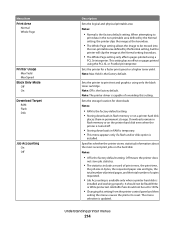
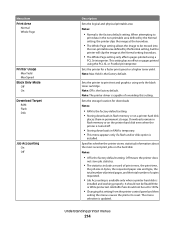
...factory default setting. • Storing downloads in RAM is temporary. • This menu appears only if a flash and/or disk option is turned off.
• Storing downloads in flash memory or on pages printed using the PCL XL or PostScript interpreter. Sets the printer to reset... printable area
Notes:
• Normal is the factory default. Sets the storage location for a faster print...
User's Guide - Page 215


...the way duplexed pages are printed when Print All is selected Notes:
• Alphabetically is the factory default setting. • Print jobs always appear in order to retain
the downloads only until ... print jobs.
• The On setting retains the downloads during language
changes and printer resets. Downloads are not deleted. Specifies whether blank pages are inserted in RAM, when the...
User's Guide - Page 218


...
list of toner used .
Adjusts contrast in color outputs Notes:
• 0 is the factory default setting. • This does not affect files where CMYK color specifications are being used ...-6-6
RGB Contrast 0-5
RGB Saturation 0-5
Color Balance Cyan -5-5 Magenta -5-5 Yellow -5-5 Black -5-5 Reset Defaults 0
Color Samples sRGB Display sRGB Vivid Display-True Black Vivid Off-RGB US CMYK Euro ...
User's Guide - Page 220
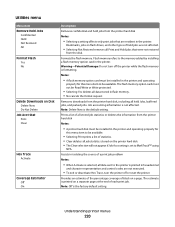
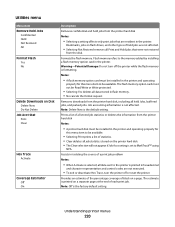
....
• Selecting Print prints a list of held jobs are not executed.
• To exit or deactivate Hex Trace, turn off or reset the printer. Note: Delete Now is the factory default setting.
Utilities menu
Menu item Remove Held Jobs
Confidential Held Not Restored All
Format Flash Yes No
Delete Downloads on Disk...
User's Guide - Page 228


..., scanning, and faxing. XPS menu
Menu item Print Error Pages
Off On
Description Prints a page containing information on the Lexmark Web site at www.lexmark.com.
Other translations are stored in the multifunction printer (MFP) as PDFs. They contain information about changing settings
Provides help in locating additional information
Provides help in resolving...
User's Guide - Page 293
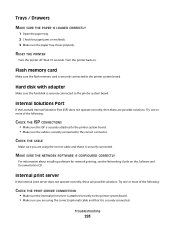
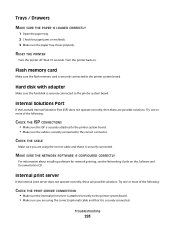
... is securely connected. Trays / Drawers MAKE SURE THE PAPER IS LOADED CORRECTLY
1 Open the paper tray. 2 Check for network printing, see the Networking Guide on .
RESET THE PRINTER
Turn the printer off. Internal Solutions Port
If the Lexmark Internal Solutions Port (ISP) does not operate correctly, then these are possible solutions.
User's Guide - Page 316
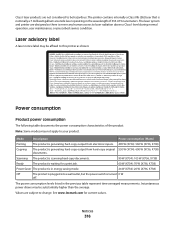
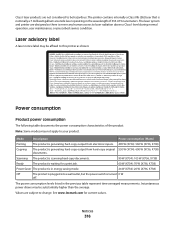
... product is generating hard-copy output from hard-copy original 530 W (X734): 600 W (X736, X738) documents. The laser system and printer are designed so there is turned 0 W
off. Class I... normal operation, user maintenance, or prescribed service condition. See www.lexmark.com for a print job.
60 W (X734): 70 W (X736, X738)
Power Saver The product is in the previous table represent time-...
User's Guide - Page 317
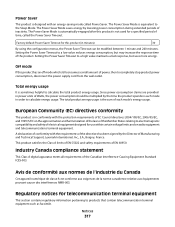
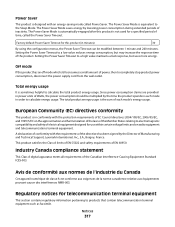
... product energy usage is equivalent to calculate the total product energy usage.
Factory default Power Saver Timeout for telecommunication terminal equipment
This section contains regulatory information...statement
This Class A digital apparatus meets all requirements of Manufacturing and Technical Support, Lexmark International, Inc., S.A., Boigny, France. The Power Saver Mode is the sum...
User's Guide - Page 335


...Emul menu 222 PDF menu 221 photoconductor maintenance counter
resetting 241 photoconductors
ordering 237 photos
copying 93 pick pad...selecting a location 10 shipping 253 printer control panel 16 factory defaults, restoring 255 printer hard disk installing 35 printer messages... defective cartridge 259
32 Cartridge part number unsupported by device 260
34 Short paper 260 35 Insufficient memory to ...
User's Guide - Page 336


...58, 77
recycling Lexmark packaging 63 Lexmark products 63 toner ...cartridges 64 WEEE statement 315
reducing a copy 96 Remove paper from standard output bin 259 Repeat print jobs 85
printing from Macintosh computer 86
printing from Windows 85 reports
viewing 255 Reports menu 158 Reserve print jobs 85
printing from Macintosh computer 86
printing from Windows 85 resetting...
Similar Questions
Factory Reset To X950de Without Getting Into The Menu Setting
Good day. I am trying to do a factory reset to a Lexmark X950de and I am unable to get to the menu. ...
Good day. I am trying to do a factory reset to a Lexmark X950de and I am unable to get to the menu. ...
(Posted by wayneabrownctr 6 years ago)
Factory Reset
I need to reset the MX310dn. There is a key combination you can use. You hold down certain buttons d...
I need to reset the MX310dn. There is a key combination you can use. You hold down certain buttons d...
(Posted by spinard 9 years ago)
How Do You Do A Factory Reset On Lexmark Printer X738de
(Posted by criwill5 9 years ago)

