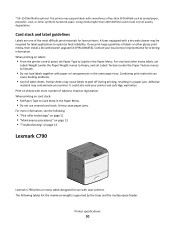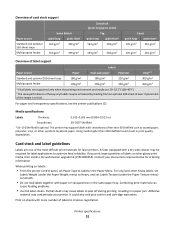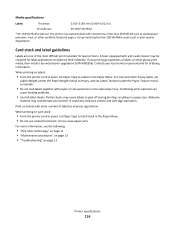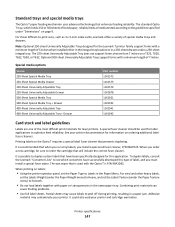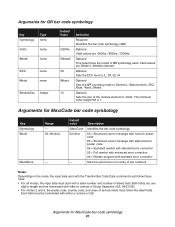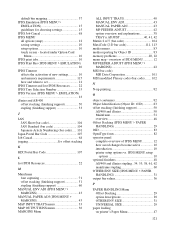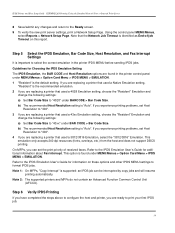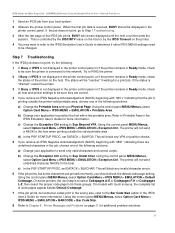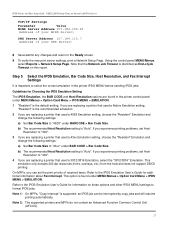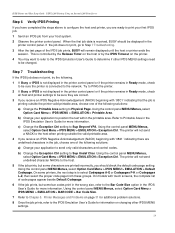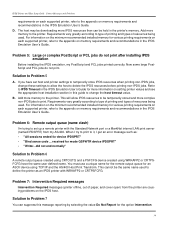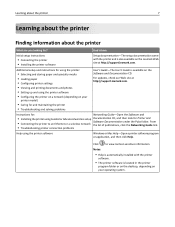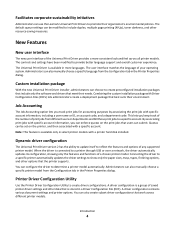Lexmark X950 Support and Manuals
Get Help and Manuals for this Lexmark item

View All Support Options Below
Free Lexmark X950 manuals!
Problems with Lexmark X950?
Ask a Question
Free Lexmark X950 manuals!
Problems with Lexmark X950?
Ask a Question
Most Recent Lexmark X950 Questions
Security Password For Lexmark C950
What is Mot de passe de sécurité pour Lexmark C950
What is Mot de passe de sécurité pour Lexmark C950
(Posted by sdiriyouss 3 years ago)
Factory Reset To X950de Without Getting Into The Menu Setting
Good day. I am trying to do a factory reset to a Lexmark X950de and I am unable to get to the menu. ...
Good day. I am trying to do a factory reset to a Lexmark X950de and I am unable to get to the menu. ...
(Posted by wayneabrownctr 6 years ago)
Why Is The Printer Printing Black Cartridge So Light Not Bright And It Is A Genu
(Posted by hymansink 9 years ago)
Popular Lexmark X950 Manual Pages
Lexmark X950 Reviews
We have not received any reviews for Lexmark yet.