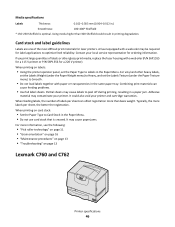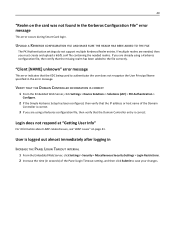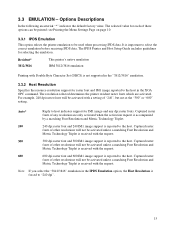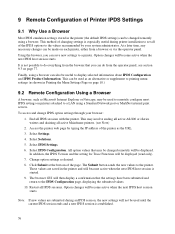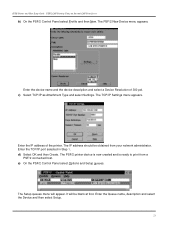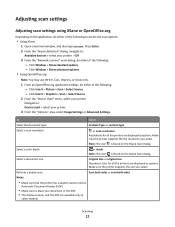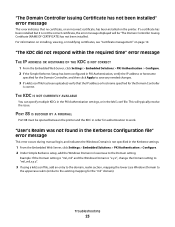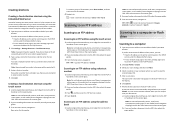Lexmark X950 Support Question
Find answers below for this question about Lexmark X950.Need a Lexmark X950 manual? We have 25 online manuals for this item!
Question posted by wayneabrownctr on October 9th, 2017
Factory Reset To X950de Without Getting Into The Menu Setting
Good day. I am trying to do a factory reset to a Lexmark X950de and I am unable to get to the menu. The printer is CAC enabled and its not pulling a valid network IP address. So, once booting up, its requiring a CAC authentication and since its cannot communicate with the network, it will not authenticate, hence, no menu setting. Is there another way of factory resetting the printer without getting into the menu settings?
Current Answers
Answer #1: Posted by Troubleshooter101 on October 10th, 2017 4:00 AM
There is no way out for you to hard reset this unit with out opening menu and settings
http://publications.lexmark.com/publications/pdfs/w820/eng/resfacdf.pdf
Thanks
Please respond to my effort to provide you with the best possible solution by using the "Acceptable Solution" and/or the "Helpful" buttons when the answer has proven to be helpful. Please feel free to submit further info for your question, if a solution was not provided. I appreciate the opportunity to serve you!
Troublshooter101
Related Lexmark X950 Manual Pages
Similar Questions
Security Password For Lexmark C950
What is Mot de passe de sécurité pour Lexmark C950
What is Mot de passe de sécurité pour Lexmark C950
(Posted by sdiriyouss 3 years ago)
Why Is The Printer Printing Black Cartridge So Light Not Bright And It Is A Genu
(Posted by hymansink 9 years ago)
How Do I Find My Ip Address For Lexmark Printer X264dn
(Posted by Ledsk00v 9 years ago)
How To Find The Ip Address Of A Lexmark Printer X5650
(Posted by epsm 10 years ago)
My Printer Will Not Recognize My Ip Address, And Won't Scan To File. Please Help
See title.
See title.
(Posted by laylajabur 12 years ago)