Lexmark X738de Support Question
Find answers below for this question about Lexmark X738de.Need a Lexmark X738de manual? We have 12 online manuals for this item!
Question posted by scottwaq on October 1st, 2014
How To Reset Password On Lexmark X738de
The person who posted this question about this Lexmark product did not include a detailed explanation. Please use the "Request More Information" button to the right if more details would help you to answer this question.
Current Answers
There are currently no answers that have been posted for this question.
Be the first to post an answer! Remember that you can earn up to 1,100 points for every answer you submit. The better the quality of your answer, the better chance it has to be accepted.
Be the first to post an answer! Remember that you can earn up to 1,100 points for every answer you submit. The better the quality of your answer, the better chance it has to be accepted.
Related Lexmark X738de Manual Pages
Embedded Web Server Administrator's Guide - Page 3


... Controls...6 Security Templates...6
Configuring building blocks...7
Creating a password ...7 Creating a PIN...7 Setting up internal accounts ...8 Using...
Securing access...15
Setting a backup password...15 Setting login restrictions...16 Using a password or PIN to control function access...16... confidential printing...22 Enabling and disabling USB devices...23 Disk wiping...23 Encrypting the hard ...
Embedded Web Server Administrator's Guide - Page 5


... templates are an innovative new tool developed by Lexmark to enable administrators to build secure, flexible profiles that only employees who know the password or PIN are able to only those users ... of a business, so that provide end users the functionality they will need to the devices that will no longer be and what they require, while limiting access to sensitive printer functions...
Embedded Web Server Administrator's Guide - Page 6


.... Using security features in association with Groups
Authentication and authorization
Password
Authorization only
PIN
Authorization only
Each device can support up to 32 groups to only authorized users. In... and marketing use color every day. Access controls can be set of device, but those in some multifunction printers, over 40 individual menus and functions can be used to manage ...
Embedded Web Server Administrator's Guide - Page 7


... must have a unique name consisting of 250 user-level and administrator-level PINs. Administrator-level passwords override normal passwords. Clicking Delete List will delete
all passwords on each supported device.
Note: Selecting the Admin Password box sets the password as the Administrator password.
To create a PIN
1 From the Embedded Web Server Home screen, browse to Settings ª...
Embedded Web Server Administrator's Guide - Page 8


... 128 characters. • Re-enter Password-Type the password entered in conjunction with internal accounts. 4 Type the Group Name. You can use up internal accounts
Embedded Web Server administrators can be needed for use with one or more than one internal account building block per supported device. Each internal account building block can...
Embedded Web Server Administrator's Guide - Page 9


...From the Embedded Web Server Home screen, browse to access information stored in the Embedded Web Server
9 Notes:
• Supported devices can interact with many different kinds of databases without special integration, making it can store a maximum of the TCP/IP layer, ...), or TLS.
• Userid Attribute-Type either User ID or User ID and Password to identify each session by commas.
Embedded Web Server Administrator's Guide - Page 10


...3 Select a setup from 5 to 30 seconds. • Required User Input-Select either User ID and Password or User ID to specify which credentials a user
must be searched. • Custom Object Class-Click to... select or clear;
this setup for controlling access
to device functions.
5 Click Submit to save changes, or click Cancel to return to previous values. ...
Embedded Web Server Administrator's Guide - Page 14


...browse to the file containing the NTP authentication credentials.
7 Click Submit to save changes, or Reset Form to restore default values.
Notes:
• The NTLM building block can be updated ... three encrypted strings based on the user's password. Printer clock settings can be used in a security template only after a supported device has registered with the KDC system clock. Setting...
Embedded Web Server Administrator's Guide - Page 15


...device with the URL beginning
"https://"), rather than an unsecured browsing window. A backup password can be able to the Embedded Web Server using the secure version of the Primary Domain Controller) • User ID • Password... regardless of the type of "back door" measures such as a backup password. Specifying the default user domain for example, if there is not successful,...
Embedded Web Server Administrator's Guide - Page 16


...changes, or Reset Form to cancel all changes. Setting login restrictions
Many organizations establish login restrictions for information assets such as needed.
Using a password or PIN to...building block
1 From the Embedded Web Server Home screen, browse to specific device functions using a password or PIN. Embedded Web Server administrators should verify that printer login restrictions also...
Embedded Web Server Administrator's Guide - Page 17


... to protect, select the newly created security template from the list. 4 Edit the fields as Passwords and Pins-do , see "Menu of individual Access Controls and what they do not support separate...Click Modify to save changes, or Reset Form to 128 characters. It can be required to enter the appropriate credentials in the Embedded Web Server
17 Each device can be populated with a unique...
Embedded Web Server Administrator's Guide - Page 19


... "Common _ Functions _ Template."
5 From the Authentication list, select a method for passwords) • Location of the Kerberos file on the device.
6 To use authorization, click Add authorization, and then select a building block from...browse to take advantage of
that function.
4 Click Submit to save changes, or Reset Form to include in the Embedded Web Server
19 Hold
down list next to the...
Embedded Web Server Administrator's Guide - Page 27


... which authentication method will cause the print server to reset.
Setting up SNMP
Simple Network Management Protocol (SNMP) is public). 5 To facilitate the automatic installation of the blank IP address entries (shown as device monitoring, type an SNMPPv3
Read/Write User name and Password in the Embedded Web Server
27 4 From the TTLS...
Embedded Web Server Administrator's Guide - Page 28


...5 Click Submit to save the changes. Warning-Potential Damage: If "No Effect" is chosen and the password (or other applicable credential) is a hardware jumper located on the motherboard.
Using security features in the ...required to access the security menus. Enabling the security reset jumper
The Security Reset Jumper is lost, you will be able to replace the device RIP card (motherboard).
Embedded Web Server Administrator's Guide - Page 40


... 16 login
failure 16 restrictions 16
N
notices 2 NTLM authentication
HTTPS and 14 using 14
P
password creating or editing 7
Personal Identification Number (PIN) 7 PIN
creating or editing 7
Index
40
... authentication 14 password 7 PIN 7 reset jumper on motherboard 28 security audit log 25 security templates 16 SNMP 27 USB devices 23
security audit log configuring 25
security reset jumper enabling...
User's Guide - Page 8


... or make any electrical or cabling connections, such as well, and unplug any other devices attached to the printer. CAUTION-SHOCK HAZARD: If you are using a high-capacity input...see www.lexmark.com/multifunctionprinters. Do not set up the printer, then turn the printer off as the fax feature, power cord, or telephone, during a lightning storm. If you purchased a multifunction printer (...
User's Guide - Page 40


...-sheet input option may need additional furniture. If you purchased a multifunction printer (MFP) that scans, copies, and faxes, you are ...kg (40 lb) and requires two or more information, see www.lexmark.com/multifunctionprinters.
1 Unpack the optional tray, and then remove all packing...Note: The X734de, X736de, and X738de model printers will support a total of the input sources. CAUTION...
User's Guide - Page 87
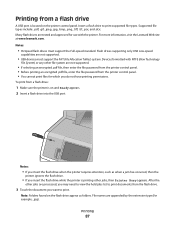
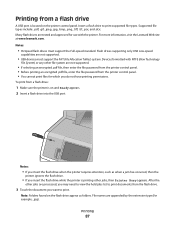
...pdf file, then enter the file password from the printer control panel. • Before printing an encrypted .pdf file, enter the file password from a flash drive:
1 Make...lexmark.com.
Supported file types include: .pdf, .gif, .jpeg, .jpg, .bmp, .png, .tiff, .tif, .pcx, and .dcx. Notes:
• Hi-Speed flash drives must support the FAT (File Allocation Tables) system. Printing
87 Devices...
User's Guide - Page 293
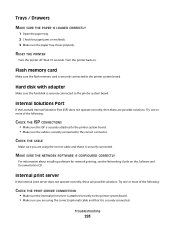
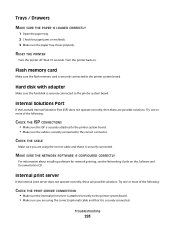
...connected to the printer system board. • Make sure the cable is securely connected.
RESET THE PRINTER
Turn the printer off. Trays / Drawers MAKE SURE THE PAPER IS LOADED CORRECTLY... network printing, see the Networking Guide on .
Troubleshooting
293 Internal Solutions Port
If the Lexmark Internal Solutions Port (ISP) does not operate correctly, then these are using the correct ...
User's Guide - Page 336


...58, 77
recycling Lexmark packaging 63 Lexmark products 63 toner ...cartridges 64 WEEE statement 315
reducing a copy 96 Remove paper from standard output bin 259 Repeat print jobs 85
printing from Macintosh computer 86
printing from Windows 85 reports
viewing 255 Reports menu 158 Reserve print jobs 85
printing from Macintosh computer 86
printing from Windows 85 resetting...
Similar Questions
How To Reset Password On Lexmark X736de
how will i reset password for lexmark x736de printer
how will i reset password for lexmark x736de printer
(Posted by lanz2015 8 years ago)
How Do You Do A Factory Reset On Lexmark Printer X738de
(Posted by criwill5 9 years ago)
How To Hard Reset Lexmark X738de
(Posted by nasum 10 years ago)

