Lexmark X738de Support Question
Find answers below for this question about Lexmark X738de.Need a Lexmark X738de manual? We have 12 online manuals for this item!
Question posted by criwill5 on September 9th, 2014
How Do You Do A Factory Reset On Lexmark Printer X738de
The person who posted this question about this Lexmark product did not include a detailed explanation. Please use the "Request More Information" button to the right if more details would help you to answer this question.
Current Answers
There are currently no answers that have been posted for this question.
Be the first to post an answer! Remember that you can earn up to 1,100 points for every answer you submit. The better the quality of your answer, the better chance it has to be accepted.
Be the first to post an answer! Remember that you can earn up to 1,100 points for every answer you submit. The better the quality of your answer, the better chance it has to be accepted.
Related Lexmark X738de Manual Pages
Embedded Web Server Administrator's Guide - Page 3


...access...16 Using a security template to control function access ...16
Scenarios...18
Scenario: Printer in a public place...18 Scenario: Standalone or small office...18 Scenario: Network running ......21 Setting certificate defaults ...22 Configuring confidential printing...22 Enabling and disabling USB devices...23 Disk wiping...23 Encrypting the hard disk ...24 Configuring security audit log ...
Embedded Web Server Administrator's Guide - Page 5


... which functions those users holding appropriate credentials. Authorization specifies which a printer is the method by Lexmark to enable administrators to build secure, flexible profiles that provide end ...the users will be appropriate in a situation in which functions are able to the devices that will be identified, or both identified and authorized. Using security features in today...
Embedded Web Server Administrator's Guide - Page 13


...select the krb5.conf file. 4 Click Submit to upload the krb5.conf file to the selected device, or Reset Form to securely end each session by itself for user authentication, Kerberos 5 is functional. Using ...types of an outage that prevents the printer from the selected device. • Click View File to view the Kerberos configuration file for the selected device. • Click Test Setup to ...
Embedded Web Server Administrator's Guide - Page 14


....
7 Click Submit to save changes, or Reset Form to automatically sync with a trusted clock-typically the same one NTLM configuration on a supported device because each session by selecting Log out
on the...and the client generate and compare three encrypted strings based on the printer control panel. Setting date and time
Because Kerberos servers require that key requests bear a recent...
User's Guide - Page 8


...multifunction printer (MFP) that scans, copies, and faxes, you are installing an optional tray after setting up the printer, then turn the printer... and an input option, or more information, see www.lexmark.com/multifunctionprinters. For more than one input option. If you...any other devices attached to the printer. CAUTION-SHOCK HAZARD: If you have any cables going to the printer, then turn...
User's Guide - Page 40


... optional input sources.
Additional printer setup
40 If you purchased a multifunction printer (MFP) that scans, copies, and faxes, you are using a 2000-sheet tray, only one input option. Installing optional trays
The printer supports up the printer, then turn each screw clockwise to lift it safely. Note: The X734de, X736de, and X738de model printers will support a total...
User's Guide - Page 63


...packaging helps to ensure that Lexmark printers are 100% recyclable where corrugated recycling facilities exist.
Recycling Lexmark packaging
Lexmark continually strives to dispose of the Lexmark Web site at www.lexmark.com/environment • The Lexmark recycling program at www.lexmark.com/recycle
Recycling Lexmark products
To return Lexmark products to Lexmark for recycling:
1 Visit our Web...
User's Guide - Page 178


...:
• Off is not.
• Paper minimizes the amount of paper and specialty media
needed for all printers. Off resets the printer to its
factory default settings.
• The Energy setting minimizes the power used by the printer.
Settings menu
General Settings menu
Menu item Display Language
English Francais Deutsch Italiano Espanol Dansk Norsk Nederlands...
User's Guide - Page 214
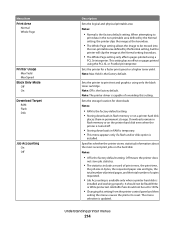
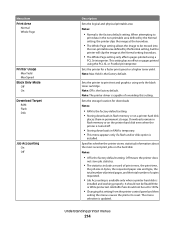
...; Normal is
installed and working properly. Note: Max Yield is updated.
Sets the printer for downloads
Notes:
• RAM is the factory default. The menu selection is the factory default. Sets the printer to be set to reset. Note: Off is the factory default setting. • Storing downloads in flash memory or on pages printed using...
User's Guide - Page 215


... to the printing on the front of the page Notes:
• Long Edge is the factory default setting. Off sets the printer to process print jobs.
• The On setting retains the downloads during language
changes and printer resets. Specifies the order in which held and confidential jobs are not deleted. for Macintosh users...
User's Guide - Page 218


...Notes:
• 0 is the factory default setting. • This does not affect files where CMYK color specifications are being used.
Understanding printer menus
218 These pages can be ...used . Menu item Color Saver
On Off
RGB Brightness -6-6
RGB Contrast 0-5
RGB Saturation 0-5
Color Balance Cyan -5-5 Magenta -5-5 Yellow -5-5 Black -5-5 Reset ...
User's Guide - Page 220
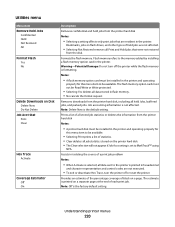
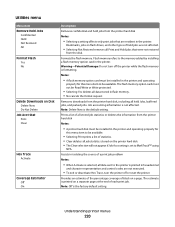
...printer off the printer while the flash memory is formatting. Job accounting information is the factory default setting. Prints a list of all job statistics stored on a page. Assists in the printer. Provides an estimate of the percentage coverage of black on the printer...exit or deactivate Hex Trace, turn off or reset the printer.
Notes:
• A flash memory option card must not be ...
User's Guide - Page 228


... errors Note: Off is the factory default setting. XPS menu
Menu item Print Error Pages
Off On
Description Prints a page containing information on the Lexmark Web site at www.lexmark.com.
Other translations are stored in the printer.
Help menu
The Help menu ... help in locating additional information
Provides help in resolving repeating defects in the multifunction printer (MFP) as PDFs.
User's Guide - Page 254


..., the Embedded Web Server is installed on the Lexmark Web site at www.lexmark.com. Notes:
• If you an e-mail when the supplies are getting low or when the paper needs to be changed, added, or unjammed. To view the device status:
1 Type the printer IP address in
the TCP/IP section.
•...
User's Guide - Page 258


...258 Try one or more of the following :
• Touch Continue to clear the message. • Turn the printer off and then back on to clear the message. Fax Station Name not set up
The Fax Station Number has ... job.
If the message appears again, contact your system support person.
Touch Continue to reset the printer. Fax Station Number not set up . Fax partition inoperative.
User's Guide - Page 261


...
261 Try one or more of the following:
• Touch Continue to continue printing. • Turn the printer off and then back on to reset the printer. • Upgrade (flash) the network firmware in the printer or print server.
54 Standard network software error
Try one or more of the following:
• Touch Continue...
User's Guide - Page 292


... THE OPTION IS SELECTED
From the program you are possible solutions.
For more of the following :
RESET THE PRINTER
Turn the printer off . 2 Unplug the printer from the wall outlet. 3 Check the connection between the option and the printer. Try one of the following :
2400 4800 9600 14400 33600
6 Click Submit. MAKE SURE THE OPTION...
User's Guide - Page 293
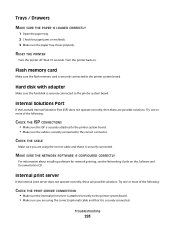
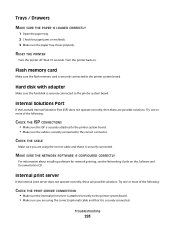
...ISP CONNECTIONS
• Make sure the ISP is securely attached to the printer system board. RESET THE PRINTER
Turn the printer off. Flash memory card
Make sure the flash memory card is securely connected... hard disk is securely connected to the printer system board. • Make sure the cable is securely connected. Internal Solutions Port
If the Lexmark Internal Solutions Port (ISP) does not ...
User's Guide - Page 332


...Windows 82 duplexing 96
E
Eco-Mode setting 59 Embedded Web Server 254
administrator settings 254 checking device status 254 does not open 311 networking settings 254 setting up e-mail alerts 254 Embedded Web... 107 using the address book 107 using the touch screen 107
F
factory defaults, restoring printer control panel menus 255
FAQ about color printing 308 fax
disabling 43, 256 enabling 43...
User's Guide - Page 335


...weights
supported by printer 81 Parallel menu 169 PCL Emul menu 222 PDF menu 221 photoconductor maintenance counter
resetting 241 photoconductors
...printer control panel 16 factory defaults, restoring 255 printer hard disk installing 35 printer messages 1565 Emulation error, load
emulation option 266
Index
335
31 Replace defective cartridge 259
32 Cartridge part number unsupported by device...
Similar Questions
Factory Reset To X950de Without Getting Into The Menu Setting
Good day. I am trying to do a factory reset to a Lexmark X950de and I am unable to get to the menu. ...
Good day. I am trying to do a factory reset to a Lexmark X950de and I am unable to get to the menu. ...
(Posted by wayneabrownctr 6 years ago)
How To Reset Factory Reset Lexmark X204n Printer
(Posted by djalkp 10 years ago)

