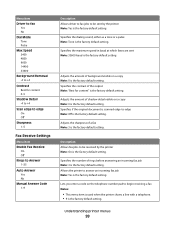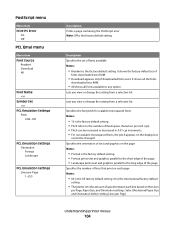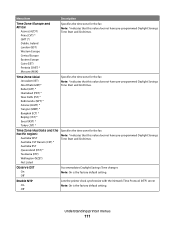Lexmark X204N Support Question
Find answers below for this question about Lexmark X204N - X B/W Laser.Need a Lexmark X204N manual? We have 4 online manuals for this item!
Question posted by djalkp on March 12th, 2014
How To Reset Factory Reset Lexmark X204n Printer
The person who posted this question about this Lexmark product did not include a detailed explanation. Please use the "Request More Information" button to the right if more details would help you to answer this question.
Current Answers
Answer #1: Posted by bengirlxD on March 12th, 2014 7:50 PM
Here is the link to the reset instructions of your printer:
Feel free to resubmit the question if you didn't find it useful.
Related Lexmark X204N Manual Pages
Similar Questions
How To Reset Lexmark X204n Printer Ink Cartridge
(Posted by vjestate 9 years ago)
How To Reset Counter On Lexmark X204n Printer
(Posted by emptyRenees 10 years ago)