Lexmark X651DE Support Question
Find answers below for this question about Lexmark X651DE - Mfp Laser Mono P/f/s/c.Need a Lexmark X651DE manual? We have 26 online manuals for this item!
Question posted by randyarends on January 28th, 2013
Part Number For Feed Tires
I need part lexmark x651de feed tire part number
Current Answers
There are currently no answers that have been posted for this question.
Be the first to post an answer! Remember that you can earn up to 1,100 points for every answer you submit. The better the quality of your answer, the better chance it has to be accepted.
Be the first to post an answer! Remember that you can earn up to 1,100 points for every answer you submit. The better the quality of your answer, the better chance it has to be accepted.
Related Lexmark X651DE Manual Pages
Technical Reference - Page 25
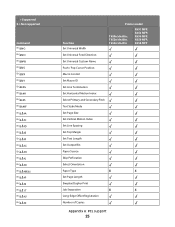
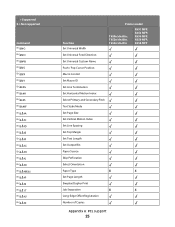
...Function Set Universal Width
Printer model
T650n/dn/dtn, T652n/dn/dtn, T654n/dn/dtn
X651 MFP, X652 MFP, X654 MFP, X656 MFP, X658 MFP
Set Universal Feed Direction
Set Universal Custom Name
Push / Pop Cursor Position
Macro Control
Set Macro ID
Set Line ...X
Set Page Length
Simplex/Duplex Print
Job Separation
X
X
Long-Edge Offset Registration
Number of Copies
Appendix A: PCL support
25
Card Stock & Label Guide - Page 10


...intersect, ties on the print material before packaging.
Lexmark printers are designed to operate in a temperature ...number of jams. For pressure-sensitive materials such as labels, minimize the number of the adhesive in the printer, the stock may increase skew, cause double-sheet feeding...areas (approximately 1.6 mm or 0.06 in the laser printing process. For areas with relative humidity of...
Card Stock & Label Guide - Page 19


...such as prevent other components. Partial sheets (with your printer model and the number of labels you print, printing labels may result in adhesive contamination to the special...), adhesives, and removable protective backings (liners). Do not feed labels through the printer more information about labels and laser printer characteristics to ensure you use labels suitable for the ...
Card Stock & Label Guide - Page 21
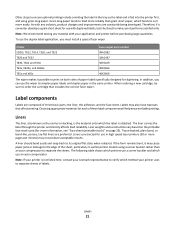
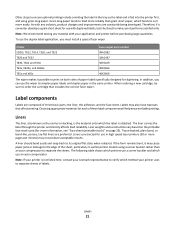
...paper, which the label is not listed here, contact your Lexmark representative to verify which use a corner buckler and which ...sheet to make sure it performs satisfactorily.
Printer
Fuser wiper part number
S1855, T612, T614, T520, and T522
99A1082
T620 and...affects feed reliability. Liners constructed for use the wiper to simplex paper labels and duplex paper in high speed laser printers...
Card Stock & Label Guide - Page 22
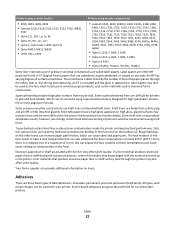
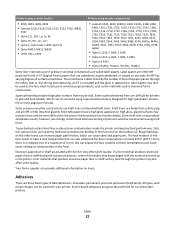
...An EF is determined by the number of label adhesives: removable, ...are more difficult for high-speed laser printers (50 or more pages...supercalendered liners designed for the printer feed mechanism to handle reliably. An...extensive testing of the liner needs to these temperatures and ... auto compensator
• 4019, 4029, 4039, 4049 • Lexmark E220, E320, E321, E322, E323, T420, W820,
X422
...
Card Stock & Label Guide - Page 32
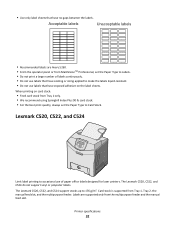
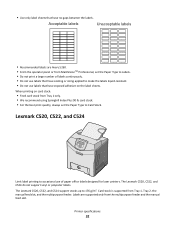
... Paper Type to Labels. • Do not print a large number of labels continuously. • Do not use labels that have coating or sizing applied to make the labels liquid-resistant. • Do not use of paper office labels designed for laser printers.
The Lexmark C520, C522, and C524 do not support vinyl or...
Card Stock & Label Guide - Page 38
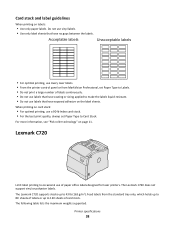
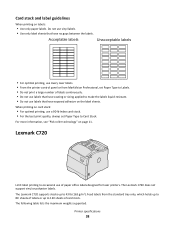
...laser labels. • From the printer control panel or from the standard tray only, which holds up to 80 sheets of labels or up to 43 lb (163 g/m2).
The following table lists the maximum weights supported.
Lexmark...
38 The Lexmark C720 does not support vinyl or polyester labels. Feed labels from MarkVision...Labels. • Do not print a large number of labels continuously. • Do not ...
Card Stock & Label Guide - Page 44
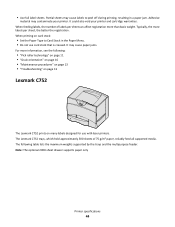
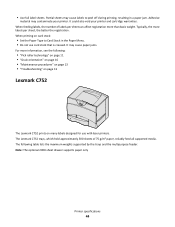
...Lexmark C752 trays, which hold approximately 500 sheets of labels per sheet can affect registration more labels per sheet, the better the registration. When feeding labels, the number of 75 g/m2 paper, reliably feed...13
Lexmark C752
The Lexmark C752 prints on card stock:
• Set the Paper Type to peel off during printing, resulting in the Paper Menu. • Do not use with laser printers...
Card Stock & Label Guide - Page 46
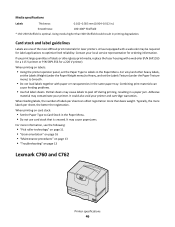
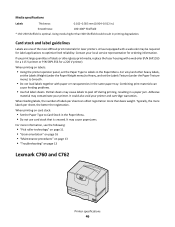
...feed reliability. Partial sheets may contaminate your printer and cartridge warranties.
It may be required for ordering information. When printing on page 13
Lexmark...56P1555 for a 115 V printer or P/N 56P1556 for laser printers. It could result in printing degradation. Typically,...
cause feeding problems.
• Use full label sheets.
When feeding labels, the number of ...
Card Stock & Label Guide - Page 48
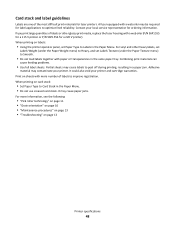
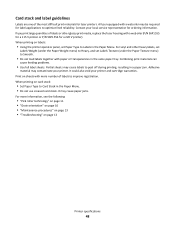
...materials can
cause feeding problems.
• Use full label sheets. Partial sheets may contaminate your printer. It may be required for laser printers. If ...you print large quantities of labels or other heavy labels, set
Labels Weight (under the Paper Texture menu) to Smooth.
• Do not load labels together with a web oiler may cause paper jams.
For more number...
Card Stock & Label Guide - Page 50
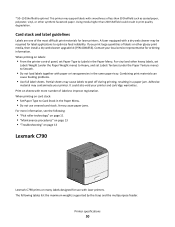
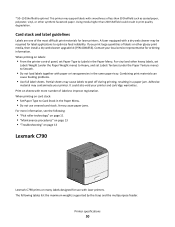
...laser printers. The following :
• "Pick roller technology" on page 11 • "Maintenance procedures" on page 13 • "Troubleshooting" on page 13
Lexmark C790
Lexmark C790 prints on card stock:
• Set Paper Type to optimize feed...improve registration. Partial sheets may cause paper jams.
For more number of less than 200 Sheffield could also void your printer.
Contact...
Card Stock & Label Guide - Page 51
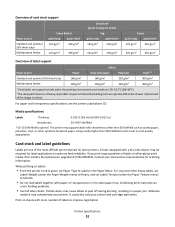
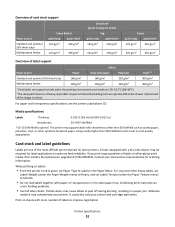
...your printer and cartridge warranties. Combining print materials can
cause feeding problems.
• Use full label sheets. Adhesive
material... performance of heavy vinyl labels may be required for laser printers. Partial sheets may cause labels to Labels in...Smooth.
• Do not load labels together with more number of the most difficult print materials for label applications to ...
Card Stock & Label Guide - Page 56
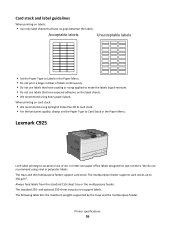
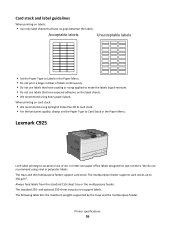
...paper office labels designed for laser printers. The multipurpose feeder supports card stocks up to Card Stock in the Paper Menu. • Do not print a large number of A4- The following...The trays and the multipurpose feeder support card stock. Always feed labels from the standard 150-sheet tray or the multipurpose feeder. Lexmark C925
Limit label printing to make the labels liquid-resistant....
Card Stock & Label Guide - Page 58
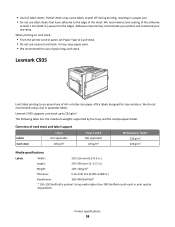
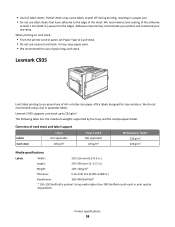
... panel, set Paper Type to 220 g/m2.
or letter-size paper office labels designed for laser printers.
We recommend zone coating of the sheet.
The following table lists the maximum weights supported...by the trays and the multipurpose feeder.
We do not recommend using vinyl or polyester labels. Lexmark C935 supports card stock up to Card Stock. • Do not use of A4- ...
Card Stock & Label Guide - Page 74
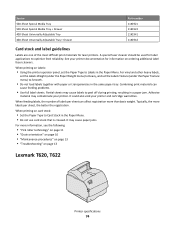
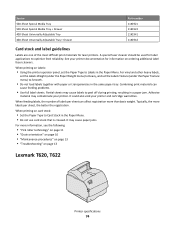
...Lexmark T620, T622
Printer specifications
74
Adhesive
material may cause paper jams.
For more than basis weight. Typically, the more labels per sheet can
cause feeding problems.
• Use full label sheets. See your printer documentation for label applications to optimize feed... jam. When feeding labels, the number of the most difficult print materials for laser printers. It ...
Card Stock & Label Guide - Page 76
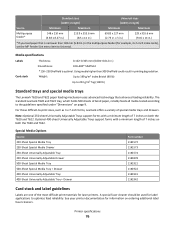
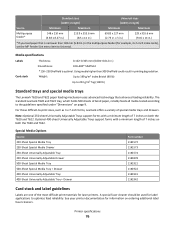
...(for laser printers. x 5 in.)
229 x 355.6 mm (9.01 x 14 in.)
* If you load paper that enhances feeding reliability...number 11K1572 11K1573 11K1574 11K1878 11K1921 11K1922 11K1941 11K1942
Card stock and label guidelines
Labels are one of bond paper, reliably feeds all media tested according to 203 g/m2 Tag (100 lb)
Standard trays and special media trays
The Lexmark T620 and T622 paper feeding...
Card Stock & Label Guide - Page 77
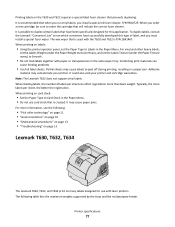
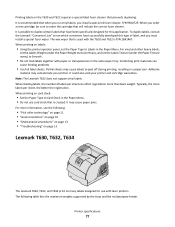
... The Lexmark T622 does not support vinyl labels. The wax wiper that have successfully developed this application. It could also void your printer. When feeding labels, the number of ...per sheet can
cause feeding problems.
• Use full label sheets. Adhesive
material may cause labels to Smooth.
• Do not load labels together with laser printers. Combining print materials...
Card Stock & Label Guide - Page 79
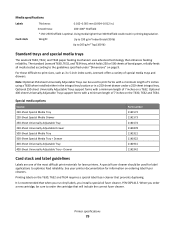
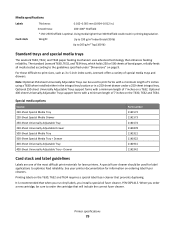
... 400-Sheet Universally Adjustable Tray + Drawer
Part number 11K1572 11K1573 11K1574 11K1878 11K1921 11K1922 11K1941 11K1942
...to -print sizes, such as 3 x 5-inch index cards, Lexmark offers a variety of 5 inches using a T630 when installed either ...of the most difficult print materials for laser printers.
For those difficult-to optimize feed reliability. When you install a special ...
Card Stock & Label Guide - Page 126
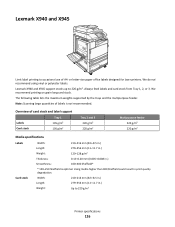
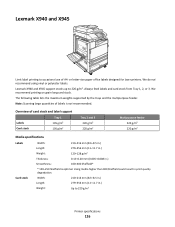
... (11-11.7 in print quality degradation.
Always feed labels and card stock from Tray 1, 2, or 3. We recommend printing on grain long card stock.
Lexmark X940 and X945 support stocks up to 220 ... and the multipurpose feeder. or letter-size paper office labels designed for laser printers.
Overview of A4- Lexmark X940 and X945
Limit label printing to occasional use of card stock and...
Common Criteria Installation Supplement and Administrator Guide - Page 29


...> Internal Accounts. 6 Select Add an Internal Account, and then provide the information needed for each account:
• Account Name-Type the user's account name (example...is divided into four parts:
29 Be sure to the MFP as seamless as other network services. Not be pulled from...alphabetic character. - Supported devices can use LDAP+GSSAPI to select
multiple groups for the account (example: ...
Similar Questions
Need Part Number For The Paper Feed Index Sensor
(Posted by Anonymous-170617 2 years ago)
Unusual Error Code
An error message keeps coming up as: 982.03 Service Tray 2 comm.How do I fix it?
An error message keeps coming up as: 982.03 Service Tray 2 comm.How do I fix it?
(Posted by rachelblackburn66 6 years ago)
Looking For A Part Number For A Xs798dte
Looking For A Part Number For A Xs798dte
Looking For A Part Number For A Xs798dte
(Posted by JohnBowen98878 7 years ago)
How To Change Phone Number On Faxes Sending
was wondering how to change a phone number on fax when sending faxes out?
was wondering how to change a phone number on fax when sending faxes out?
(Posted by lisasloan2001 11 years ago)

