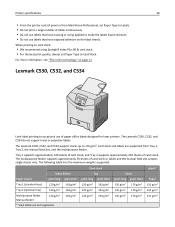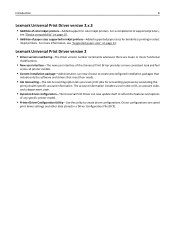Lexmark XS798dte Support Question
Find answers below for this question about Lexmark XS798dte.Need a Lexmark XS798dte manual? We have 4 online manuals for this item!
Question posted by JohnBowen98878 on May 18th, 2016
Looking For A Part Number For A Xs798dte
Looking For A Part Number For A Xs798dte
Current Answers
Answer #1: Posted by Odin on May 18th, 2016 11:51 AM
Maybe your mind was wandering, but you didn't tell us the part whose number you want! So the best we can do is refer you to Lexmark: See the contact information here: https://www.contacthelp.com/lexmark/customer-service.
Hope this is useful. Please don't forget to click the Accept This Answer button if you do accept it. My aim is to provide reliable helpful answers, not just a lot of them. See https://www.helpowl.com/profile/Odin.
Related Lexmark XS798dte Manual Pages
Similar Questions
I Have An Scanner Feilure 844.02. How To Solve This?
My lexmark X264dn show me that messege, and have no idea what to do
My lexmark X264dn show me that messege, and have no idea what to do
(Posted by haizpuruab 11 years ago)
Changing A Fax Number That Has Already Been Programmed
I programmed the numbers in the fax machine but i programmed one of the numbers wrong. How can i go ...
I programmed the numbers in the fax machine but i programmed one of the numbers wrong. How can i go ...
(Posted by cmcknight53521 12 years ago)
Iam Looking For Manual For Lexmark X8350
(Posted by tabongenterprisesinc 12 years ago)
Part Number Enquiry
I am looking to buy a OPC Belt cartridge for the Lexark X502, would you be able o assist me please.
I am looking to buy a OPC Belt cartridge for the Lexark X502, would you be able o assist me please.
(Posted by darrynp 12 years ago)