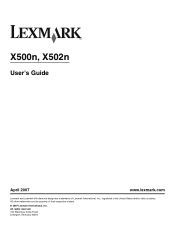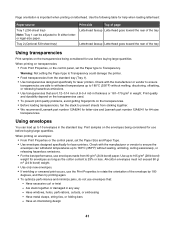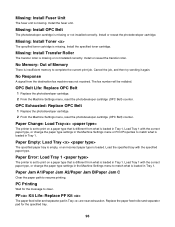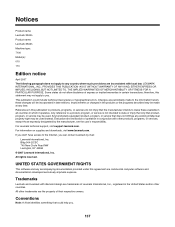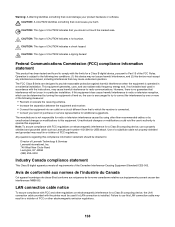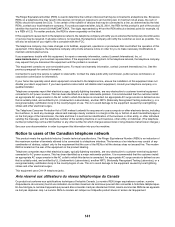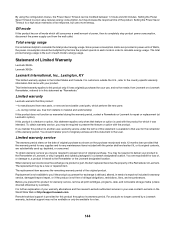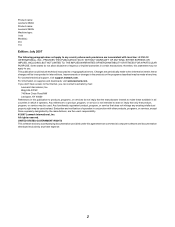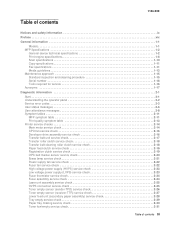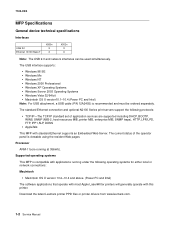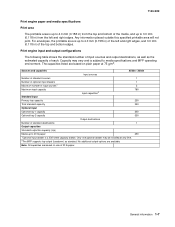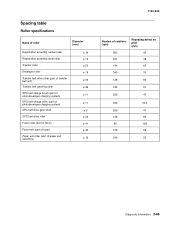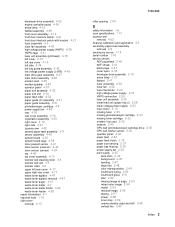Lexmark X502n Support Question
Find answers below for this question about Lexmark X502n.Need a Lexmark X502n manual? We have 5 online manuals for this item!
Question posted by darrynp on June 1st, 2011
Part Number Enquiry
I am looking to buy a OPC Belt cartridge for the Lexark X502, would you be able o assist me please.
Current Answers
Related Lexmark X502n Manual Pages
Similar Questions
One Of My Ink Color Cartridge Is Low. Is That Why I Cannot Print B&w?
(Posted by lorden 11 years ago)
I Need To Download Lexmark X502n Driver..
i need to download Lexmark x502n driver for my windows 7 64 bit.. please give me direction where to ...
i need to download Lexmark x502n driver for my windows 7 64 bit.. please give me direction where to ...
(Posted by Anonymous-83740 11 years ago)
I Had Been Trying To Download A Lexmark X502n Driver
i had been trying to download a driver for my Lexmark x502n driver.. and i got all carp that the int...
i had been trying to download a driver for my Lexmark x502n driver.. and i got all carp that the int...
(Posted by Anonymous-83740 11 years ago)
I Have An Scanner Feilure 844.02. How To Solve This?
My lexmark X264dn show me that messege, and have no idea what to do
My lexmark X264dn show me that messege, and have no idea what to do
(Posted by haizpuruab 11 years ago)
Please Supply Me With A Windows 7 Driver For A X502n Laser Printer
(Posted by markz 12 years ago)