Lexmark X340 Support Question
Find answers below for this question about Lexmark X340.Need a Lexmark X340 manual? We have 6 online manuals for this item!
Question posted by lisasloan2001 on June 22nd, 2012
How To Change Phone Number On Faxes Sending
was wondering how to change a phone number on fax when sending faxes out?
Current Answers
There are currently no answers that have been posted for this question.
Be the first to post an answer! Remember that you can earn up to 1,100 points for every answer you submit. The better the quality of your answer, the better chance it has to be accepted.
Be the first to post an answer! Remember that you can earn up to 1,100 points for every answer you submit. The better the quality of your answer, the better chance it has to be accepted.
Related Lexmark X340 Manual Pages
Sending a fax using the computer - Page 1


... then click Add.
Installing a PostScript driver
A PostScript printer driver is installed in the printer driver. 3 From the Print dialog Fax screen, type the name and number of faxing documents directly from software programs. Sending a fax from a computer.
c From the Print Using pop-up menu, choose Add Printer.
This driver may save printing costs since a printed...
Sending a fax using the computer - Page 3


.... 2 From the PDF pop-up menu, choose Job Routing. 3 Select Fax, and then enter the recipient name, number, and other information as needed . 4 Click Print. Sending a fax using the computer
Faxing from your computer, you send electronic documents without leaving your printer. • Verify that the fax option is installed in the To field, and enter other...
Troubleshooting Guide - Page 4


... until the other device is finished before sending the scan job.
• To change the scanning resolution to a lower value:
1 From the control panel, press Scan. 2 From the QLINK dialog on the scanner glass.
• Check the Prefix setting.
1 From the control panel, press Fax. 2 Press Menu. 3 Press or repeatedly until FAX
DEFAULTS appears. If...
User's Guide - Page 2
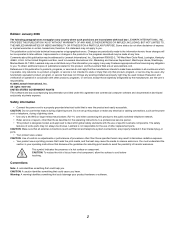
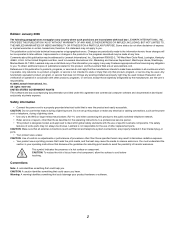
... the United Kingdom and Eire, send to release emissions. References in ...Lexington, Kentucky 40550, U.S.A. Changes are commercial computer software and documentation developed exclusively at private expense. Improvements or changes in later editions. Lexmark ... technical inaccuracies or typographical errors. CAUTION: Do not use the fax feature during a lightning storm.
• Use only a 26...
User's Guide - Page 4


... a group (broadcast fax 44 Sending a fax at a scheduled time (delay send 44 Adding a prefix before dialing 45 Adding a pause while dialing 45
Receiving a fax ...45 Receiving a fax automatically 45 Receiving a fax manually 46
Forwarding faxes ...46 Printing fax activity reports 47 Customizing fax settings 47
Setting up shortcuts 47 Using the Speed Dial buttons 48 Using the Phone Book 48...
User's Guide - Page 21
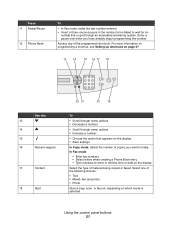
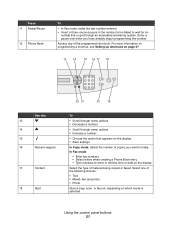
...; Scroll through an automated answering system.
Access any of material being copied or faxed. Press 11 Redial/Pause
12 Phone Book
To
• In Fax mode, redial the last number entered. • Insert a three-second pause in the number to be dialed to wait for an
outside line or get through menu options. • Increase...
User's Guide - Page 24


... ID name that indicates an incoming fax, if the fax number has a distinct ring. To select another ECM-equipped fax machine.
Set an extension to monitor the fax tone.
Changing the default mode
The MFP settings default to send the fax. Using the control panel menus 24 Note: Changing the content may also increase the time necessary to copy...
User's Guide - Page 43


....
3 From the control panel, press Fax. 4 Enter a fax number, press Speed Dial 1, 2, 3, 4, or 5, or press Phone Book to select a
number. Note: • If you do not have finished
scanning the entire document. Place these items on the scanner glass. 3 From the control panel, press Fax. 4 Press to get a dial tone.
Sending a fax 43
Sending a fax manually
1 Make sure the MFP...
User's Guide - Page 44


... one, see Setting up shortcuts on page 47.
• If you
have entered the last number.
Sending a fax to a group (broadcast fax)
You can scan a document now and fax it at once. Sending a fax 44 5 Enter a fax number, press Speed Dial 1, 2, 3, 4, or 5, or press Phone Book to as many as 8 people at a later time.
1 Load an original document into the...
User's Guide - Page 46


The MFP receives the fax.
Choose which incoming faxes to accept by setting the MFP to receive faxes. Forwarding faxes
Use the fax forwarding feature if you are three fax forwarding settings:
• Off-(Default) • Forward-The MFP sends the fax to the designated fax number. • Forward and Print-The MFP prints the fax and then sends it to the Ready...
User's Guide - Page 47


...
Setting up shortcuts
To make sending faxes easier, you want to 99 shortcuts.
1 From the control panel, press Fax. 2 Press Phone Book. 3 Press or repeatedly until Fax Call log or Fax Job log is selected. 4 Press . Printing fax activity reports 47 8 Press . 9 Enter the number to which you can be accessed through the Speed Dial buttons.
Add appears...
User's Guide - Page 48


... shortcuts 1-5 and 6-10 with the Speed Dial buttons.
Using the Phone Book
To access the Phone Book menu, press Phone Book.
7 Enter the shortcut name using these languages.
8 Enter a fax number, and then press . 9 Using the numeric keypad, press 1 (for Yes) if you have another number, or 2 (for No) if you
are automatically programmed when you...
User's Guide - Page 88


...198; Printers and Other Hardware Æ Printers and Faxes. 2 Double-click the Lexmark X340/X340n/X342n icon. 3 Click Printer, and make ... reinstalling the drivers software on page 35.
To change the scanning resolution to Set As Default. Remove .... 4 Under Resolution, select a lower number. 5 Click OK. 6 Click Scan Now. If there is done before sending the scan job. For more information,...
User's Guide - Page 89


...1 From the control panel, press Fax. 2 Press Menu. 3 Press or repeatedly until FAX ADVANCED appears. 4 Press . 5 Press or repeatedly until Fax Forwarding appears. 6 Press . 7 Press or repeatedly until the other device is working correctly, connect it is finished before sending or receiving a fax.
Fax troubleshooting
Problem
Solution
Cannot send or receive a fax Check the display.
User's Guide - Page 91
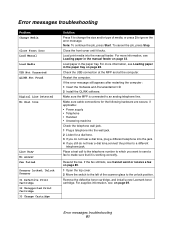
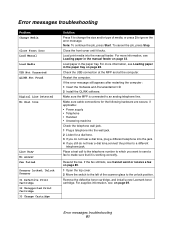
...working correctly.
For more information, see on page 32. Resend the fax.
Place a test call to the telephone number to which you still do not hear a dial tone,connect the ... 4 If you want to send a fax to the unlock position. Remove the defective toner cartridge, and install a new Lexmark toner cartridge. Error messages troubleshooting
Problem Change Media
Close Front Door Load Manual...
User's Guide - Page 94


...of the FCC rules and the requirements adopted by unauthorized changes or modifications to this compliance information statement should be provided ...X340 (7003-100), X340n (7003-x050), and X342n (7003-110) have been tested and found to comply with FCC regulations on electromagnetic interference for a Class B computing device, use a properly shielded and grounded cable such as Lexmark part number...
User's Guide - Page 95


...Equipment Regulations. To be certain of the number of devices that may be advised of your fax machine. If advance notice is not practical...equipment. The telephone company may request that you to make changes in its facilities, equipment, operations or procedures that could ...in order to program this information into your right to send any other number for example, 03 is a REN of 0.3). If ...
User's Guide - Page 101


... is certified in the U.S.
KLASS 1 LASER APPARAT
VARNING! Class I laser product conforming to the requirements of DHHS 21 CFR Subchapter J for your local sales office phone number. Laser advisory label
A laser notice label may be hazardous.
We encourage the recycling of the European Union.
Om apparaten används på annat sä...
User's Guide - Page 103
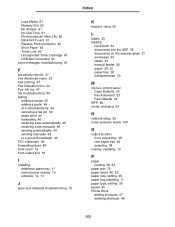
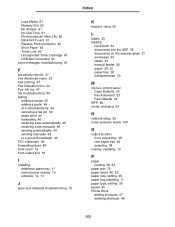
... error messages troubleshooting 91
F
fax activity reports 47 Fax Advanced menu 23 Fax Call log 47 Fax Defaults menu 24 Fax Job log 47 fax troubleshooting 89 faxing
adding a pause 45 adding a prefix 45 at a scheduled time 44 canceling a fax job 50 delay send 44 forwarding 46 receiving a fax automatically 45 receiving a fax manually 46 sending automatically 43 sending manually 43 to a group...
Quick Reference - Page 2
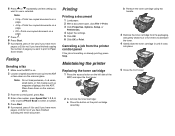
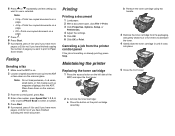
... document on the scanner glass.
3 From the control panel, press Fax. 4 Enter a fax number, press Speed Dial 1, 2, 3, 4,
or 5, or press Phone Book to print in until the setting you have finished scanning the ...job from the packaging,
and gently shake four or five times to use is selected.
Faxing
Sending a fax
1 Make sure the MFP is formatting or already printing, press Stop.
b Remove the...
Similar Questions
Lexmark X340, Use In Windows 8
I have a computer with windows 8, and need to conect a print x340 lexmark, whem I can get a drive
I have a computer with windows 8, and need to conect a print x340 lexmark, whem I can get a drive
(Posted by laurindo 11 years ago)
Problem Receiving Faxes
Clients send faxes to us but they do not print out yet the confirmation does aswell as the Fax Call ...
Clients send faxes to us but they do not print out yet the confirmation does aswell as the Fax Call ...
(Posted by grantnikki 12 years ago)

