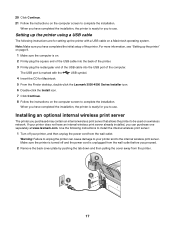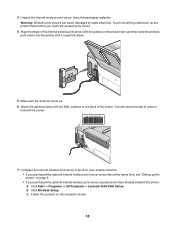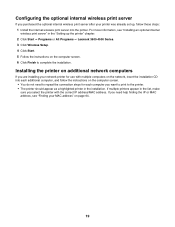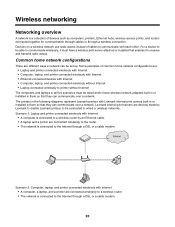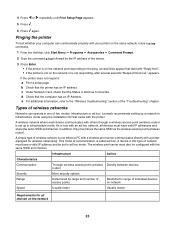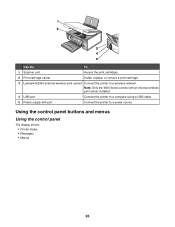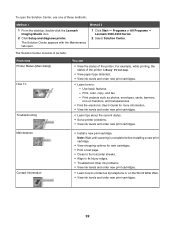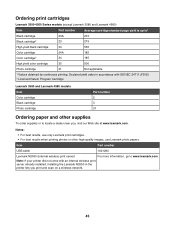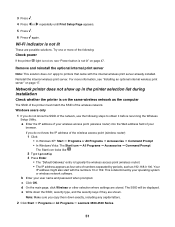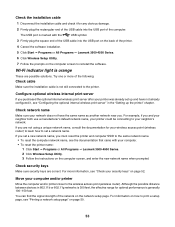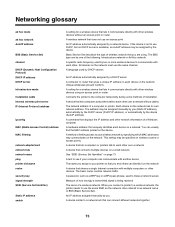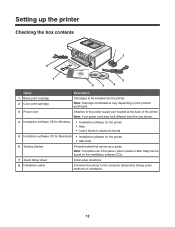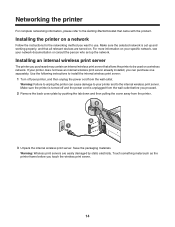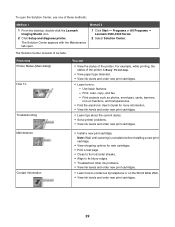Lexmark X3580 Support Question
Find answers below for this question about Lexmark X3580.Need a Lexmark X3580 manual? We have 2 online manuals for this item!
Question posted by mwasimiqbal on January 18th, 2012
Wireless Print Server
Current Answers
Answer #1: Posted by LexmarkListens on January 19th, 2012 3:53 PM
If you're trying to connect the printer to your wireless computer without the use of a wireless router, then you would be required to install via wireless print server.
For more information about setting up your printer, please refer to the Lexmark X3500 Series User's Guide.
Should you need further assistance, please contact us through email at [email protected] or chat with one of our customer advocates at http://bit.ly/boldchat (available Monday - Friday (US: 4:00am - 7:00pm EST; UK: 9:00am - 11:00pm GMT)).
Lexmark Listens
Phone:
USA: 1-800-539-6275
Canada: (877) 856-5540
UK: 0800 121 4726
South Africa: 0800 981 435
Related Lexmark X3580 Manual Pages
Similar Questions
need free printer installation kit lexmark printer x2350ve
LEXMARK S300-S400
i need a internel sever for my lexmark x3580