Lexmark X3580 Support Question
Find answers below for this question about Lexmark X3580.Need a Lexmark X3580 manual? We have 2 online manuals for this item!
Question posted by nickdavid on August 7th, 2011
Does Lexmark X3580 Have Automatic Wireless Connection?
The person who posted this question about this Lexmark product did not include a detailed explanation. Please use the "Request More Information" button to the right if more details would help you to answer this question.
Current Answers
There are currently no answers that have been posted for this question.
Be the first to post an answer! Remember that you can earn up to 1,100 points for every answer you submit. The better the quality of your answer, the better chance it has to be accepted.
Be the first to post an answer! Remember that you can earn up to 1,100 points for every answer you submit. The better the quality of your answer, the better chance it has to be accepted.
Related Lexmark X3580 Manual Pages
Getting Started - Page 4


... light is orange ...53 Wi-Fi indicator light is blinking orange during installation 54 Wireless network printer does not print ...57 Wireless printer is no longer working...58 Photos do not transfer from a memory card across a wireless network 63 Changing wireless settings after installation 64
Finding your MAC address...64 Resetting to factory default settings 65...
Getting Started - Page 5
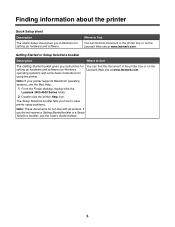
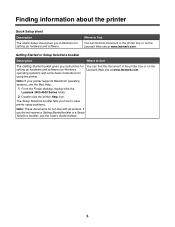
... The Quick Setup sheet gives you instructions for setting up hardware and software (on the Lexmark Web site at www.lexmark.com. You can find this document in the printer box or on the Lexmark Web site at www.lexmark.com. The Setup Solutions booklet tells you did not receive a Getting Started booklet or a Setup...
Getting Started - Page 9
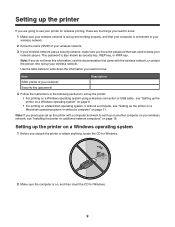
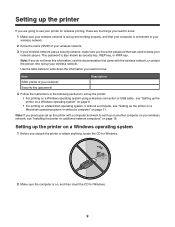
... the information you need to know the password that came with a computer and want to set up the printer:
• For printing on a Windows operating system using a wireless connection or USB cable , see "Setting up the printer on a Windows operating system" on page 9.
• For printing on a Macintosh operating system or without a computer, see...
Getting Started - Page 15
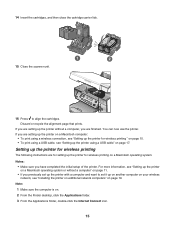
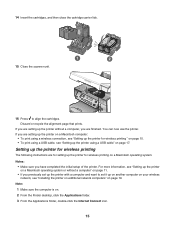
... folder. 3 From the Applications folder, double-click the Internet Connect icon.
15 For more information, see "Setting up the printer on a Macintosh operating system or without a computer" on page 11.
• If you are setting up the printer using a wireless connection, see "Setting up the printer without a computer, you have completed the initial setup of the...
Getting Started - Page 16
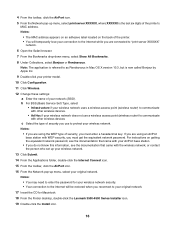
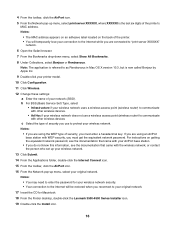
... Apple Inc.
9 Double-click your printer model.
10 Click Configuration.
11 Click Wireless.
12 Change these settings: a Enter the name of the printer's MAC address. b For BSS (Basic Service Set) Type, select • Infrastructure if your wireless network uses a wireless access point (wireless router) to communicate with WEP security, you are connected to the Internet while you...
Getting Started - Page 19
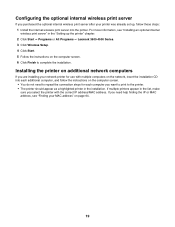
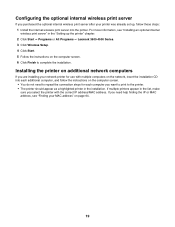
.... If you purchased the optional internal wireless print server after your printer was already set up the printer" chapter. 2 Click Start ΠPrograms or All Programs ΠLexmark 3500-4500 Series. 3 Click Wireless Setup. 4 Click Start. 5 Follow the instructions on the computer screen. 6 Click Finish to repeat the connection steps for each computer you select the...
Getting Started - Page 20
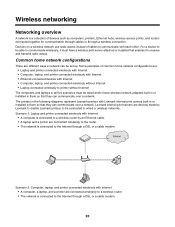
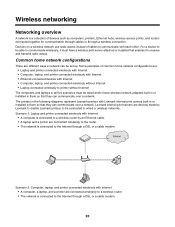
... a DSL or a cable modem.
20 For a device to be connected to printer without Internet • Laptop connected wirelessly to wired or wireless networks. Some examples of cables to the Internet through a wireless connection.
Lexmark internal print servers are devices made by an Ethernet cable. • A laptop and a printer are different ways a network can be wired and/or have...
Getting Started - Page 21
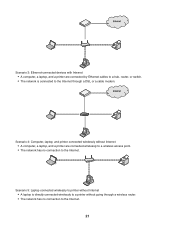
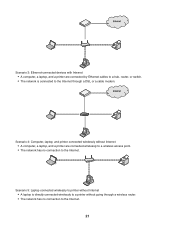
... devices with Internet • A computer, a laptop, and a printer are connected wirelessly to a wireless access point. • The network has no connection to the Internet.
21
Scenario 4: Computer, laptop, and printer connected wirelessly without Internet • A computer, a laptop, and a printer are connected by Ethernet cables to a hub, router, or switch. • The network is...
Getting Started - Page 26
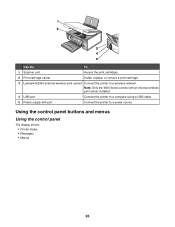
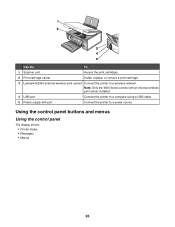
... an internal wireless print server installed.
4 USB port
Connect the printer to a computer using a USB cable.
5 Power supply with port
Connect the printer to a wireless network. Use the
To
1 Scanner unit
Access the print cartridges.
2 Print cartridge carrier
Install, replace, or remove a print cartridge.
3 Lexmark N2050 (internal wireless print server) Connect the printer to a power...
Getting Started - Page 45
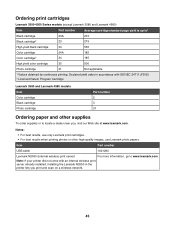
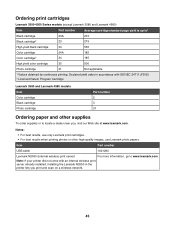
... supplies
To order supplies or to www.lexmark.com. Declared yield value in accordance with an internal wireless print server already installed, installing the Lexmark N2050 in the printer lets you , visit our Web site at www.lexmark.com. Ordering print cartridges
Lexmark 3500-4500 Series models (except Lexmark 3580 and Lexmark 4580)
Item
Part number
Average cartridge...
Getting Started - Page 57
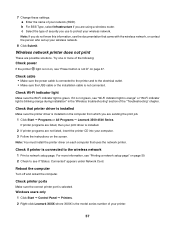
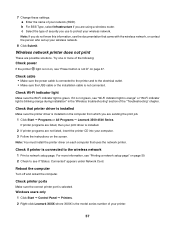
... printer is not connected. c Select the type of your wireless network.
8 Click Submit. For more of the following:
Check power
If the printer light is not on each computer that printer driver is installed
Make sure the printer driver is installed. 2 If printer programs are sending the print job. 1 Click Start ΠPrograms or All Programs ΠLexmark...
Getting Started - Page 63


... or more information, see the "Working with the digital camera.
63 Check memory card placement
Make sure you must select your wireless network printer. 1 Click Start ΠPrograms or All Programs ΠLexmark 3500-4500 Series. 2 From the list shown, select the printer on your wireless printer, and then click Connect. 4 Insert the memory card into the...
Getting Started - Page 69


... Sharing Center The Start icon looks like .
2 Right-click Wireless Network Connections. 3 If Enable appears in the pop-up menu, select your network (SSID). Note: If you set up your wireless network does not use to your wireless network.
Creating an ad hoc wireless network
Lexmark recommends that you do not know this way is called...
Getting Started - Page 70
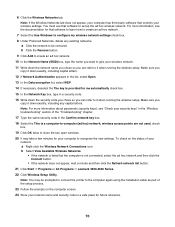
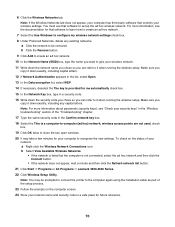
... me automatically check box. 15 In the Network Key box, type in the Confirm network key box. 18 Select the This is not connected, select the ad hoc network and then click the Connect button....it when running the wireless setup. Make sure you can refer to be prompted to connect the printer to recognize the new settings. Note: You may take a few minutes for your wireless network. 11 Write...
User's Guide - Page 16
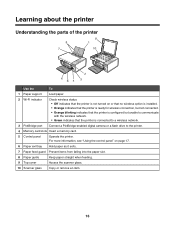
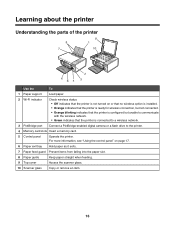
... option is installed. • Orange indicates that the printer is ready for wireless connection, but not connected. • Orange blinking indicates that the printer is configured but unable to communicate with the wireless network. • Green indicates that the printer is connected to a wireless network.
3 PictBridge port Connect a PictBridge-enabled digital camera or a flash drive to...
User's Guide - Page 17
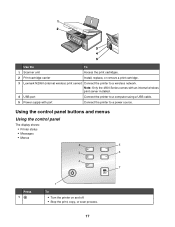
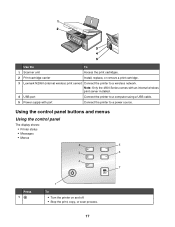
... an internal wireless print server installed.
4 USB port
Connect the printer to a computer using a USB cable.
5 Power supply with port
Connect the printer to a wireless network. Use the
To
1 Scanner unit
Access the print cartridges.
2 Print cartridge carrier
Install, replace, or remove a print cartridge.
3 Lexmark N2050 (internal wireless print server) Connect the printer to a power...
User's Guide - Page 46
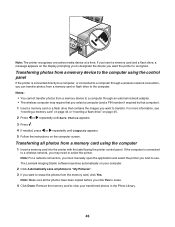
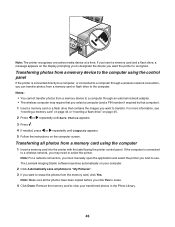
...connection, you must manually open the application and select the printer you want the printer to the computer using the computer
1 Insert a memory card into the printer with the label facing the printer control panel. The Lexmark Imaging Studio software launches automatically...a wireless network connection, you can transfer photos from the memory card, click Yes. Note: The printer recognizes...
User's Guide - Page 47
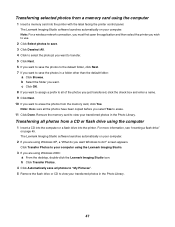
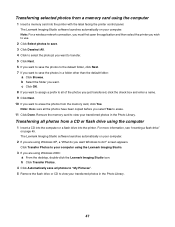
... computer
1 Insert a CD into the computer or a flash drive into the printer with the label facing the printer control panel. The Lexmark Imaging Studio software launches automatically on page 45. Note: For a wireless network connection, you must first open the application and then select the printer you wish to use.
2 Click Select photos to save. 3 Click Deselect...
User's Guide - Page 75
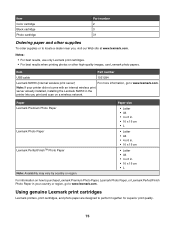
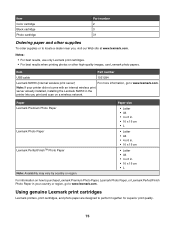
... locate a dealer near you print and scan on how to purchase Lexmark Premium Photo Paper, Lexmark Photo Paper, or Lexmark PerfectFinish Photo Paper in the printer lets you , visit our Web site at www.lexmark.com.
Item
Part number
USB cable
1021294
Lexmark N2050 (Internal wireless print server)
For more information, go to perform together for superior...
User's Guide - Page 78


... printer.
3 Plug the cord into the USB port of the computer. Try one or more of the following operating systems are supported: Windows 2000, Windows XP, Windows Vista, and Mac OS X.
Note: Only the 4500 Series comes with the
USB symbol. Power button is not lit
These are possible solutions. Check wireless connection...
Similar Questions
Lexmark X3580
Is it possible to get hold of a wireless internel adapter If so where from
Is it possible to get hold of a wireless internel adapter If so where from
(Posted by bryanvigar 10 years ago)
Can L Connect My Android Tab To My X3580 Lexmark
(Posted by Anonymous-100294 11 years ago)
Internel Server For Lexmark X3580
i need a internel sever for my lexmark x3580
i need a internel sever for my lexmark x3580
(Posted by johncwebb 12 years ago)
Wireless Connection
I have a Lexmark 7550 printer that I have setup, wireless to my laptop, the green light is on but w...
I have a Lexmark 7550 printer that I have setup, wireless to my laptop, the green light is on but w...
(Posted by jaedwards797 12 years ago)

