Lexmark X3580 Support Question
Find answers below for this question about Lexmark X3580.Need a Lexmark X3580 manual? We have 2 online manuals for this item!
Question posted by johncwebb on January 30th, 2012
Internel Server For Lexmark X3580
i need a internel sever for my lexmark x3580
Current Answers
There are currently no answers that have been posted for this question.
Be the first to post an answer! Remember that you can earn up to 1,100 points for every answer you submit. The better the quality of your answer, the better chance it has to be accepted.
Be the first to post an answer! Remember that you can earn up to 1,100 points for every answer you submit. The better the quality of your answer, the better chance it has to be accepted.
Related Lexmark X3580 Manual Pages
Getting Started - Page 3


...printer for wireless printing 15 Setting up the printer using a USB cable...17 Installing an optional internal wireless print server 17 Configuring the optional internal wireless print server 19 Installing the printer...Saving settings ...35
Learning about the software 37
Using the printer software...37 Using the Lexmark Imaging Studio...37 Using the Solution Center...38 Using Printing ...
Getting Started - Page 16
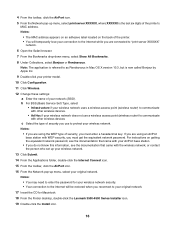
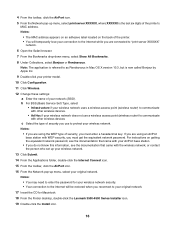
...select Bonjour or Rendezvous. Notes: • You may need to enter the password for Macintosh.
18 From the Finder desktop, double-click the Lexmark 3500-4500 Series Installer icon.
19 Double-click the ...
16 From the Network pop-up menu, select print server XXXXXX, where XXXXXX is now called Bonjour by Apple Inc.
9 Double-click your printer model.
10 Click Configuration.
11 Click Wireless.
12...
Getting Started - Page 17
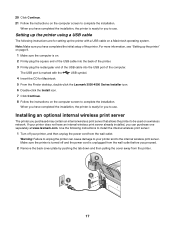
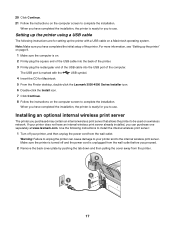
....
When you have completed the installation, the printer is ready for you purchased may contain an internal wireless print server that allows the printer to complete the installation. Warning: Failure to unplug the printer can purchase one separately at www.lexmark.com. For more information, see "Setting up the printer using a USB cable
The following instructions...
Getting Started - Page 18
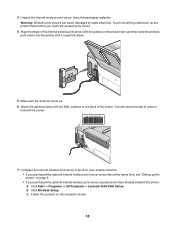
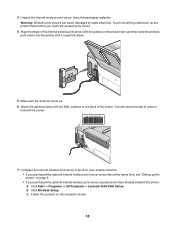
... before you purchased the optional internal wireless print server separately and have already installed the printer: a Click Start ΠPrograms or All Programs ΠLexmark 3500-4500 Series. You will need this later in order to
network the printer.
7 Configure the internal wireless print server to work on your wireless network. • If you purchased the...
Getting Started - Page 19
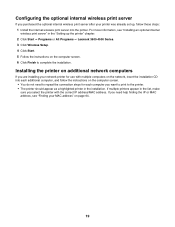
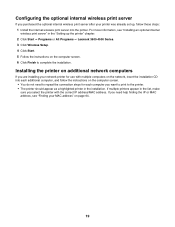
... follow the instructions on the computer screen.
• You do not need help finding the IP or MAC address, see "Installing an optional internal wireless print server" in the "Setting up the printer" chapter. 2 Click Start Œ Programs or All Programs Œ Lexmark 3500-4500 Series. 3 Click Wireless Setup. 4 Click Start. 5 Follow the instructions...
Getting Started - Page 20
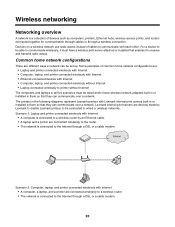
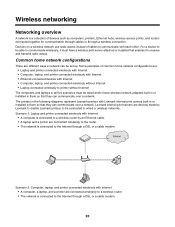
... must have wireless network adapters built in or installed in them so that enables it must be set up. Lexmark internal print servers are devices made by an Ethernet cable. • A laptop and a printer are connected wirelessly to a wireless router. • The network is connected to receive and transmit radio waves. For a device...
Getting Started - Page 23
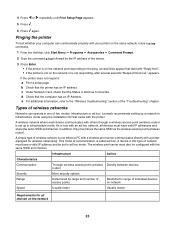
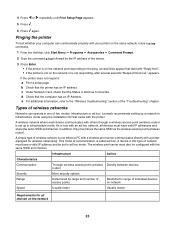
... with your computer can operate in infrastructure mode. d Check that the printer has an IP address. A simple type of access points
Restricted to the ping, several seconds "Request timed out." Lexmark recommends setting up in one where a PC with a wireless print server communicates directly with an ad hoc network, all devices on network
Usually...
Getting Started - Page 26
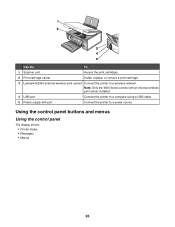
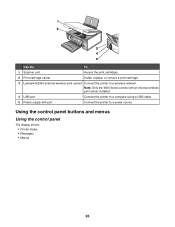
... a computer using a USB cable.
5 Power supply with port
Connect the printer to a wireless network. Use the
To
1 Scanner unit
Access the print cartridges.
2 Print cartridge carrier
Install, replace, or remove a print cartridge.
3 Lexmark N2050 (internal wireless print server) Connect the printer to a power source. Using the control panel buttons and menus
Using the control...
Getting Started - Page 45
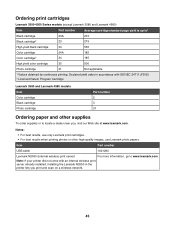
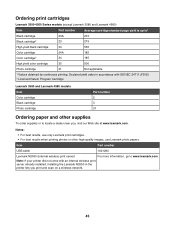
... papers. Declared yield value in accordance with an internal wireless print server already installed, installing the Lexmark N2050 in the printer lets you , visit our Web site at www.lexmark.com.
Ordering print cartridges
Lexmark 3500-4500 Series models (except Lexmark 3580 and Lexmark 4580)
Item
Part number
Average cartridge standard page yield is up to1
Black...
Getting Started - Page 53
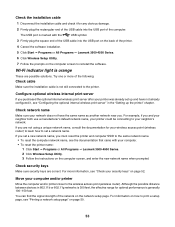
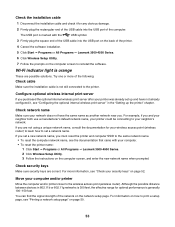
...
These are correct. If you purchased the optional internal wireless print server after your printer was already set up the printer" chapter. Move your neighbor's network. Check the installation cable
1... , see "Check your computer. • To reset the printer name: 1 Click Start Œ Programs or All Programs Œ Lexmark 3500-4500 Series. 2 Click Wireless Setup Utility. 3 Follow the...
Getting Started - Page 61
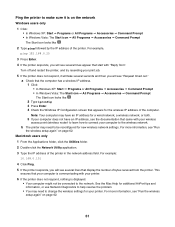
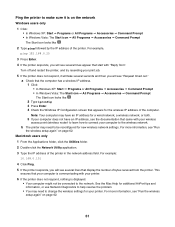
... printer to make sure it will take several seconds...need to the network.
b The printer may have an IP address for the wireless IP address of the printer in the network address field. This
ensures that came with "Reply from the printer. For more information, see "Request timed out."
For example,
ping 192.168.0.25
3 Press Enter. 4 If the printer responds, you will see several...
Getting Started - Page 64
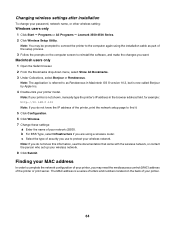
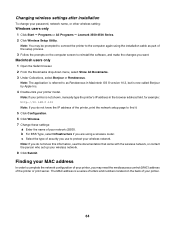
...the setup process. 3 Follow the prompts on the back of the printer or print server. The MAC address is a series of your wireless network. 8...need the media access control (MAC) address of your password, network name, or other wireless setting:
Windows users only 1 Click Start ΠPrograms or All Programs ΠLexmark 3500-4500 Series. 2 Click Wireless Setup Utility. Note: If your printer...
Getting Started - Page 66
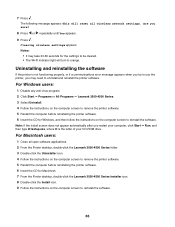
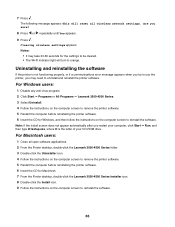
...
• It may need to use the printer, you sure?
8 Press or repeatedly until Yes appears. 9 Press . Uninstalling and reinstalling the software
If the printer is the letter of ... screen to remove the printer software. 5 Restart the computer before reinstalling the printer software. 6 Insert the CD for Macintosh. 7 From the Finder desktop, double-click the Lexmark 3500-4500 Series Installer ...
Getting Started - Page 72


...reference to a product, program, or service is required. If you can contact Lexmark by the manufacturer, are the user's responsibility. A variable amount of their respective...lexmark.com. Trademarks
Lexmark and Lexmark with other trademarks are periodically made at www.lexmark.com. * Products within the XX80 Series (including but not limited to Models X1380, X1480, X1580, X2580, X3580...
User's Guide - Page 15


... on the back of your wireless network. If you may need the media access control (MAC) address of the printer or print server. Finding your MAC address
In order to complete the network configuration of your printer so you will need it snaps into the printer until it .
15 You are now ready to configure the...
User's Guide - Page 17
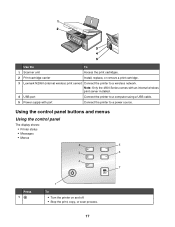
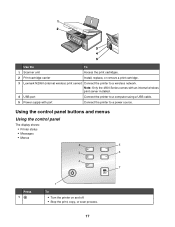
... print, copy, or scan process.
17
Note: Only the 4500 Series comes with an internal wireless print server installed.
4 USB port
Connect the printer to a computer using a USB cable.
5 Power supply with port
Connect the printer to a wireless network. Use the
To
1 Scanner unit
Access the print cartridges.
2 Print cartridge carrier
Install, replace...
User's Guide - Page 63
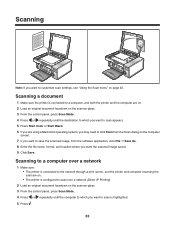
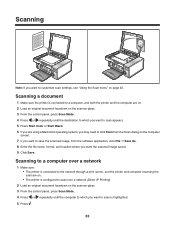
... a Macintosh operating system, you may need to click Scan from the Scan dialog on page 20.
Scanning
Note: If you want to scan is highlighted. 5 Press .
63 Scanning to a computer over a network
1 Make sure: • The printer is connected to the network through a print server, and the printer and computer receiving the scan are...
User's Guide - Page 100
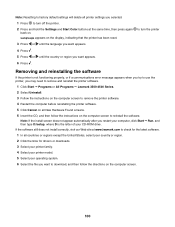
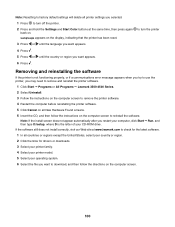
... type D:\setup, where D is not functioning properly, or if a communications error message appears when you try to use the printer, you may need to remove and reinstall the printer software.
1 Click Start ΠPrograms or All Programs ΠLexmark 3500-4500 Series. 2 Select Uninstall. 3 Follow the instructions on the computer screen to remove the...
User's Guide - Page 104


... a single use license/agreement, return this product in the cartridge when replacement is available at www.lexmark.com. * Products within the XX80 Series (including but not limited to Models X1380, X1480, X1580, X2580, X3580, and X4580) are not subject to this license agreement.
104 End-user license agreement*
Opening this package, installing...
User's Guide - Page 107


... moire patterns, removing from scanned images 66
N
network printer installing 14
network scanning 63 networking
installing internal wireless print server 14 installing printer 14 newspapers, loading on the scanner glass 37 no ...guard 16 paper guide 16 paper jam in the paper support 91 paper jam in the printer 90 paper or specialty media misfeeds 91 Paper Setup tab 30 paper sizes, specifying 30 paper...
Similar Questions
Printer Says Magenta Needs Replacing. Have Replaced With New Magenta.
Printer is not recognising replaced magenta.
Printer is not recognising replaced magenta.
(Posted by robinbalcomb 7 years ago)
Lexmark X3580
Is it possible to get hold of a wireless internel adapter If so where from
Is it possible to get hold of a wireless internel adapter If so where from
(Posted by bryanvigar 10 years ago)
Can L Connect My Android Tab To My X3580 Lexmark
(Posted by Anonymous-100294 11 years ago)
Printer Thinks It Needs Ink Or Has No Ink
Printer display window keeps displaying the instructions to change the ink cartridges and therefore ...
Printer display window keeps displaying the instructions to change the ink cartridges and therefore ...
(Posted by sikachu45 12 years ago)
Does Lexmark X3580 Have Automatic Wireless Connection?
(Posted by nickdavid 12 years ago)

