Lexmark X3580 Support Question
Find answers below for this question about Lexmark X3580.Need a Lexmark X3580 manual? We have 2 online manuals for this item!
Question posted by Anonymous-100294 on February 24th, 2013
Can L Connect My Android Tab To My X3580 Lexmark
The person who posted this question about this Lexmark product did not include a detailed explanation. Please use the "Request More Information" button to the right if more details would help you to answer this question.
Current Answers
There are currently no answers that have been posted for this question.
Be the first to post an answer! Remember that you can earn up to 1,100 points for every answer you submit. The better the quality of your answer, the better chance it has to be accepted.
Be the first to post an answer! Remember that you can earn up to 1,100 points for every answer you submit. The better the quality of your answer, the better chance it has to be accepted.
Related Lexmark X3580 Manual Pages
Getting Started - Page 3


... the software 37
Using the printer software...37 Using the Lexmark Imaging Studio...37 Using the ...Solution Center...38 Using Printing Preferences...40
Opening Printing Preferences ...40 Using the Save Settings menu ...40 Using the I Want To menu...40 Using the Options menu ...40 Using the Printing Preferences tabs ...41 Using the Toolbar...41 Resetting printer...
Getting Started - Page 6
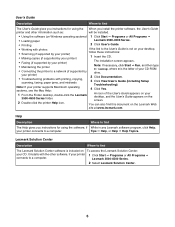
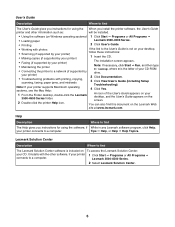
..., copying, scanning, faxing, paper jams, and misfeeds
3 Click View User's Guide (including Setup
Troubleshooting). Note: If your printer connects to a computer.
Lexmark 3500-4500 Series.
2 Select Lexmark Solution Center.
6 your printer)
2 Click Documentation.
• Troubleshooting problems with the other information such as:
will be installed.
• Using the software...
Getting Started - Page 15
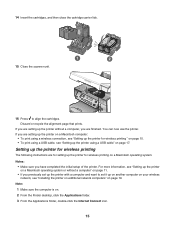
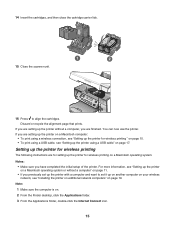
... a computer and want to align the cartridges. If you are setting up the printer without a computer" on page 11.
• If you are setting up the printer on a Macintosh computer:
• To print using a wireless connection, see "Setting up the printer for wireless printing on . 2 From the Finder desktop, click the Applications folder. 3 From...
Getting Started - Page 16
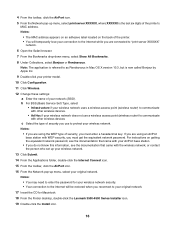
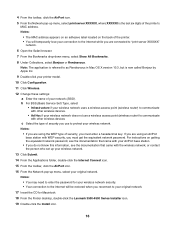
... AirPort icon.
5 From the Network pop-up menu, select your connection to the Internet while you are using the WEP type of security,... Macintosh.
18 From the Finder desktop, double-click the Lexmark 3500-4500 Series Installer icon.
19 Double-click the Install...-click your printer model.
10 Click Configuration.
11 Click Wireless.
12 Change these settings: a Enter the name of the printer. •...
Getting Started - Page 17
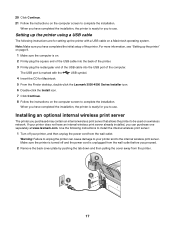
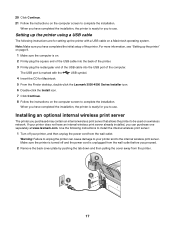
...into the USB port of the printer. Note: Make sure you have completed the installation, the printer is ready for Macintosh.
5 From the Finder desktop, double-click the Lexmark 3500-4500 Series Installer icon.
... Remove the back cover plate by pushing the tab down and then pulling the cover away from the wall outlet.
Setting up the printer using a USB cable
The following instructions to complete...
Getting Started - Page 19
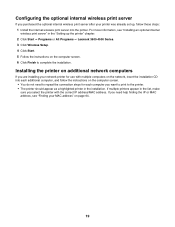
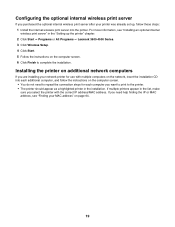
... to repeat the connection steps for each computer you want to print to complete the installation. Configuring the optional internal wireless print server
If you purchased the optional internal wireless print server after your printer was already set up the printer" chapter. 2 Click Start ΠPrograms or All Programs ΠLexmark 3500-4500 Series...
Getting Started - Page 20
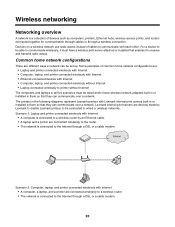
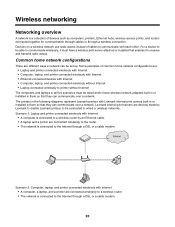
.... Some examples of common home network configurations are: • Laptop and printer connected wirelessly with Internet • Computer, laptop, and printer connected wirelessly with Internet • Ethernet-connected devices with Internet
• A computer is connected to a wireless router by Lexmark to enable Lexmark printers to communicate wirelessly, it must be able to be set up...
Getting Started - Page 23
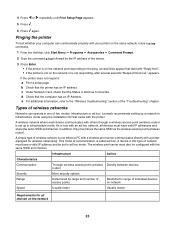
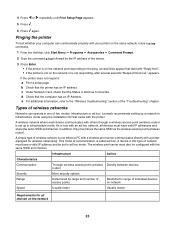
appears.
Lexmark recommends setting up in one where a PC with a wireless print server communicates directly with a printer equipped for all devices must have a valid...print server must also be set up a network in this type of network must share the same SSID as Connected. 4 Press or repeatedly until Print Setup Page appears.
5 Press .
6 Press again.
A device in ...
Getting Started - Page 26
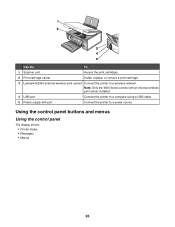
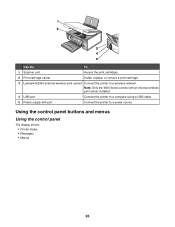
...
To
1 Scanner unit
Access the print cartridges.
2 Print cartridge carrier
Install, replace, or remove a print cartridge.
3 Lexmark N2050 (internal wireless print server) Connect the printer to a power source. Note: Only the 4500 Series comes with an internal wireless print server installed.
4 USB port
Connect the printer to a computer using a USB cable.
5 Power supply with port...
Getting Started - Page 39
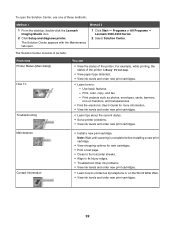
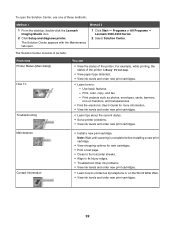
...Information
• Install a new print cartridge. The Solution Center consists of six tabs:
From here Printer Status (Main dialog) How To
Troubleshooting
You can
• View the status of these...From the desktop, double-click the Lexmark Imaging Studio icon.
2 Click Setup and diagnose printer.
Method 2
1 Click Start ΠPrograms or All Programs ΠLexmark 3500-4500 Series.
2 Select ...
Getting Started - Page 40


... the screen.
You can open Printing Preferences from almost any program:
1 With a document open the tab dialog from the menu, and then click the Help button on the dialog. Using the I Want ...Printing Preferences
Printing Preferences is the software that controls the printing function when the printer is connected to a computer. Using the Save Settings menu
From the "Save Settings" menu, you ...
Getting Started - Page 41
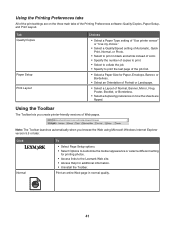
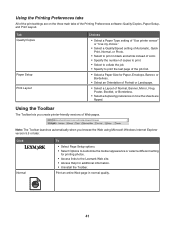
... when you create printer-friendly versions of Web pages.
Using the Printing Preferences tabs
All of the ...Lexmark Web site. • Access Help for Paper, Envelope, Banner, or Borderless.
• Select an Orientation of Portrait or Landscape.
• Select a Layout of Normal, Banner, Mirror, N-up, Poster, Booklet, or Borderless.
• Select a duplexing preference on the three main tabs...
Getting Started - Page 52
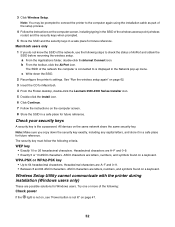
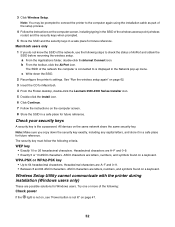
...Follow the instructions on page 47.
52 Note: You may be prompted to connect the printer to 64 hexadecimal characters. The security key must follow the following :
Check... you copy down the SSID.
2 Reconfigure the printer's settings. ASCII characters are possible solutions for Macintosh. 4 From the Finder desktop, double-click the Lexmark 3500-4500 Series Installer icon. 5 Double-click ...
Getting Started - Page 53
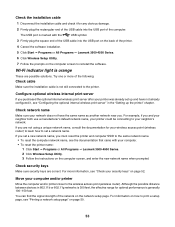
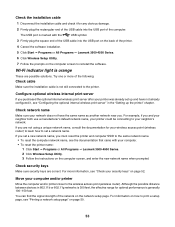
... near you and your neighbor both use a manufacturer's default network name, your printer could be connecting to print a setup page, see "Check your neighbor's network. For information on...for optimal performance is not still connected to the printer. Move your computer. • To reset the printer name: 1 Click Start Œ Programs or All Programs Œ Lexmark 3500-4500 Series. 2 Click...
Getting Started - Page 70
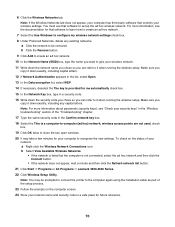
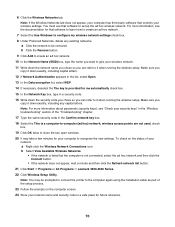
... Start ΠPrograms or All Programs ΠLexmark 3500-4500 Series. 22 Click Wireless Setup Utility. Note: You may take a few minutes for future reference.
70 6 Click the Wireless Networks tab. wireless access points are not used. a Click the network to be prompted to connect the printer to -computer (ad hoc) network; b Select View...
User's Guide - Page 10
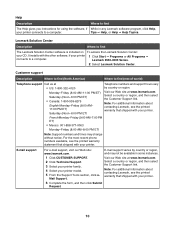
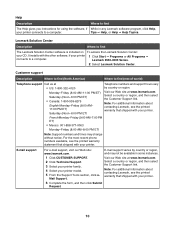
...-Friday (8:00 AM-8:00 PM ET)
Note: Support numbers and times may not be available in any Lexmark software program, click Help,
your printer connects to find
The Lexmark Solution Center software is included on To access the Lexmark Solution Center:
your CD. Mail Support.
Customer support
Description
Where to find (rest of world)
Telephone...
User's Guide - Page 29
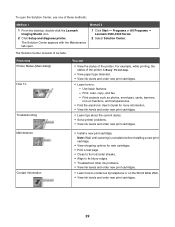
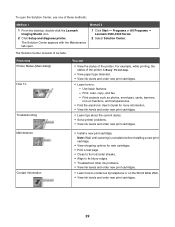
...ink levels and order new print cartridges.
29 The Solution Center consists of six tabs:
From here Printer Status (Main dialog) How To
Troubleshooting
You can
• View the status of... these methods:
Method 1
1 From the desktop, double-click the Lexmark Imaging Studio icon.
2 Click Setup and diagnose printer. Use basic features. -
Note: Wait until scanning is Busy Printing.
...
User's Guide - Page 65


Scanning a photo to a computer, and both the printer and the computer are on. 2 Load an original document facedown on the scanner glass. 3 From the desktop, double-click the Lexmark Imaging Studio icon. 4 Click Scan. 5 Select the Photo or Several Photos option. 6 Click Start. The photo is connected to the Photo Library
1 Load a photo facedown...
User's Guide - Page 66
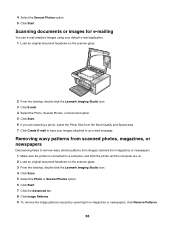
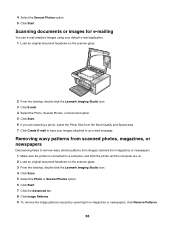
...remove wavy (moire) patterns from images scanned from magazines or newspapers. 1 Make sure the printer is connected to an e-mail message. 4 Select the Several Photos option. 5 Click Start. Scanning documents...3 From the desktop, double-click the Lexmark Imaging Studio icon. 4 Click Scan. 5 Select the Photo or Several Photos option. 6 Click Start. 7 Click the Advanced tab. 8 Click Image Patterns. 9 To ...
User's Guide - Page 75
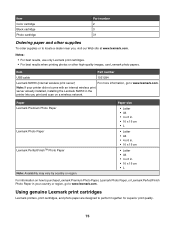
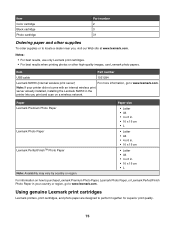
... 2 3 31
Ordering paper and other high-quality images, use Lexmark photo papers. Paper Lexmark Premium Photo Paper
Lexmark Photo Paper Lexmark PerfectFinishTM Photo Paper
Note: Availability may vary by country or region. Using genuine Lexmark print cartridges
Lexmark printers, print cartridges, and photo paper are designed to www.lexmark.com.
Paper size
• Letter • A4 •...
Similar Questions
Lexmark X3580
Is it possible to get hold of a wireless internel adapter If so where from
Is it possible to get hold of a wireless internel adapter If so where from
(Posted by bryanvigar 10 years ago)
Internel Server For Lexmark X3580
i need a internel sever for my lexmark x3580
i need a internel sever for my lexmark x3580
(Posted by johncwebb 12 years ago)
Connecting Lexmark 4580 Wireless To New Sagem Router.....
new router, does not connect to my wireless printer. I have re installed drivers on my computer...b...
new router, does not connect to my wireless printer. I have re installed drivers on my computer...b...
(Posted by Barnie130 12 years ago)
Does Lexmark X3580 Have Automatic Wireless Connection?
(Posted by nickdavid 12 years ago)

