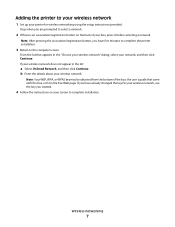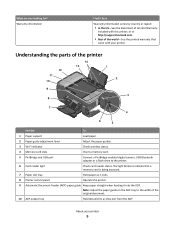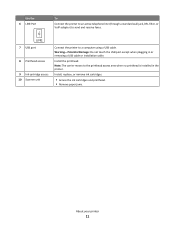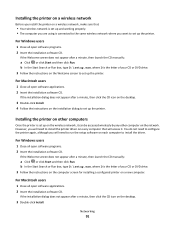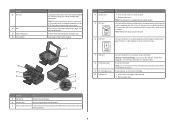Lexmark Interpret S400 Support Question
Find answers below for this question about Lexmark Interpret S400.Need a Lexmark Interpret S400 manual? We have 4 online manuals for this item!
Question posted by jacobusscheepers on September 11th, 2012
Lost Cd For Printer Installation Please Help
LEXMARK S300-S400
Current Answers
Related Lexmark Interpret S400 Manual Pages
Similar Questions
Lost Installation Cd To Install On Wireless
(Posted by triciaabernathy 10 years ago)
I Lost My Printer Cd
i lost my printer CD and i need to download thi printer on to my new laptop and i do not know how pl...
i lost my printer CD and i need to download thi printer on to my new laptop and i do not know how pl...
(Posted by iayamarirock 11 years ago)
Cd Not Installing
I just got a S400 series lexmark Printer, unfortunately the cd is not installing on the computer...I...
I just got a S400 series lexmark Printer, unfortunately the cd is not installing on the computer...I...
(Posted by wondermist 11 years ago)
My Printer Installation Cd Is Damaged. Is There Alternative Way I Could Install?
(Posted by oforikoj 12 years ago)