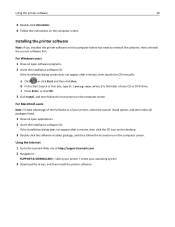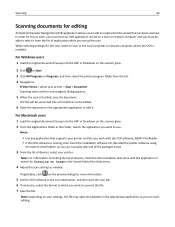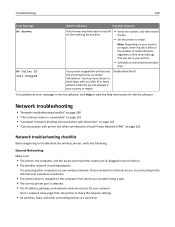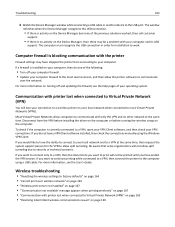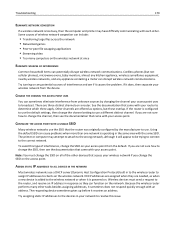Lexmark Pro715 Support Question
Find answers below for this question about Lexmark Pro715.Need a Lexmark Pro715 manual? We have 2 online manuals for this item!
Question posted by iayamarirock on November 25th, 2012
I Lost My Printer Cd
Current Answers
Answer #1: Posted by RathishC on November 25th, 2012 11:51 PM
Since you have lost the printer disk, would recommend clicking the below mentioned link to download the drivers for Lexmark Pro715 printer:
Please select the Operating System you are using and download the driver.
Hope this helps.
Thanks & Regards
Rathish C
#iworkfordell
Related Lexmark Pro715 Manual Pages
Similar Questions
why is their no app or support for i phone to print without a computer?
How do I go about downloading new software/ a new driver?
MY PRINTER NEW WORK FOR TWO WEEKS AND START NOT PRINTING BY GIVING SIGN ON MY SCREEN NO COMMUNICATI...