Lexmark T652 Support Question
Find answers below for this question about Lexmark T652.Need a Lexmark T652 manual? We have 9 online manuals for this item!
Question posted by cleltjs on September 24th, 2014
What Is The Print Timeout Feature In The Lexmark T652n Printer?
The person who posted this question about this Lexmark product did not include a detailed explanation. Please use the "Request More Information" button to the right if more details would help you to answer this question.
Current Answers
There are currently no answers that have been posted for this question.
Be the first to post an answer! Remember that you can earn up to 1,100 points for every answer you submit. The better the quality of your answer, the better chance it has to be accepted.
Be the first to post an answer! Remember that you can earn up to 1,100 points for every answer you submit. The better the quality of your answer, the better chance it has to be accepted.
Related Lexmark T652 Manual Pages
Embedded Web Server Administrator's Guide - Page 29


... of the Settings menu in black and white Controls the ability to use the Color Dropout feature for your printer. Function Access Control Address Book
Change Language from Home Screen Color Dropout Configuration Menu Copy Color Printing
Copy Function Create Bookmarks at the Device Create Bookmarks Remotely
Create Profiles E-mail Function eSF Configuration...
Clearing Jams Guide - Page 1


... pull the print cartridge out of the cartridge.
Warning-Potential Damage: Do not touch the photoconductor drum on the display. Have metal clasps, string ties, or folding bars - Lexmark™ T65x...• Do not remove trays while the printer is printing. • Do not load trays, the multipurpose feeder, or the envelope
feeder while the printer is in the paper trays, multipurpose feeder,...
Troubleshooting Guide - Page 2


... Protect appears, and then press .
6 Press the arrow buttons until the value you want appears, and then press . Unexpected page breaks occur
Increase the Print Timeout value: 1 From the printer control panel, press .
2 Press the arrow buttons until Settings appears, and then press .
3 Press the arrow buttons until Setup Menu appears, and then...
User's Guide - Page 39


... or later 1 From the Apple menu, choose System Preferences. 2 Click Print & Fax. 3 Select the printer, and then click Options & Supplies. 4 Click Driver, and then add...print jobs.
Updating available options in the printer driver
Once the printer software and any options are installed, it may be necessary to manually add the options in the printer driver to the Lexmark Web site at www.lexmark...
User's Guide - Page 42
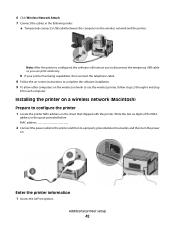
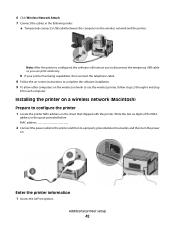
...print wirelessly.
Write the last six digits of the MAC
address in the following order:
a Temporarily connect a USB cable between the computer on the wireless network and the printer. Additional printer setup
42
Installing the printer...installation. 9 To allow other computers on the wireless network to use the wireless printer, follow steps 2 through 6 and step
8 for each computer. 6 Click ...
User's Guide - Page 44


....4 and earlier 1 From the Finder desktop, choose Go > Applications. 2 Double-click the Utilities folder. 3 Locate and double-click Printer Setup Utility or Print Center. 4 From the Printer List, choose Add. 5 Select the printer from the list. 6 Click Add. Additional printer setup
44 f Select a Destination, and then click Continue. All necessary software is complete.
2 Add the...
User's Guide - Page 46
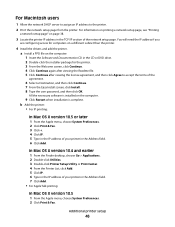
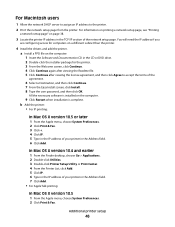
... Welcome screen, click Continue. 4 Click Continue again after viewing the Readme file. 5 Click Continue after viewing the license agreement, and then click Agree to the printer.
2 Print the network setup page from the printer. In Mac OS X version 10.4 and earlier
1 From the Finder desktop, choose Go > Applications. 2 Double-click Utilities. 3 Double-click...
User's Guide - Page 48


...
are configuring access for computers on a different subnet than one copy of the printer, then update all of the network setup page. c Click +.
b Double-click Utilities. Note: If there is more than the printer.
3 Add the printer: • For IP printing:
In Mac OS X version 10.5 or later
a From the Apple menu, choose System...
User's Guide - Page 79


... then press . For Macintosh users
In Mac OS X version 10.5 or later:
1 From the Apple menu, choose System Preferences. 2 Click Print & Fax, and then double-click the printer icon. 3 From the printer window, select the job to cancel. 4 From the icon bar at the top of the following:
For Windows users
1 Click , or...
User's Guide - Page 82
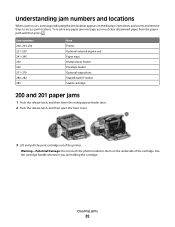
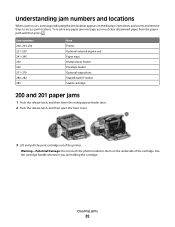
... 2 Push the release latch, and then open the front cover.
3 Lift and pull the print cartridge out of the cartridge. Use the cartridge handle whenever you must clear all jammed paper from ...
When a jam occurs, a message indicating the jam location appears on the underside of the printer. Warning-Potential Damage: Do not touch the photoconductor drum on the display. Clearing jams
82 To...
User's Guide - Page 109


... the Setup menu if PCL SmartSwitch is updated. Notes:
• Off is the factory default setting. • The On value buffers jobs on the printer hard disk before printing. The menu selection is set to On. This menu selection appears
only when a formatted disk is installed and is not defective.
• The...
User's Guide - Page 116
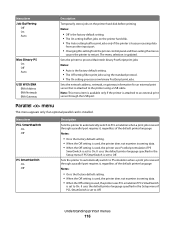
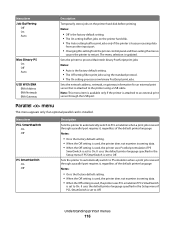
... is attached to On.
Sets the network address, netmask, or gateway information for an external print server that is set to the printer using the standard protocol. • The On setting processes raw binary PostScript print jobs. Understanding printer menus
116
The menu selection is installed. Parallel menu
This menu appears only if an...
User's Guide - Page 117


... selection is updated.
The menu selection is updated.
Any jobs already buffered on the
disk are printed before printing Notes:
• Off is the factory default setting. • The Off setting does not buffer print jobs to the printer hard disk. • The On setting buffers jobs on the amount of memory in the...
User's Guide - Page 119


... NPA processing. If the data
is not in 1-K increments. • The maximum size allowed depends on the printer hard disk. • The Auto setting buffers print jobs only if the printer is used, the printer examines data, determines the
format, and then processes it , regardless of the parallel, USB, and network buffers.
• Changing...
User's Guide - Page 128
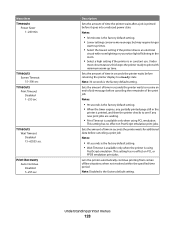
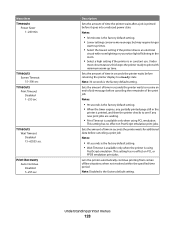
.... • When the timer expires, any new print jobs are waiting.
• Print Timeout is available only when using
PostScript emulation.
Understanding printer menus
128 Menu item Timeouts
Power Saver 1-240 min
Timeouts Screen Timeout 15-300 sec
Timeouts Print Timeout Disabled 1-255 sec
Timeouts Wait Timeout Disabled 15-65535 sec
Print Recovery Auto Continue Disabled 5-255 sec
Description...
User's Guide - Page 130
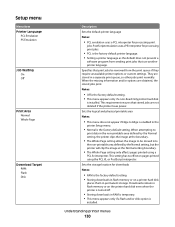
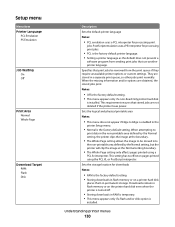
... is
installed. This requirement ensures that stored jobs are obtained, the stored jobs print. Downloads remain in flash memory or on the printer hard disk even when the printer is turned off.
• Storing downloads in a separate print queue, so other jobs print normally. Sets the storage location for downloads Notes:
• RAM is the...
User's Guide - Page 179


...
From the computer you want appears, and then press .
MAKE SURE THE OPTION IS INSTALLED CORRECTLY
Print a menu settings page and check to a properly grounded wall outlet.
Unexpected page breaks occur
Increase the Print Timeout value:
1 From the printer control panel, press . 2 Press the arrow buttons until Settings appears, and then press . 3 Press the...
User's Guide - Page 198


... notice
This symbol identifies static-sensitive parts. We encourage the recycling of the printer.
Notices
198 Waste from Electrical and Electronic Equipment (WEEE) directive
The WEEE ...Lexmark Web site at www.lexmark.com for T654
Scanning
N/A
Copying
N/A
Ready
30 dBA
Values are subject to your product.
1-meter average sound pressure, dBA
Printing
53 dBA for T650, 54 dBA for T652...
User's Guide - Page 215


... 153 Reattach bin - 153 Reattach envelope feeder 154 recycled paper
using 67 recycling
Lexmark products 170 WEEE statement 198 Remote Management Active 154 Remove packaging material, check 154...menu 107 Reserve print jobs 75 printing for Macintosh users 75 printing for Windows users 75 Resetting active bin 155 Resetting the printer 155 Resetting without replacing may affect print quality. 155 ...
Service Manual - Page 37
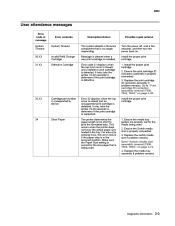
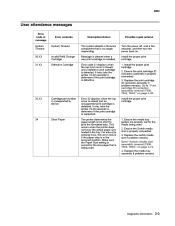
... if problem remains. It may take the printer 10-20 seconds to print the formatted data. Message is cleared when a new print cartridge is no longer responding. Go to "Print cartridge ID connector assembly removal (T650, T652, T654)" on . 4062
User attendance messages
Error code or message System Timeout 30.XX 31.XX Error contents Description...
Similar Questions
How Can I Make Two Sided Copies On The Lexmark T652n Printer
(Posted by z1dmok 10 years ago)
How Do I Change The Settings On My Lexmark T652n Printer For Duplexing
(Posted by biMBenit 10 years ago)
How To Clear Routine Maintenance Needed Message For Lexmark T652n Printer
(Posted by dicklswa 10 years ago)
Print Timeout Setting Reset
How do I manually reset the Print Timeout setting on a 2003 E232 from 90 to Disabled? We have a prin...
How do I manually reset the Print Timeout setting on a 2003 E232 from 90 to Disabled? We have a prin...
(Posted by Anonymous-65893 11 years ago)

