Lexmark E232 Support Question
Find answers below for this question about Lexmark E232.Need a Lexmark E232 manual? We have 5 online manuals for this item!
Question posted by Anonymous-65893 on August 7th, 2012
Print Timeout Setting Reset
How do I manually reset the Print Timeout setting on a 2003 E232 from 90 to Disabled? We have a printer connected to a GC and it needs to be reset to Disabled to print correctly. Thanks
Current Answers
There are currently no answers that have been posted for this question.
Be the first to post an answer! Remember that you can earn up to 1,100 points for every answer you submit. The better the quality of your answer, the better chance it has to be accepted.
Be the first to post an answer! Remember that you can earn up to 1,100 points for every answer you submit. The better the quality of your answer, the better chance it has to be accepted.
Related Lexmark E232 Manual Pages
User's Guide - Page 7
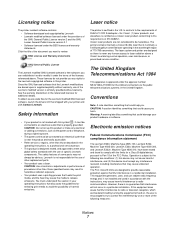
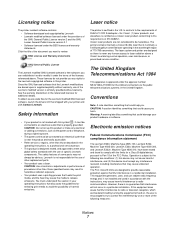
...on, the user is encouraged to try to correct the interference by Lexmark • Lexmark modified ...connections to the public telecommunications systems in hazardous radiation exposure.
• Your product uses a printing process that heats the print...or cabling connections, such as a Class I laser product conforming to radio communications. CAUTION: Do not set up this printer.
you harm...
User's Guide - Page 9


...printer's resident Web page (see page 102). Notices 9 The factory default Power Saver Timeout is 12 months and starts on the purchase receipt. For customers outside the U.S. You should be disabled from the Local Printer... E232, Lexmark E330, and Lexmark E332n. Setting the Power Saver Timeout to...official published specifications • Is in need of the printer. If you may be required to...
User's Guide - Page 16
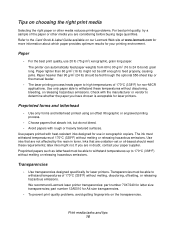
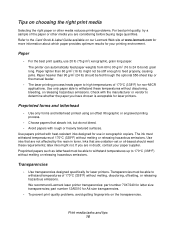
... the optional 550-sheet tray or the manual feeder.
• The laser printing process heats paper to the Card Stock & Label Guide available on the transparencies. Transparencies
• Use transparencies designed specifically for letter size transparencies; Transparencies must withstand temperatures of 170°C (338°F) for laser printers. Inks that absorb ink, but do not...
User's Guide - Page 45
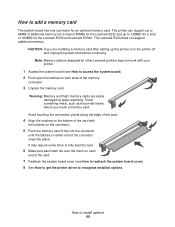
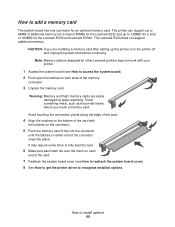
... card firmly into place. The printer can support up to 64MB of additional memory (for a total of 80MB) for the Lexmark E232 and up the printer, turn the printer off and unplug the power cord... installing a memory card after setting up to 128MB (for a total of the memory
connector.
3 Unpack the memory card.
Note: Memory options designed for other Lexmark printers may require some force to ...
User's Guide - Page 46
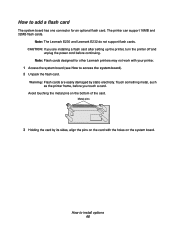
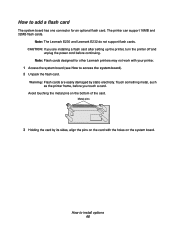
...flash card after setting up the printer, turn the printer off and
unplug the power cord before you are easily damaged by its sides, align the pins on the card with your printer.
1 Access ...Unpack the flash card.
Note: The Lexmark E230 and Lexmark E232 do not support flash cards.
Touch something metal, such as the printer frame, before continuing. Avoid touching the metal pins on the...
User's Guide - Page 57


... sequences, or codes, and secondary error codes mean and what you can do : • Send a print job. • Press Continue to print the menu settings pages for a list of current printer settings. • Press and hold Cancel to reset the printer.
Primary codes
Ready / Power Saver
Light sequence: • Ready-On
What this light sequence means: •...
User's Guide - Page 58


... and hold Cancel to reset the printer. • Defragmenting flash, formatting flash, or programming flash:
- Press and hold Cancel to reset the printer. Wait for the message to clear. - The Busy message is
displayed as fonts or macros, in flash memory. • The printer is printing a directory, font list, menu settings pages, or Print Quality Test Pages. The...
User's Guide - Page 59


... exit Hex Trace.
• Press and hold Cancel to reset the printer. Waiting
Light sequence: • Continue-On • Ready-On
What this light sequence means: The printer is in the Ready mode and Hex Trace is waiting until a print timeout occurs, or until it receives additional data.
What you can do:
• Advanced users...
User's Guide - Page 63
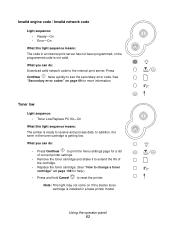
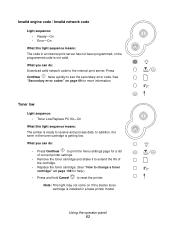
... and process data. In addition, the toner in the toner cartridge is not valid. What you can do :
• Press Continue to print the menu settings page for a list of current printer settings.
• Remove the toner cartridge and shake it to extend the life of the cartridge.
• Replace the toner cartridge. (See...
User's Guide - Page 67
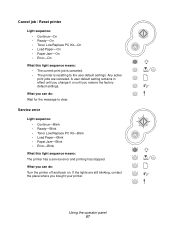
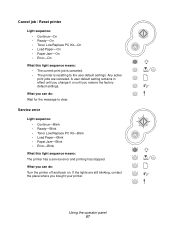
Cancel job / Reset printer
Light sequence: • Continue-On • Ready-On • Toner Low/Replace PC Kit-On • Load Paper-On • Paper Jam-On • Error-On
What this light sequence means: The printer has a service error and printing has stopped. A user default setting remains in effect until you change it or until...
User's Guide - Page 73
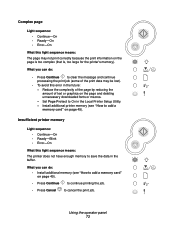
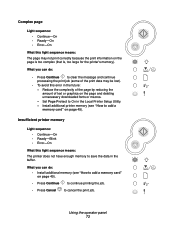
...means: The printer does not have enough memory to On in the Local Printer Setup Utility. - Install additional printer memory (see "How to add a memory card" on page 45).
Set Page Protect to...printer's memory). Reduce the complexity of the page by reducing the amount of the print data may be lost).
• To avoid this light sequence means: The page may not print correctly because the print...
User's Guide - Page 74
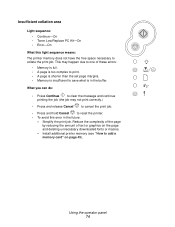
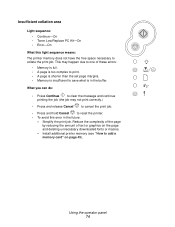
... errors:
• Memory is full. • A page is too complex to print. • A page is shorter than the set page margins. • Memory is insufficient to save what is in the future:... print job. This may not print correctly.) • Press and release Cancel to cancel the print job. • Press and hold Cancel to reset the printer. • To avoid this light sequence means: The printer ...
User's Guide - Page 76
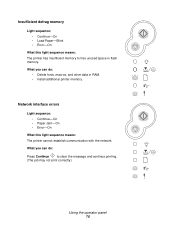
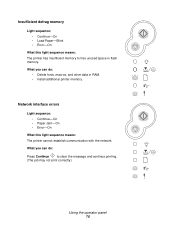
...
Light sequence: • Continue-On • Paper Jam-On • Error-On
What this light sequence means: The printer has insufficient memory to clear the message and continue printing. (The job may not print correctly.)
Using the operator panel 76 Insufficient defrag memory
Light sequence: • Continue-On • Load Paper-Blink • Error...
User's Guide - Page 78
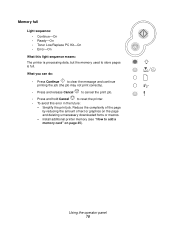
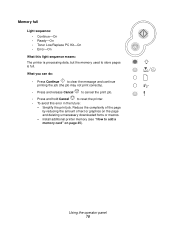
...Low/Replace PC Kit-On • Error-On
What this error in the future:
- Install additional printer memory (see "How to store pages is processing data, but the memory used to add a ... clear the message and continue printing the job (the job may not print correctly).
• Press and release Cancel to cancel the print job. • Press and hold Cancel to reset the printer. • To avoid this...
User's Guide - Page 81
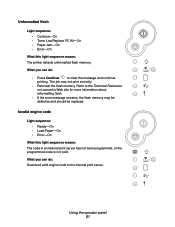
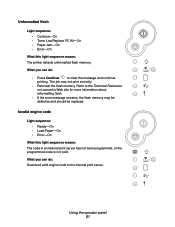
...Load Paper-On • Error-On
What this light sequence means: The printer detects unformatted flash memory. What you can do :
• Press Continue to clear the message and continue printing.
Unformatted flash
Light sequence: • Continue-On • Toner Low/Replace....
• If the error message remains, the flash memory may not print correctly.
• Reformat the flash memory.
User's Guide - Page 85
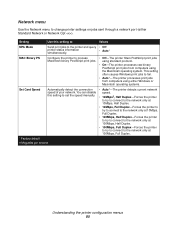
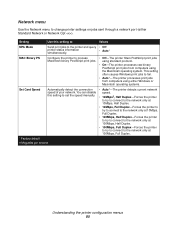
...; Auto*
MAC Binary PS
Configure the printer to fail.
• Auto*-The printer processes print jobs from computers using either Standard Network or Network Opt ).
Setting
Use this setting to set the speed manually.
• Auto*-The printer detects current network speed.
• 10Mbps†, Half Duplex-Forces the printer to try to connect to the network only at 10Mbps...
User's Guide - Page 87
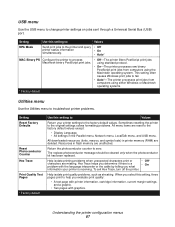
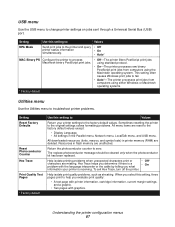
... menu, and USB menu. This setting often causes Windows print jobs to fail.
• Auto*-The printer processes print jobs from computers using either Windows or Macintosh operating systems.
* Factory default
Utilities menu
Use the Utilities menu to troubleshoot printer problems.
Setting Reset Factory Defaults
Reset Photoconductor Counter Hex Trace
Print Quality Test Pages
* Factory default...
User's Guide - Page 103
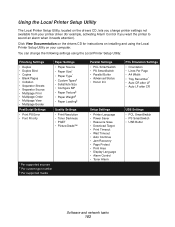
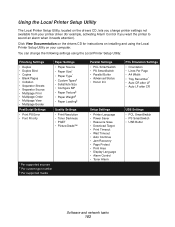
... Width • Tray Renumber* • Auto CR after LF • Auto LF after CR
Setup Settings
• Printer Language • Power Saver • Resource Save • Download Target • Print Timeout • Wait Timeout • Auto Continue • Jam Recovery • Page Protect • Print Area • Display Language • Alarm Control • Toner Alarm
USB...
User's Guide - Page 125
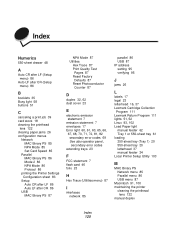
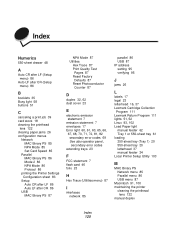
...printing the Printer Settings Configuration sheet 83
Setup Auto CR after LF 86 Auto LF after CR 86
USB MAC Binary PS 87
NPA Mode 87 Utilities
Hex Trace 87 Print Quality Test
Pages 87 Reset Factory
Defaults 87 Reset... 102 Load Paper light
manual feeder 62 Tray 1 or 550-sheet tray 61 loading 250-sheet tray (Tray 1) 20 550-sheet tray 20 letterhead 37 manual feeder 24 Local Printer Setup Utility 103
M
...
User's Guide - Page 126
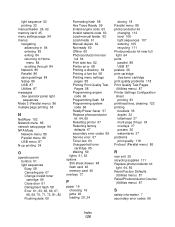
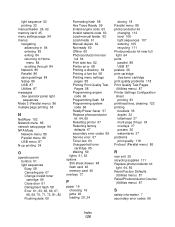
... 61 Manual duplex 62 Not ready 60 Offline 60 Photoconductor kit near
full 64 Print side two 62 Printer error 68 Printing a directory 58 Printing a font list 58 Printing menu settings
pages 58 Printing Print Quality Test
Pages 58 Programming engine
code 66 Programming flash 58 Programming system
code 66 Ready/Power Saver 57 Replace photoconductor
kit 64, 65 Resetting printer...
Similar Questions
Lexmark Ms711 Laser Printer Weight
what does the ms711 laser printer weigh without additional trays?
what does the ms711 laser printer weigh without additional trays?
(Posted by cathyrose2 10 years ago)
How Do I Reset The Print Timeout Setting To 'disabled' In An E232?
(Posted by Anonymous-65893 11 years ago)
My Lexmark C534dn Color Laser Printer Has Red And Yellow Smudge Down Each Side
My Lexmark C534dn color laser printer has red and yellow smudge down each side of the page. On the l...
My Lexmark C534dn color laser printer has red and yellow smudge down each side of the page. On the l...
(Posted by amjohau 12 years ago)

