Lexmark E232 Support Question
Find answers below for this question about Lexmark E232.Need a Lexmark E232 manual? We have 5 online manuals for this item!
Question posted by Anonymous-65893 on July 9th, 2012
How Do I Reset The Print Timeout Setting To 'disabled' In An E232?
The person who posted this question about this Lexmark product did not include a detailed explanation. Please use the "Request More Information" button to the right if more details would help you to answer this question.
Current Answers
There are currently no answers that have been posted for this question.
Be the first to post an answer! Remember that you can earn up to 1,100 points for every answer you submit. The better the quality of your answer, the better chance it has to be accepted.
Be the first to post an answer! Remember that you can earn up to 1,100 points for every answer you submit. The better the quality of your answer, the better chance it has to be accepted.
Related Lexmark E232 Manual Pages
User's Guide - Page 2


... notice 7 Safety information 7 Laser notice...7 The United Kingdom Telecommunications Act 1984 7 Conventions 7 Electronic emission notices 7 Printer energy consumption 9 Statement of Limited Warranty 9
Chapter 1: Printer overview 11
Chapter 2: Print media tasks and tips 13
What types of print media can be loaded 14 Where can print media be loaded in the printer 15 Tips on choosing the...
User's Guide - Page 9


...printer's resident Web page (see page 102). Setting the Power Saver Timeout to that prevent its exchange. The total printer energy usage is available to calculate the total printer... designed. Before you may be disabled from the Local Printer Setup Utility (see page 103)... of original purchase and this product for the Lexmark E232, Lexmark E330, and Lexmark E332n. Lexmark International, Inc...
User's Guide - Page 16
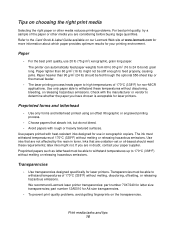
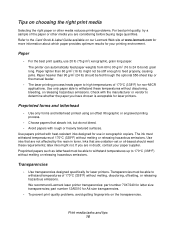
...• For the best print quality, use in xerographic copiers. Use papers printed with heat-resistant inks designed for non-MICR applications. Use inks that are oxidation-set or oil-based should be...176;F) for use 20 lb (75 g/m2) xerographic, grain long paper. part number 12A5010 for laser printers. Print media tasks and tips 16 Refer to 24 lb bond) grain long. Use only paper able to ...
User's Guide - Page 30


For information on acceptable print media to print. To manually feed a print job:
1 From the computer's software application, select File Æ Print. 2 Click Properties (or Options, Printer, or Setup, depending on the application) to view the
printer driver settings.
3 Click the Paper tab. 4 Select Manual paper from the Paper tray drop-down list. 5 Select the appropriate Paper size...
User's Guide - Page 32
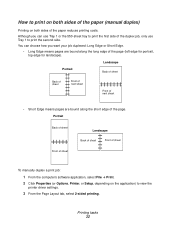
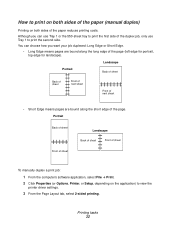
... for portrait, top edge for landscape). You can use Tray 1 or the 550-sheet tray to print the first side of the page.
How to view the
printer driver settings.
3 From the Page Layout tab, select 2-sided printing.
Printing tasks 32
Landscape
Portrait
Back of sheet
Back of sheet
Front of next sheet
Front of...
User's Guide - Page 34


... one page, 4-up means four page images are printed on one page (N-up printing)
The Multipage Printing (N-up) setting is printed around each page image.
1 From the computer's software application, select File Æ Print.
2 Click Properties (or Options, Printer, or Setup, depending on the Print window to send the job to print multiple page images on a single page. The...
User's Guide - Page 35
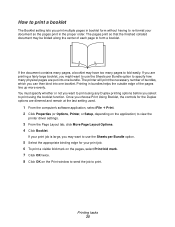
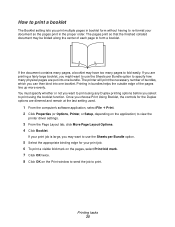
.... If you are dimmed and remain at the last setting used.
1 From the computer's software application, select File Æ Print.
2 Click Properties (or Options, Printer, or Setup, depending on the Print window to send the job to specify how many pages to view the
printer driver settings.
3 From the Page Layout tab, click More Page Layout...
User's Guide - Page 36


... can combine the pages to create one large image.
1 From the computer's software application, select File Æ Print. 2 Click Properties (or Options, Printer, or Setup, depending on the application) to view the
printer driver settings.
3 From the Page Layout tab, click More Page Layout Options. 4 Click Poster. 5 Select the poster size you want each...
User's Guide - Page 37
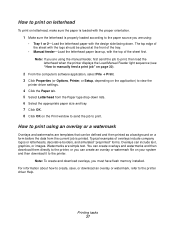
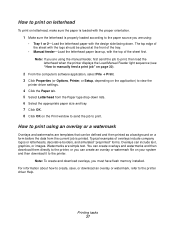
... include company logos or letterheads, decorative borders, and simulated "preprinted" forms. Overlays can create an overlay or watermark file on the Print window to send the job to view the
printer driver settings.
4 Click the Paper tab. 5 Select Letterhead from the current job is properly loaded according to the paper source you are...
User's Guide - Page 38
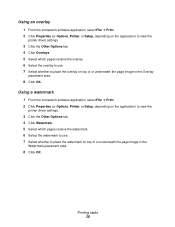
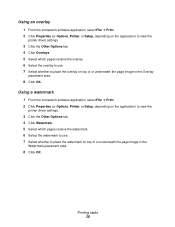
... or underneath the page image in the
Watermark placement area.
8 Click OK.
Printing tasks 38 Using an overlay
1 From the computer's software application, select File Æ Print. 2 Click Properties (or Options, Printer, or Setup, depending on the application) to view the
printer driver settings.
3 Click the Other Options tab. 4 Click Overlays. 5 Select which pages receive...
User's Guide - Page 57


..." on page 103). Using the operator panel 57 Note: If you can do : • Send a print job. • Press Continue to print the menu settings pages for a list of current printer settings. • Press and hold Cancel to reset the printer. Operator panel codes
Below are explanations of what the primary light sequences, or codes, and secondary...
User's Guide - Page 59


.... • Press and release Cancel to cancel the print job. • Press and hold Cancel to reset the printer. Waiting
Light sequence: • Continue-On • Ready-On
What this light sequence means: The printer is in the Ready mode and Hex Trace is waiting until a print timeout occurs, or until it receives additional data. What...
User's Guide - Page 62
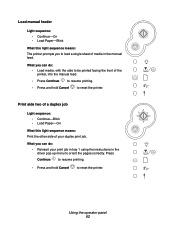
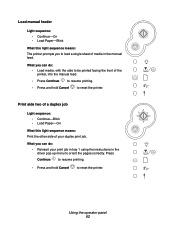
... can do :
• Load media, with the side to be printed facing the front of media in the driver pop-up menu to reset the printer. What you to load a single sheet of the printer, into the manual feed.
• Press Continue to resume printing. • Press and hold Cancel to orient the pages correctly.
User's Guide - Page 85
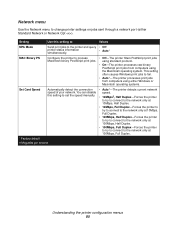
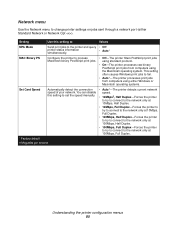
You can disable this setting to:
Values
NPA Mode
Send print jobs to the printer and query • Off
printer status information simultaneously.
• Auto*
MAC Binary PS
Configure the printer to process Macintosh binary PostScript print jobs.
• Off-The printer filters PostScript print jobs using standard protocol.
• On-The printer processes raw binary PostScript print jobs ...
User's Guide - Page 86


... your computer supports Fastbytes) or receive information at a normal transmission rate if your printer is sampled on the computer system being used.
Configure the printer to Standard. This setting often causes Windows print jobs to fail.
• Auto*-The printer processes print jobs from computers using either Windows or Macintosh operating systems.
Setup menu
Use the...
User's Guide - Page 87
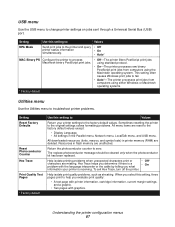
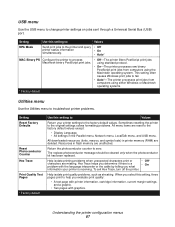
... Utilities menu to troubleshoot printer problems.
Setting Reset Factory Defaults
Reset Photoconductor Counter Hex Trace
Print Quality Test Pages
* Factory default
Use this setting to:
Values
Return your printer is receiving. This setting often causes Windows print jobs to help you what
• On
information your printer settings to the original settings solves formatting problems. All...
User's Guide - Page 97


...-lab4. c Click Add Port.
10 Click Done until you want
to install.
12 Click Finish to complete the installation. 13 Print a test page to verify printer installation (see "How to print the menu settings and network setup pages" on the Method of Connection screen. This can be any name that you don't know the...
User's Guide - Page 98


... use of all the network clients that
will print to print a test page" on the network
1 Click Start Æ Settings Æ Printers. 2 Select the printer you may be prompted to provide the server operating system CD.
7 Check the following to make sure the printer was successfully shared.
• The printer object in the Shared Name text box...
User's Guide - Page 103
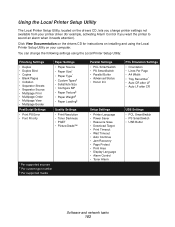
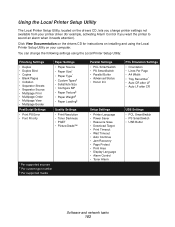
... Width • Tray Renumber* • Auto CR after LF • Auto LF after CR
Setup Settings
• Printer Language • Power Saver • Resource Save • Download Target • Print Timeout • Wait Timeout • Auto Continue • Jam Recovery • Page Protect • Print Area • Display Language • Alarm Control • Toner Alarm
USB...
User's Guide - Page 126
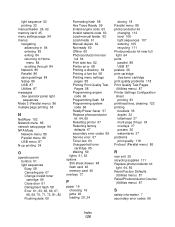
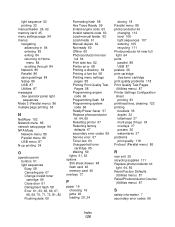
... two 62 Printer error 68 Printing a directory 58 Printing a font list 58 Printing menu settings
pages 58 Printing Print Quality Test
Pages 58 Programming engine
code 66 Programming flash 58 Programming system
code 66 Ready/Power Saver 57 Replace photoconductor
kit 64, 65 Resetting printer 67 Restoring factory
defaults 67 secondary error codes 69 Service error 67 Toner low...
Similar Questions
How To Print Network Settings On Lexmark E260dn Printer
(Posted by Pajohnt 10 years ago)
Print Timeout Setting Reset
How do I manually reset the Print Timeout setting on a 2003 E232 from 90 to Disabled? We have a prin...
How do I manually reset the Print Timeout setting on a 2003 E232 from 90 to Disabled? We have a prin...
(Posted by Anonymous-65893 11 years ago)

