Lexmark E260dn Support Question
Find answers below for this question about Lexmark E260dn.Need a Lexmark E260dn manual? We have 5 online manuals for this item!
Question posted by Pajohnt on October 26th, 2013
How To Print Network Settings On Lexmark E260dn Printer
The person who posted this question about this Lexmark product did not include a detailed explanation. Please use the "Request More Information" button to the right if more details would help you to answer this question.
Current Answers
There are currently no answers that have been posted for this question.
Be the first to post an answer! Remember that you can earn up to 1,100 points for every answer you submit. The better the quality of your answer, the better chance it has to be accepted.
Be the first to post an answer! Remember that you can earn up to 1,100 points for every answer you submit. The better the quality of your answer, the better chance it has to be accepted.
Related Lexmark E260dn Manual Pages
Quick Reference - Page 1


... correct position for all trays that do not know the IP address of the printer, then print a network setup page and locate the IP address in the address field of your printer is networked:
1 Type the printer IP address in the TCP/IP section.
2 Click Settings.
3 From the Paper menu, find the Size and Type for a special...
User Guide - Page 2


... the secondary error light sequences...36
Contents
2 or 550-sheet drawer...19 Printing the printer settings configuration sheet ...22
Attaching cables...22 Setting up the printer software...23
Installing printer software ...23 Updating available options in the printer driver...24
Minimizing your printer's environmental impact 26
Saving paper and toner...26
Using recycled paper and other...
User Guide - Page 9


... at http://support.lexmark.com. If you do encounter any problems along the way, one of your printer model
• Caring for using the printer:
• Selecting and storing paper and specialty media • Loading paper • Performing printing depending on your printer model • Configuring printer settings • Viewing and printing documents and photos • Setting up and...
User Guide - Page 26


... outlines the settings and tasks that all recycled paper will feed well.
We design with recycled paper (20-100% post-consumer waste) and a variety of test paper from around the world, using these types of lower weight ( However, no reason to discourage the use in laser (electrophotographic) printers. Minimizing your printer's environmental impact
Lexmark is...
User Guide - Page 61
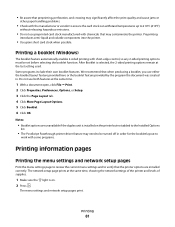
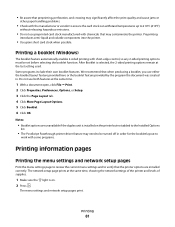
... programs include their own booklet features.
After Booklet is on the printer but not added to the Installed Options
list.
• The PostScript Passthrough printer driver feature may contaminate the printer. The network setup page prints at the same time, showing the network settings of the printer and levels of supplies.
1 Make sure the light is selected, the...
User Guide - Page 65


... Macintosh. Access the menus from a networked printer by using the Local Printer Settings Utility for Windows or Printer Settings for all print jobs, but you can use the printer software to install the utility on this CD and/or may print a menus list by printing the menu settings and network setup pages. Once selected, these settings to designated printers by using the Save As...
User Guide - Page 76
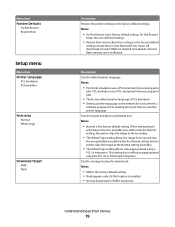
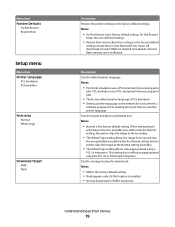
... option is installed. • Storing downloads in the Network/Ports menu.
When attempting to
print data in the non-printable area defined by the Normal setting, but the printer clips the image at the boundary.
• The Whole Page setting allows the image to the factory default
settings except those in RAM is the factory default...
User Guide - Page 92


... advanced system support tasks, see the Networking Guide on the Software and Documentation CD and the Embedded Web Server Administrator's Guide on the Lexmark Web site at http://support.lexmark.com. Restoring the factory default settings
If your printer is connected to the factory default settings except the Port menu settings. All downloads stored in RAM are...
User Guide - Page 116


... the Paper menu, change the paper size and paper type settings to print.
One of your Web browser. Troubleshooting
116 To access the Quality menu, do one of the following:
• If the printer is on a network, access the Embedded Web Server by typing the printer IP address into the address
field of the following...
User Guide - Page 138
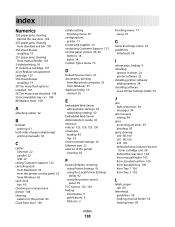
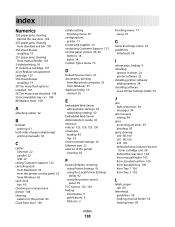
... printing 56 manual 56
E
Embedded Web Server administrator settings 92 networking settings 92
Embedded Web Server Administrator's Guide 92 emission notices 125, 126, 129, 130 envelopes
loading 45 tips 59 environmental settings 26 Ethernet port 22 exterior of the printer cleaning 83
F
factory defaults, restoring using Printer Settings 92 using the Local Printer Settings Utility 92 using the printer...
Service Manual - Page 3


...Laser notice vii Safety information xiii
Preface xvi
Conventions xvi
General information 1-1
Maintenance approach 1-1 Overview of the operator panel 1-2 Specifications 1-3
Memory 1-3 Print quality settings 1-3 Connectivity and compatibility 1-4 Media trays and supply capacity 1-5 Types of print... the printer menus 2-43 Symptom tables 2-44 POST symptom table 2-44 Printer symptom table...
Service Manual - Page 30
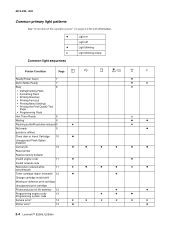
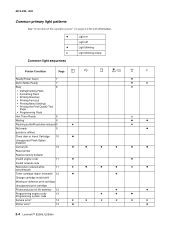
... cartridge invalid refill
Missing or defective print cartridge
Unsupported print cartridge
Photoconductor kit life warning¹ 12
Programming engine code/
13
Programming system code
✷
z
z
z
z
Service error²
13
✷
✷
✷
✷
✷
✷
Printer error³
13
z
z
2-4 Lexmark™ E260d, E260dn
z
Light on page 2-2 for icon...
Service Manual - Page 32


...10039;
and Replace Photoconductor
Device is printing and Replace Photoconductor
Waiting and Replace Photoconductor
Not Ready and Replace Photoconductor
Replace Photoconductor IR
✷
✷
z
✷
z
✷
z
✷
✷
x
✷
✷
✷
✷
✷
✷
✷
✷
z
z
✷
z
✷
z
2-6 Lexmark™ E260d, E260dn
Service Manual - Page 34
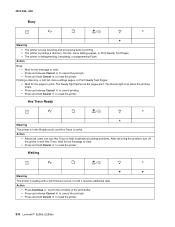
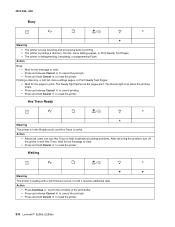
... printing a directory, font list, menu settings pages, or Print Quality Test Pages. • The printer is on when the printing stops. • Press and release Cancel to cancel printing. • Press and hold Cancel to reset the printer. Action
Busy: • Wait for the message to clear.
• Press and hold Cancel to reset the printer.
2-8 Lexmark™ E260d, E260dn...
Service Manual - Page 36
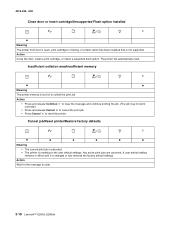
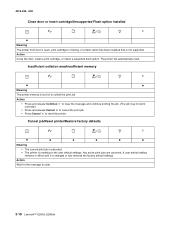
...; Press and release Cancel to cancel the print job. • Press Cancel to clear.
2-10 Lexmark™ E260d, E260dn Any active print jobs are canceled. The printer will automatically reset. Insufficient collation area/Insufficient memory
z
z
Meaning
The printer memory is changed or has restored the factory default settings. A user default setting remains in effect until it is too...
Service Manual - Page 44
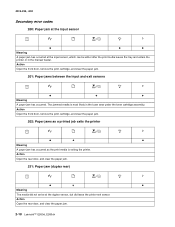
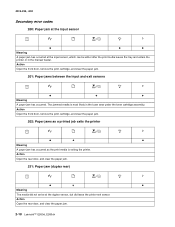
...
The media did not arrive at the input sensor, which can be either after the print media leaves the tray and enters the printer or in the fuser area under the toner cartridge assembly.
4513-220, -230
Secondary ...A paper jam has occurred at the duplex sensor, but did leave the printer exit sensor. Action
Open the rear door, and clear the paper jam.
2-18 Lexmark™ E260d, E260dn
Service Manual - Page 51
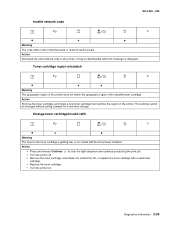
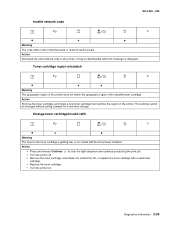
It may be changed without calling Lexmark for a one-time change. The settings cannot be downloaded while this message is displayed. Action
Download the valid network code to extend the life, or replace the toner cartridge with a valid toner
cartridge. • Replace the toner cartridge. • Turn the printer on.
Diagnostics information 2-25 Change toner...
Service Manual - Page 78
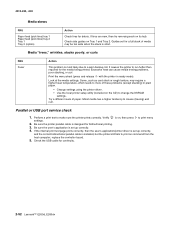
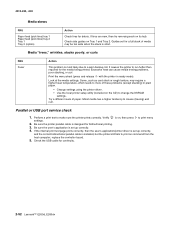
... a worn backup roll. If the internal print test page prints correctly, then the user's application/printer driver is set up correctly. 4. It causes the printer to make sure the printer prints correctly. Try a different ream of paper. Be sure the printer parallel cable is designed for continuity.
2-52 Lexmark™ E260d, E260dn Guides set up correctly,
and the correct bidirectional...
Service Manual - Page 84
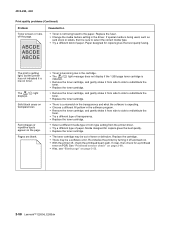
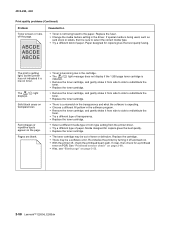
...Lexmark™ E260d, E260dn Re-initialize the printer by turning it is being fused to redistribute the
toner. • Try a different type of transparency. • Replace the toner cartridge.
• Select a different media type or form type setting from the printer..., and gently shake it from side to side to the paper. The print is not being used, such as
card stock or labels, then be ...
Service Manual - Page 94
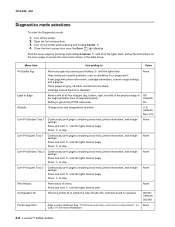
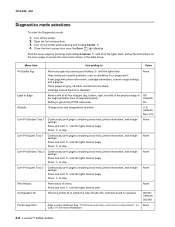
... the menu page to begin . Open the front access door. 3. Follow the instructions on None page 3-9 for more information.
3-8 Lexmark™ E260d, E260dn Four pages print: A text page with printer information, cartridge information, current margin settings, and a graphic.
Press and hold until the lights flash to access the menu items shown in the table below...
Similar Questions
How To Print Network Configuration Page On Lexmark E260dn
(Posted by 12Miche 10 years ago)
Print Timeout Setting Reset
How do I manually reset the Print Timeout setting on a 2003 E232 from 90 to Disabled? We have a prin...
How do I manually reset the Print Timeout setting on a 2003 E232 from 90 to Disabled? We have a prin...
(Posted by Anonymous-65893 11 years ago)

