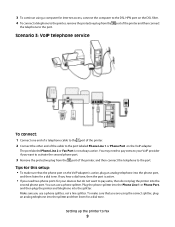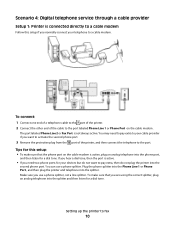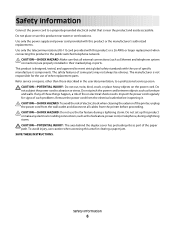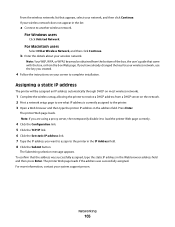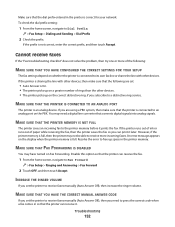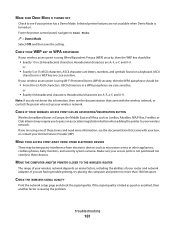Lexmark Pinnacle Pro901 Support Question
Find answers below for this question about Lexmark Pinnacle Pro901.Need a Lexmark Pinnacle Pro901 manual? We have 5 online manuals for this item!
Question posted by gwood1140 on September 10th, 2012
Color Printing
Tried today to print using black and color. Only the black will print. Deep cleaned the print head with no luck, ???
Current Answers
Answer #1: Posted by LexmarkListens on September 10th, 2012 3:35 PM
Have you tried updating the firmware of your printer? If not, just go to http://bit.ly/ghfW8H.
Also, make sure that you're using genuine Lexmark cartridges.
If it doesn't help, please contact us via email/phone/chat.
Lexmark Listens
Phone:
USA: 1-800-539-6275
Canada: (877) 856-5540
UK: 0800 121 4726
South Africa: 0800 981 435
Related Lexmark Pinnacle Pro901 Manual Pages
Similar Questions
Lexmark Pro715 Print Head Fix
Where is the print head located on the PRO 715 and how do I remove it? I keep getting pale streaks i...
Where is the print head located on the PRO 715 and how do I remove it? I keep getting pale streaks i...
(Posted by hersheybar10 10 years ago)
Lexmark Printer Pinnacle Pro 901 Won't Use Up All Ionk In Cartridge
(Posted by jhrmeme1 10 years ago)
Lexmark Printer Pinnacle Pro901 Won't Print Color
(Posted by joetbau 10 years ago)
Print Head
Had print head error; LexMark sent me new print head and ink cartridges. I installed print head and ...
Had print head error; LexMark sent me new print head and ink cartridges. I installed print head and ...
(Posted by pandbwilliams 11 years ago)
How Do I Clean Print Heads
How do I clean the print heads on a Platinum pro 905 printer. Color lines, boxes are printed on each...
How do I clean the print heads on a Platinum pro 905 printer. Color lines, boxes are printed on each...
(Posted by macleanthomas 11 years ago)