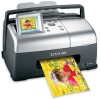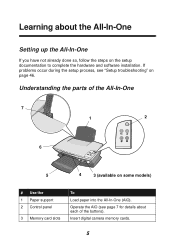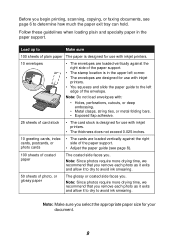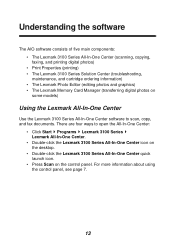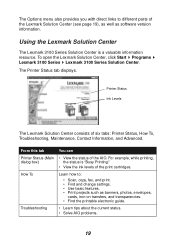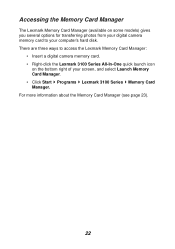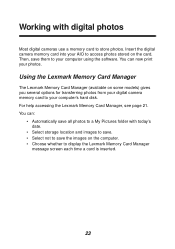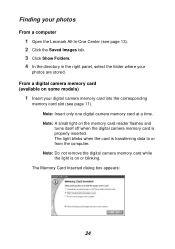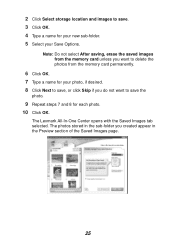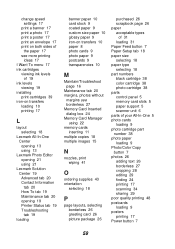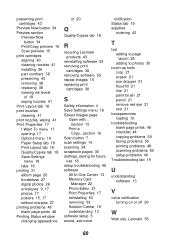Lexmark P315 Support Question
Find answers below for this question about Lexmark P315 - DPI Photo Printer.Need a Lexmark P315 manual? We have 2 online manuals for this item!
Question posted by hhamilsa on August 10th, 2011
Printer Does Not Read Memory Cards Or Usb Cord For Photos
printer does not read memory cards or usb for photos
Current Answers
Related Lexmark P315 Manual Pages
Similar Questions
Lexmark P315 Photo Printer
How can I download the software for the Lexmark P315 photo printer
How can I download the software for the Lexmark P315 photo printer
(Posted by kenjerri 6 years ago)
How Do I Get The Photo Printer To Read The Memory Card
photo printer wont read memory card
photo printer wont read memory card
(Posted by ogsmith2007 10 years ago)
I Need The Driver Number For Lexmark 7500 Series Machine Type 4429 W22
I cant priint because I cadnt find de driver number for this printer.
I cant priint because I cadnt find de driver number for this printer.
(Posted by ceciluer 11 years ago)
Where Can I Find The Adress For My Lexmark P315 Printer
(Posted by Anonymous-76813 11 years ago)
Windows 7 Vs Z715 Printer
need driversoftware for printermodel Z715 (windows 7 compatible) :)
need driversoftware for printermodel Z715 (windows 7 compatible) :)
(Posted by hm3vanderveen 13 years ago)