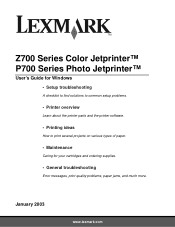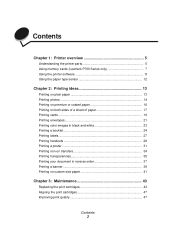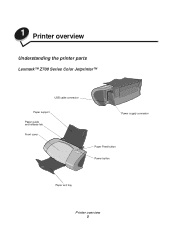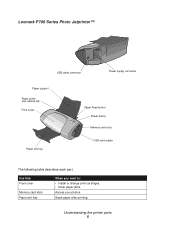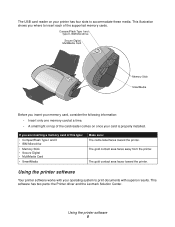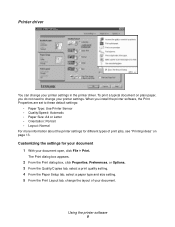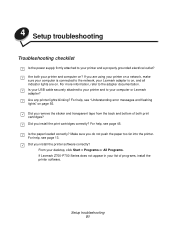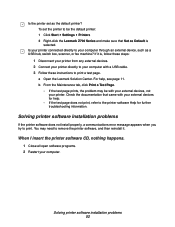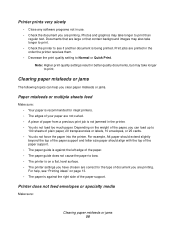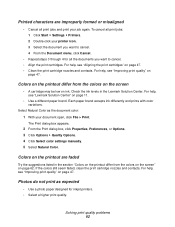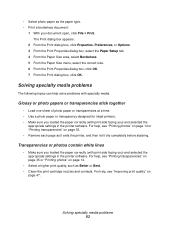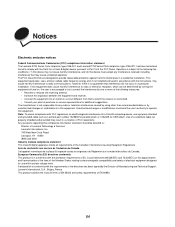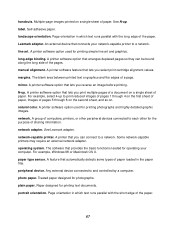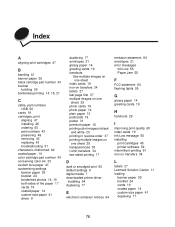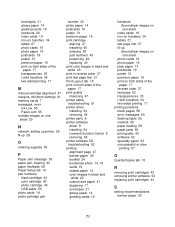Lexmark 15L7500 Support Question
Find answers below for this question about Lexmark 15L7500 - Z 715 Photo Jetprinter Color Inkjet Printer.Need a Lexmark 15L7500 manual? We have 1 online manual for this item!
Question posted by ceciluer on March 12th, 2013
I Need The Driver Number For Lexmark 7500 Series Machine Type 4429 W22
Current Answers
Answer #1: Posted by tintinb on March 12th, 2013 7:06 PM
If you have more questions, please don't hesitate to ask here at HelpOwl. Experts here are always willing to answer your questions to the best of our knowledge and expertise.
Regards,
Tintin
Related Lexmark 15L7500 Manual Pages
Similar Questions
I Need To Purchase A Power Cord For The Lexmark 7500 Series
thx
Need driver to configure for additional paper drawer for E250dn for windows 7. Please send e-mail to...
need driversoftware for printermodel Z715 (windows 7 compatible) :)