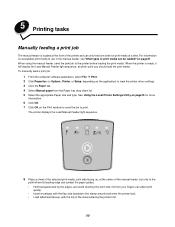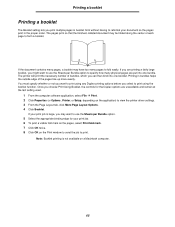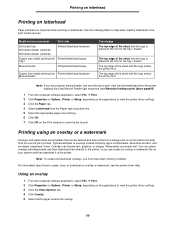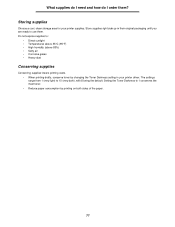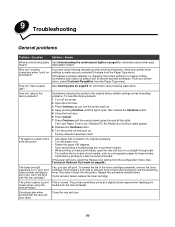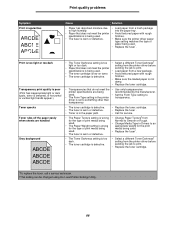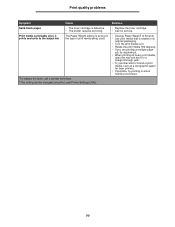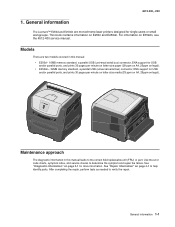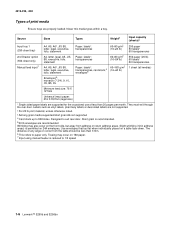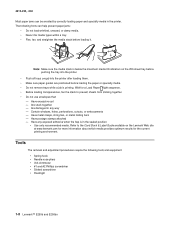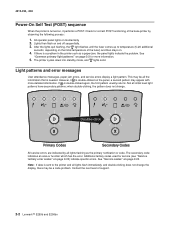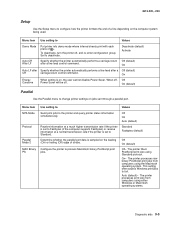Lexmark E250DN Support Question
Find answers below for this question about Lexmark E250DN - Govt Laser 30PPM Special Build Mono Taa.Need a Lexmark E250DN manual? We have 4 online manuals for this item!
Question posted by minanalaw on November 20th, 2012
Need Driver For Additional Paper Drawer For E250dn For Windows 7
Need driver to configure for additional paper drawer for E250dn for windows 7. Please send e-mail to [email protected] Thanks
Current Answers
Answer #1: Posted by LexmarkListens on November 20th, 2012 11:52 AM
Once you have installed the 2nd tray, just go to the properties of your Lexmark print object. You can access that through "Printers" > right click on the Lexmark print object > Properties > Configuration tab > Check Tray 2.
Please contact us via email if you need any assistance.
Lexmark Listens
Phone:
USA: 1-800-539-6275
Canada: (877) 856-5540
UK: 0800 121 4726
South Africa: 0800 981 435
Related Lexmark E250DN Manual Pages
Similar Questions
Ms810n With Dual Paper Drawers. Need Setting To Pull Paper From Both Drawers
---------------------------Message from webpage---------------------------You have reached the 80-ch...
---------------------------Message from webpage---------------------------You have reached the 80-ch...
(Posted by bethnewton 7 years ago)
I Have Printer E250dn Lexmark But Its Now Printing Blank Pages,please Just Help?
i have printer E250dn lexmark but it was printing well then suddenly it turn and start print blank p...
i have printer E250dn lexmark but it was printing well then suddenly it turn and start print blank p...
(Posted by mwitajoel 11 years ago)
Como Resetear La Impresora Laser Lexmark E250dn
recargué el drum de la impresora lexmark E250dn pero me continúa señalando que ...
recargué el drum de la impresora lexmark E250dn pero me continúa señalando que ...
(Posted by alf2008 12 years ago)