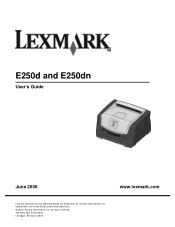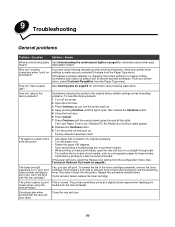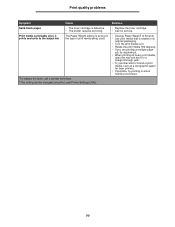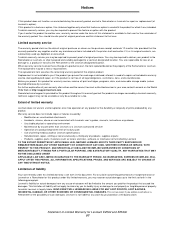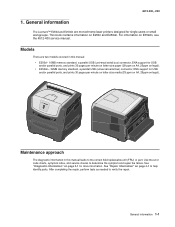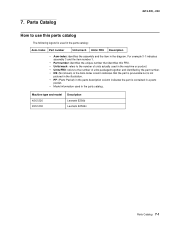Lexmark E250DN Support Question
Find answers below for this question about Lexmark E250DN - Govt Laser 30PPM Special Build Mono Taa.Need a Lexmark E250DN manual? We have 4 online manuals for this item!
Question posted by alf2008 on May 27th, 2011
Como Resetear La Impresora Laser Lexmark E250dn
recargué el drum de la impresora lexmark E250dn pero me continúa señalando que no tiene toner
Current Answers
Answer #1: Posted by LexmarkListens on July 5th, 2011 2:21 AM
Por favor imprima la página de configuración de impresora de configuración. La página se explican los menús de la impresora y cambiar los valores. Los menús están representados por continuar, Lista / Datos, Tóner bajo y carga / Quitar secuencias de papel ligero. Elementos de los menús y sus valores se indican por Atasco de papel y las secuencias de error de luz
Aquí están las instrucciones para hacerlo:
1. Apague la impresora.
2. Abra la cubierta de acceso frontal
3. Presione y mantenga presionado el botón rojo de parada mientras enciende la impresora.
4. Las luces deben ciclo, la liberación cuando la luz deje de montar en bicicleta.
5. Cierre la cubierta una vez que el! muestra la luz
6. Las luces deben ciclo de nuevo.
7. A continuación, pulse el botón Continuar.
8. Esto debería imprimir una página de diagnóstico de la impresora.
9. En la página de diagnóstico de la impresora, utilice el menú Utilidades para solucionar problemas de la impresora
Devolver la configuración de la impresora a los valores por defecto de fábrica.
A veces, restablecer la impresora a los valores originales soluciona problemas de formato.
Todos los menús se restablecen a los valores predeterminados de fábrica excepto:
- Todos los valores del menú Paralelo, menú Red y menú USB.
- Todos los recursos cargados (fuentes, macros y juegos de símbolos) en la memoria de la impresora (RAM).
- Recursos en la memoria flash no se ven afectadas.
10. Por favor, busque el valor de decir que "los valores de fábrica".
11. Habría que seguir la secuencia exacta de luz que se ve por el "defecto de fábrica".
12. Presione y suelte el botón Cancelar para avanzar por los menús y las opciones de menú a la que se necesita.
13. Presione y mantenga presionado el botón Continuar hasta que todas las luces para ahorrar la función / valor.
14. Reiniciar la impresora.
Aquí están las instrucciones para hacerlo:
1. Apague la impresora.
2. Abra la cubierta de acceso frontal
3. Presione y mantenga presionado el botón rojo de parada mientras enciende la impresora.
4. Las luces deben ciclo, la liberación cuando la luz deje de montar en bicicleta.
5. Cierre la cubierta una vez que el! muestra la luz
6. Las luces deben ciclo de nuevo.
7. A continuación, pulse el botón Continuar.
8. Esto debería imprimir una página de diagnóstico de la impresora.
9. En la página de diagnóstico de la impresora, utilice el menú Utilidades para solucionar problemas de la impresora
Devolver la configuración de la impresora a los valores por defecto de fábrica.
A veces, restablecer la impresora a los valores originales soluciona problemas de formato.
Todos los menús se restablecen a los valores predeterminados de fábrica excepto:
- Todos los valores del menú Paralelo, menú Red y menú USB.
- Todos los recursos cargados (fuentes, macros y juegos de símbolos) en la memoria de la impresora (RAM).
- Recursos en la memoria flash no se ven afectadas.
10. Por favor, busque el valor de decir que "los valores de fábrica".
11. Habría que seguir la secuencia exacta de luz que se ve por el "defecto de fábrica".
12. Presione y suelte el botón Cancelar para avanzar por los menús y las opciones de menú a la que se necesita.
13. Presione y mantenga presionado el botón Continuar hasta que todas las luces para ahorrar la función / valor.
14. Reiniciar la impresora.
Lexmark Listens
Phone:
USA: 1-800-539-6275
Canada: (877) 856-5540
UK: 0800 121 4726
South Africa: 0800 981 435
Answer #2: Posted by LexmarkListens on July 5th, 2011 2:21 AM
Por favor imprima la página de configuración de impresora de configuración. La página se explican los menús de la impresora y cambiar los valores. Los menús están representados por continuar, Lista / Datos, Tóner bajo y carga / Quitar secuencias de papel ligero. Elementos de los menús y sus valores se indican por Atasco de papel y las secuencias de error de luz
Aquí están las instrucciones para hacerlo:
1. Apague la impresora.
2. Abra la cubierta de acceso frontal
3. Presione y mantenga presionado el botón rojo de parada mientras enciende la impresora.
4. Las luces deben ciclo, la liberación cuando la luz deje de montar en bicicleta.
5. Cierre la cubierta una vez que el! muestra la luz
6. Las luces deben ciclo de nuevo.
7. A continuación, pulse el botón Continuar.
8. Esto debería imprimir una página de diagnóstico de la impresora.
9. En la página de diagnóstico de la impresora, utilice el menú Utilidades para solucionar problemas de la impresora
Devolver la configuración de la impresora a los valores por defecto de fábrica.
A veces, restablecer la impresora a los valores originales soluciona problemas de formato.
Todos los menús se restablecen a los valores predeterminados de fábrica excepto:
- Todos los valores del menú Paralelo, menú Red y menú USB.
- Todos los recursos cargados (fuentes, macros y juegos de símbolos) en la memoria de la impresora (RAM).
- Recursos en la memoria flash no se ven afectadas.
10. Por favor, busque el valor de decir que "los valores de fábrica".
11. Habría que seguir la secuencia exacta de luz que se ve por el "defecto de fábrica".
12. Presione y suelte el botón Cancelar para avanzar por los menús y las opciones de menú a la que se necesita.
13. Presione y mantenga presionado el botón Continuar hasta que todas las luces para ahorrar la función / valor.
14. Reiniciar la impresora.
Aquí están las instrucciones para hacerlo:
1. Apague la impresora.
2. Abra la cubierta de acceso frontal
3. Presione y mantenga presionado el botón rojo de parada mientras enciende la impresora.
4. Las luces deben ciclo, la liberación cuando la luz deje de montar en bicicleta.
5. Cierre la cubierta una vez que el! muestra la luz
6. Las luces deben ciclo de nuevo.
7. A continuación, pulse el botón Continuar.
8. Esto debería imprimir una página de diagnóstico de la impresora.
9. En la página de diagnóstico de la impresora, utilice el menú Utilidades para solucionar problemas de la impresora
Devolver la configuración de la impresora a los valores por defecto de fábrica.
A veces, restablecer la impresora a los valores originales soluciona problemas de formato.
Todos los menús se restablecen a los valores predeterminados de fábrica excepto:
- Todos los valores del menú Paralelo, menú Red y menú USB.
- Todos los recursos cargados (fuentes, macros y juegos de símbolos) en la memoria de la impresora (RAM).
- Recursos en la memoria flash no se ven afectadas.
10. Por favor, busque el valor de decir que "los valores de fábrica".
11. Habría que seguir la secuencia exacta de luz que se ve por el "defecto de fábrica".
12. Presione y suelte el botón Cancelar para avanzar por los menús y las opciones de menú a la que se necesita.
13. Presione y mantenga presionado el botón Continuar hasta que todas las luces para ahorrar la función / valor.
14. Reiniciar la impresora.
Lexmark Listens
Phone:
USA: 1-800-539-6275
Canada: (877) 856-5540
UK: 0800 121 4726
South Africa: 0800 981 435
Related Lexmark E250DN Manual Pages
Similar Questions
Lexmark Ms711 Laser Printer Weight
what does the ms711 laser printer weigh without additional trays?
what does the ms711 laser printer weigh without additional trays?
(Posted by cathyrose2 10 years ago)
I Have Printer E250dn Lexmark But Its Now Printing Blank Pages,please Just Help?
i have printer E250dn lexmark but it was printing well then suddenly it turn and start print blank p...
i have printer E250dn lexmark but it was printing well then suddenly it turn and start print blank p...
(Posted by mwitajoel 11 years ago)
My Lexmark C534dn Color Laser Printer Has Red And Yellow Smudge Down Each Side
My Lexmark C534dn color laser printer has red and yellow smudge down each side of the page. On the l...
My Lexmark C534dn color laser printer has red and yellow smudge down each side of the page. On the l...
(Posted by amjohau 12 years ago)
2 Lights On The Right Hand Side Of Panel On Lexmark 250dn Laser Printer Are On
I am in the process of moving and do not have my manual accessible what does the 2 lights on the rig...
I am in the process of moving and do not have my manual accessible what does the 2 lights on the rig...
(Posted by michelewiedmeyer 12 years ago)