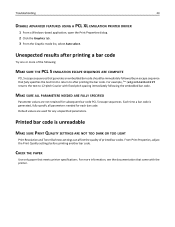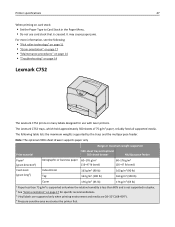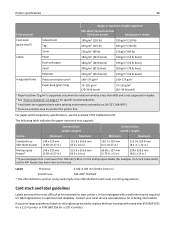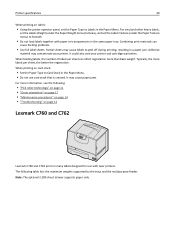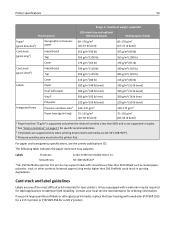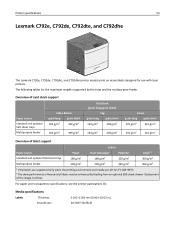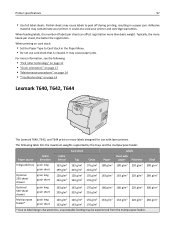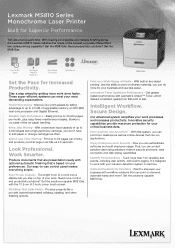Lexmark MS810n Support Question
Find answers below for this question about Lexmark MS810n.Need a Lexmark MS810n manual? We have 23 online manuals for this item!
Question posted by bethnewton on June 17th, 2016
Ms810n With Dual Paper Drawers. Need Setting To Pull Paper From Both Drawers
---------------------------Message from webpage---------------------------You have reached the 80-character limit.Please use the Question Details box for any additional details regarding your question.---------------------------OK ---------------------------We have a MS810n with 2 drawers for paper. How do we find the setting to get the printer to use paper from both drawers?
Current Answers
Related Lexmark MS810n Manual Pages
Similar Questions
Print Is Out Of Alignment Vertically.
When printing a form that printed ok on the previousT644 the vertical alignment is about 3/4 to 1 ch...
When printing a form that printed ok on the previousT644 the vertical alignment is about 3/4 to 1 ch...
(Posted by Anonymous-142048 9 years ago)
Vertical Alignment On This Laser
Is ther a menu in the MS810N laser that will allow you to move vertical print up or down to resolve ...
Is ther a menu in the MS810N laser that will allow you to move vertical print up or down to resolve ...
(Posted by Anonymous-142048 9 years ago)
Lexmark Ms711 Laser Printer Weight
what does the ms711 laser printer weigh without additional trays?
what does the ms711 laser printer weigh without additional trays?
(Posted by cathyrose2 10 years ago)
My Lexmark C534dn Color Laser Printer Has Red And Yellow Smudge Down Each Side
My Lexmark C534dn color laser printer has red and yellow smudge down each side of the page. On the l...
My Lexmark C534dn color laser printer has red and yellow smudge down each side of the page. On the l...
(Posted by amjohau 12 years ago)