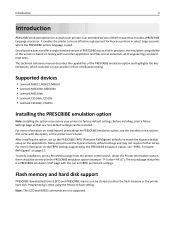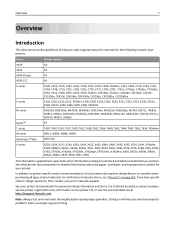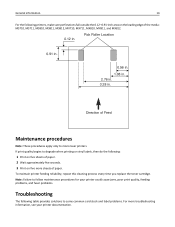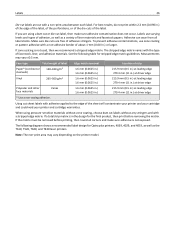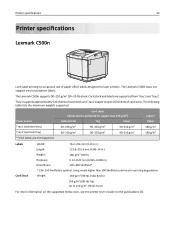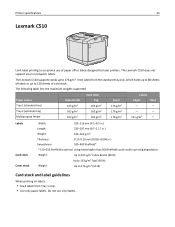Lexmark MS810n Support Question
Find answers below for this question about Lexmark MS810n.Need a Lexmark MS810n manual? We have 23 online manuals for this item!
Question posted by Anonymous-142048 on August 22nd, 2014
Print Is Out Of Alignment Vertically.
When printing a form that printed ok on the previousT644 the vertical alignment is about 3/4 to 1 character high on the printed paper. Is ther a way to adjust the vertical alignment as we had on the "T" models for the MS810 series laser? Thanks, V.V.
Current Answers
Related Lexmark MS810n Manual Pages
Similar Questions
Ms810n With Dual Paper Drawers. Need Setting To Pull Paper From Both Drawers
---------------------------Message from webpage---------------------------You have reached the 80-ch...
---------------------------Message from webpage---------------------------You have reached the 80-ch...
(Posted by bethnewton 7 years ago)
Vertical Alignment On This Laser
Is ther a menu in the MS810N laser that will allow you to move vertical print up or down to resolve ...
Is ther a menu in the MS810N laser that will allow you to move vertical print up or down to resolve ...
(Posted by Anonymous-142048 9 years ago)
Landscape Printing Issue
When printing landscape, the initial first 1/2CM on the document does not print. I've tried adjustin...
When printing landscape, the initial first 1/2CM on the document does not print. I've tried adjustin...
(Posted by frontdesk60143 10 years ago)
Envelope Printing
I am trying to print out my xmas card envelopes size C6 and the addresses print the wrong way round,...
I am trying to print out my xmas card envelopes size C6 and the addresses print the wrong way round,...
(Posted by mortimersarah 11 years ago)
Lexmark E450- Prints At An Angle Like Paper Pulls In At An Angle
when printing, paper picks up at angle and only does it when in the paper pick up tray. Does not not...
when printing, paper picks up at angle and only does it when in the paper pick up tray. Does not not...
(Posted by danny12 13 years ago)