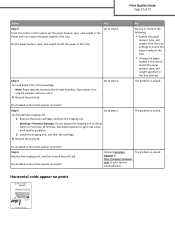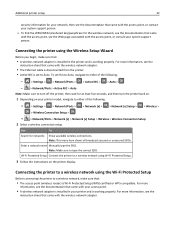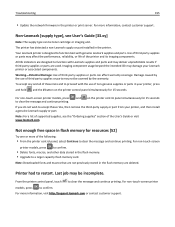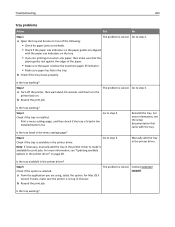Lexmark MS610 Support and Manuals
Get Help and Manuals for this Lexmark item

View All Support Options Below
Free Lexmark MS610 manuals!
Problems with Lexmark MS610?
Ask a Question
Free Lexmark MS610 manuals!
Problems with Lexmark MS610?
Ask a Question
Most Recent Lexmark MS610 Questions
Landscape Printing Issue
When printing landscape, the initial first 1/2CM on the document does not print. I've tried adjustin...
When printing landscape, the initial first 1/2CM on the document does not print. I've tried adjustin...
(Posted by frontdesk60143 10 years ago)
Reman Toner For Lexmark Ms610 And Ms410?
hi did you have remanufactured Toners for Lexmark ms610 and ms410? Best regards
hi did you have remanufactured Toners for Lexmark ms610 and ms410? Best regards
(Posted by Anonymous-110839 11 years ago)
Lexmark MS610 Videos
Popular Lexmark MS610 Manual Pages
Lexmark MS610 Reviews
We have not received any reviews for Lexmark yet.