Lexmark Impact S305 Support Question
Find answers below for this question about Lexmark Impact S305.Need a Lexmark Impact S305 manual? We have 3 online manuals for this item!
Question posted by ogsmith2007 on March 2nd, 2014
How Do I Get The Photo Printer To Read The Memory Card
photo printer wont read memory card
Current Answers
There are currently no answers that have been posted for this question.
Be the first to post an answer! Remember that you can earn up to 1,100 points for every answer you submit. The better the quality of your answer, the better chance it has to be accepted.
Be the first to post an answer! Remember that you can earn up to 1,100 points for every answer you submit. The better the quality of your answer, the better chance it has to be accepted.
Related Lexmark Impact S305 Manual Pages
User's Guide - Page 3
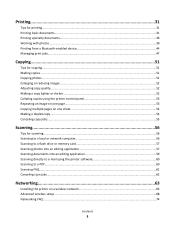
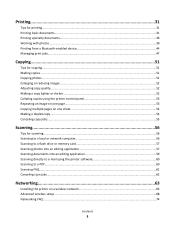
... for scanning...56 Scanning to a local or network computer 56 Scanning to a flash drive or memory card 57 Scanning photos into an editing application 57 Scanning documents into an editing application 59 Scanning directly to e-mail using the printer software 60 Scanning to a PDF...60 Scanning FAQ...61 Canceling scan jobs...62
Networking 63...
User's Guide - Page 17


...Power Saver timeout is the time it takes for the printer to switch to Power Saver mode when the printer is removed.
• Photo Effects
• Photo Size • Layout
• Quality
To change the... or after the printer is turned off the printer, but they will return to the factory default settings when a memory card or flash drive is left idle. Using the printer control panel buttons and...
User's Guide - Page 39
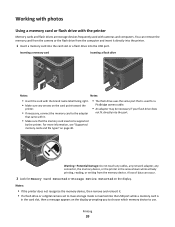
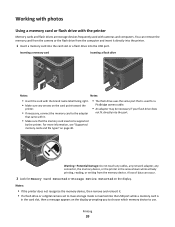
... a flash drive or a digital camera set to mass storage mode is
in the areas shown while actively printing, reading, or writing from the computer and insert it directly into the printer.
1 Insert a memory card into the card slot or a flash drive into the USB port.
Printing
39 Warning-Potential Damage: Do not touch any cables...
User's Guide - Page 40
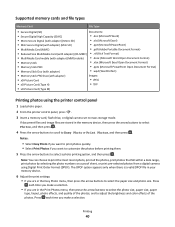
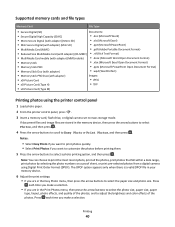
... arrow buttons to print the most recent photo, print all the photos, print photos that fall within a date range, print photos by selecting the photo numbers on a proof sheet, or print pre-selected photos from a digital camera using the printer control panel
1 Load photo paper.
2 From the printer control panel, press .
3 Insert a memory card, flash drive, or digital camera set to...
User's Guide - Page 41
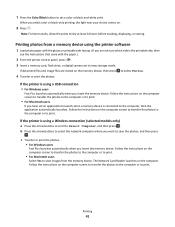
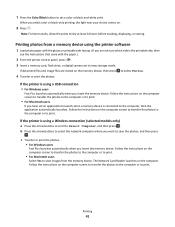
... print.
Follow the instructions on .
8 Press . b Press the arrow buttons to select Photos.
4 Transfer or print the photos:
If the printer is the printable side, then
see the instructions that came with the paper.)
2 From the printer control panel, press . 3 Insert a memory card, flash drive, or digital camera set a color or black-and-white print. When...
User's Guide - Page 42
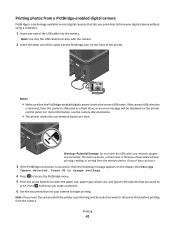
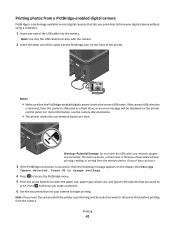
...Do not touch the USB cable, any network adapter, any connector, the memory device, or the printer in most digital cameras that the PictBridge-enabled digital camera is set to the... type, photo size, and layout of the photos that came with the camera.
2 Insert the other end of the cable into the camera.
For more information, see the camera documentation.
• The printer reads only one...
User's Guide - Page 43


... buttons to select Photos, and then press .
4 Press the arrow buttons to scroll to Proof Sheet, and then press . 5 Press the arrow buttons to select an option to dry at least 24 hours before stacking, displaying, or storing.
or A4-size plain paper. 2 From the printer control panel, press . 3 Insert a memory card or flash...
User's Guide - Page 44


... PDA, additional third-party software and
drivers are required. Memory Card Detected appears on every print job. Printing
44 Note: If you specify in the memory card. You will need to the printer. When the printer detects more than the size you specify a photo size while the memory card is still in the camera.
It supports the following profiles...
User's Guide - Page 57


... a PIN to the computer, see the Help for the printer software associated with
your flash drive or memory card is not write protected.
1 Load an original document faceup into an editing application
Using the printer control panel
1 Load a photo or photos facedown on the scanner glass. 2 From the printer control panel, press . 3 Press the arrow buttons to...
User's Guide - Page 103


... page 103 • "Nothing happens when a memory card is inserted" on page 104 • "Cannot print documents from a memory card or flash drive" on page 104 • "Photos do not transfer from a memory card across a wireless network" on page 104
Memory card troubleshooting checklist
Before you troubleshoot, use the following :
MAKE SURE THE PRINTER AND THE DESTINATION COMPUTER ARE CONNECTED...
User's Guide - Page 104
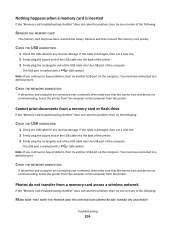
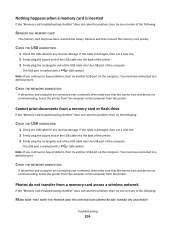
... port is marked with a
USB symbol.
CHECK THE NETWORK CONNECTION
If the printer and computer are connected over a network, then make sure that the correct host and device are communicating. Photos do not transfer from the printer. Remove and then reinsert the memory card quickly. CHECK THE USB CONNECTION
1 Check the USB cable for any...
User's Guide - Page 139


...installation (Windows) 67 checking an unresponsive printer 90 checking ink levels 86 checklist before you troubleshoot 90 memory card troubleshooting 103 cleaning exterior of the printer 88 cleaning printhead nozzles 88 Club ... over a network 103
copier or scanner does not respond 101
partial document or photo scans 102
poor scanned image quality 101 scan not successful 102 scanning takes too...
User's Guide - Page 140


...enlarging an image 52 envelopes 28
loading 36 printing 36 error using memory card 103 Ethernet 82 exterior of the printer cleaning 88 e-mailing scanned documents 60
F
factory default settings resetting ... 82 Macintosh
installing printer on wireless network 65
USB 72 wireless 72 Macintosh printer software using 21 memory card inserting 39 printing documents from 35 printing photos using the proof...
User's Guide - Page 141


... from scan 60 photo cards 28 photo/glossy paper 28 photos copying photos 51 making borderless copies 52 printing from digital camera using
DPOF 44 printing using printer control
panel 40 printing using the proof sheet 43 scanning for editing 57 photos do not print from memory card across wireless network 104 photos from memory device printing using printer software 41 PictBridge...
User's Guide - Page 142


... 101 scanning
creating a PDF from scan 60 documents for editing 59 documents for e-mailing 60 photos for editing 57 tips 56 to a computer 56 to a flash drive 57 to a memory card 57 to a network 56 using the printer control panel 56 scanning takes too long or freezes the computer 103 security wireless network 63...
User's Guide - Page 143


... over wireless network 106
changing wireless settings after installation (Mac) 67
changing wireless settings after installation (Windows) 67
photos do not print from memory card across wireless network 104
printer and computer on different networks 81
printer works intermittently on wireless network 120
Wi-Fi indicator light is blinking orange 114
Wi-Fi indicator light...
Quick Reference - Page 3


Contents
Important safety information 2
About your printer 4
Finding information about the printer 4 Minimizing your printer's environmental impact 4 Printer models...5 Printer features...5 Understanding the parts of the printer 5 Using the printer control panel 6 Using memory cards and flash drives 7
Ordering and replacing ink cartridges 8
Ordering ink cartridges...8 Replacing ink ...
Quick Reference - Page 5


• Recycle paper from digital memory cards, PictBridge-enabled digital cameras, and USB flash drives. To read the Lexmark Environmental Sustainability Report, see www.lexmark.com/environment. Select photos to the printer.
7 Paper exit tray
Hold paper as share the printer among multiple computers. • Print. Printer models
The installation software CD that came with your home...
Quick Reference - Page 7


...eject paper. Using memory cards and flash drives
Using a memory card or flash drive with the printer
Memory cards and flash drives are off in progress. • Exit from a menu level of the Copy, Scan,
Photo, or File Print...one menu level to the adapter that is used with it directly into the printer.
1 Insert a memory card into the card slot or a flash drive into the port.
7 Use the 7 2-...
Quick Reference - Page 8


... network adapter, any connector, the memory device, or the printer in the card slot, then a message appears on the display prompting you to choose which memory device to use only. Supported memory cards and file types
Memory Card
• Secure Digital (SD) ...storage mode is inserted into the USB port while a
memory card is in the areas shown while actively printing, reading, or writing from the...
Similar Questions
Lexmark Interpret S400 Wireless Printer Wont Stop Downloading Applications
(Posted by eisi 9 years ago)
How To Reset Memory For Lexmark Impact S305 Printer
(Posted by slikcold 9 years ago)
How To Download The S305 Printer Driver To A Windows 8 Computer
(Posted by glMcride 10 years ago)
My Printer Will Not Read My Refilled Color Cartridge...how Can I Change That?
(Posted by dedricksonm 11 years ago)

