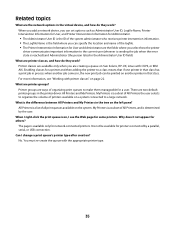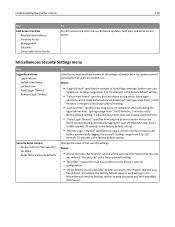Lexmark MX711 Support Question
Find answers below for this question about Lexmark MX711.Need a Lexmark MX711 manual? We have 15 online manuals for this item!
Question posted by ggabman2971 on September 22nd, 2014
Print One Side Only
Was wondering how to make printer only print on one side
Current Answers
Related Lexmark MX711 Manual Pages
Similar Questions
When I Try To Print, The Printer Goes Offline.
if I delete the job, the printer goes back online, and appears to be ready. But trying to print, it ...
if I delete the job, the printer goes back online, and appears to be ready. But trying to print, it ...
(Posted by murrayoden 11 years ago)
I Have An Scanner Feilure 844.02. How To Solve This?
My lexmark X264dn show me that messege, and have no idea what to do
My lexmark X264dn show me that messege, and have no idea what to do
(Posted by haizpuruab 11 years ago)
Printer Needs To Be Restarted Before It Prints
Printer needs to be restarted before it prints, what might be the problem
Printer needs to be restarted before it prints, what might be the problem
(Posted by nondumisophakathi 11 years ago)
How Do I Print A Fax From Memory On Lexmark Printer X6650?
How Do I Print A Fax From Memory on Lexmark Printer x6650?
How Do I Print A Fax From Memory on Lexmark Printer x6650?
(Posted by theresa88492 12 years ago)