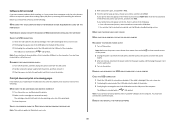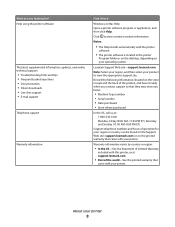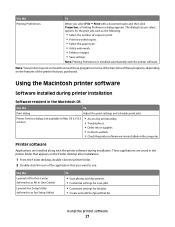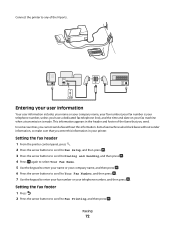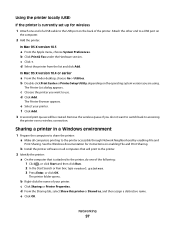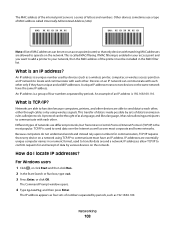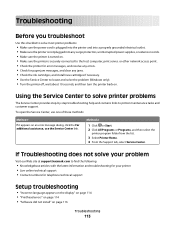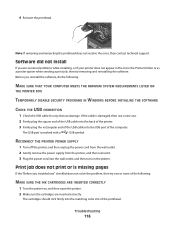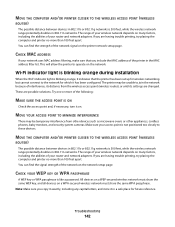Lexmark S405 Support Question
Find answers below for this question about Lexmark S405 - Interpret Color Inkjet.Need a Lexmark S405 manual? We have 2 online manuals for this item!
Question posted by murrayoden on January 5th, 2013
When I Try To Print, The Printer Goes Offline.
if I delete the job, the printer goes back online, and appears to be ready. But trying to print, it goes off line again. I'm using a Mac, and have already tried reinstalling the Lexmark software.
Current Answers
Answer #1: Posted by LexmarkListens on January 6th, 2013 5:47 PM
Check for a Lexmark printer driver update from Apple. Also, try to reset the printing system: http://support.apple.com/kb/HT1341 then manually add a print queue: http://bit.ly/SekmoC
Lexmark Listens
Phone:
USA: 1-800-539-6275
Canada: (877) 856-5540
UK: 0800 121 4726
South Africa: 0800 981 435
Related Lexmark S405 Manual Pages
Similar Questions
How Can I Print From My Ipad Using The Lexmark 6570x Wireless Printer?
(Posted by Ronevap 8 years ago)
How To Changed The Setting To Print In Color On A Lexmark S405
(Posted by jmckriss 9 years ago)
Lexmark Interpret S405 Out Of Colored Ink Will It Print Black Ony
(Posted by scchil 9 years ago)
How To Check Ink Levels On Lexmark Printer S405
(Posted by nighkennyc 10 years ago)
Our Lexmark Is Printing Yellow Lines On Pages.
Our lexmark is printing yellow lines on pages. When I opened the front door, the bottom rollers have...
Our lexmark is printing yellow lines on pages. When I opened the front door, the bottom rollers have...
(Posted by lydiak 11 years ago)