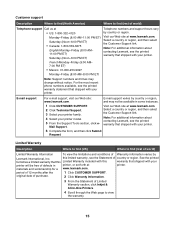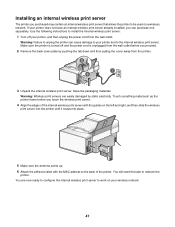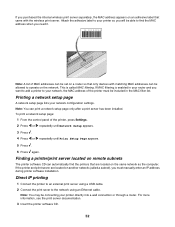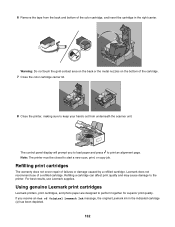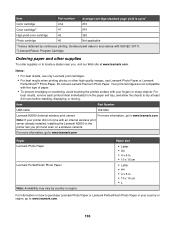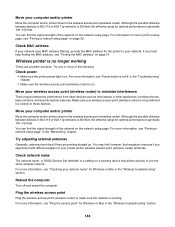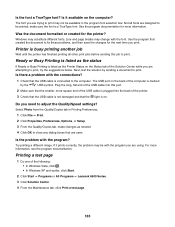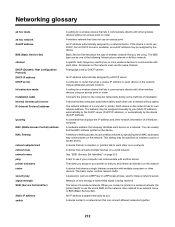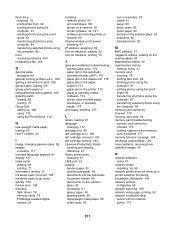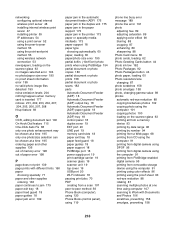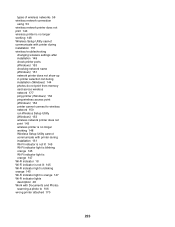Lexmark 6570 Support Question
Find answers below for this question about Lexmark 6570 - X Color Inkjet.Need a Lexmark 6570 manual? We have 1 online manual for this item!
Question posted by Ronevap on September 25th, 2015
How Can I Print From My Ipad Using The Lexmark 6570x Wireless Printer?
The person who posted this question about this Lexmark product did not include a detailed explanation. Please use the "Request More Information" button to the right if more details would help you to answer this question.
Current Answers
Answer #1: Posted by TommyKervz on September 25th, 2015 1:30 PM
The Lexmark X6570 is not AirPrint compatible but you can still print from your iPad using our LexPrint app. You will also need a LexPrint Listener installed in a host computer which will act as a bridge for your iPad and printer.
Read more on the link below
http://support.lexmark.com/index?page=content&id=HO3572&locale=EN&userlocale=EN_US
Related Lexmark 6570 Manual Pages
Similar Questions
How Do I Print From The Computer To Printer?
How Do I Print From The Computer To Printer?
How Do I Print From The Computer To Printer?
(Posted by Anonymous-156943 8 years ago)
How To Print From Ipad To Lexmark X544 Wireless Printer
(Posted by koreplant 9 years ago)
How To Make A Lexmark Pro705 Printer Print Without Using Color Ink
(Posted by asareallewa 9 years ago)
Where Can I Buy Wireless Printer Server
I have a lexmark X3550 all in one printer dose anyone know where I can buy the wireless printer serv...
I have a lexmark X3550 all in one printer dose anyone know where I can buy the wireless printer serv...
(Posted by seeker 12 years ago)