Lexmark C782 Support Question
Find answers below for this question about Lexmark C782.Need a Lexmark C782 manual? We have 11 online manuals for this item!
Question posted by houwindig on December 17th, 2013
Where Is Waste Toner Bin Lexmark C782
The person who posted this question about this Lexmark product did not include a detailed explanation. Please use the "Request More Information" button to the right if more details would help you to answer this question.
Current Answers
There are currently no answers that have been posted for this question.
Be the first to post an answer! Remember that you can earn up to 1,100 points for every answer you submit. The better the quality of your answer, the better chance it has to be accepted.
Be the first to post an answer! Remember that you can earn up to 1,100 points for every answer you submit. The better the quality of your answer, the better chance it has to be accepted.
Related Lexmark C782 Manual Pages
IPDS Emulation User’s Guide - Page 51


... your printer and finishing support when an optional finisher is always installed as the first output device and provides one additional output bin. The tables below show the finishing support provided with Optional Finisher
Hole Punch
Offset Stacking
Staple Bin
Staple position
Maximum Staple Packet Size*
Lexmark C772
Lexmark C782
Lexmark C920 (see Note 1)
Std Bin, Finisher Physical Bin...
IPDS Emulation User’s Guide - Page 81


...' X'D385A79481999240E7F9F4F08540D4C6D7' X'D385A79481999240E7F9F4F58540D4C6D7'
Description Lexmark C770 Lexmark C772 Lexmark C780 Lexmark C782 Lexmark C920 Lexmark C935 Lexmark T640 Lexmark T642 Lexmark T644 and X646ef MFP Lexmark W840 Lexmark X644e MFP Lexmark X646e MFP Lexmark X782e MFP Lexmark X850e MFP Lexmark X852e MFP Lexmark X854e MFP Lexmark X940e MFP Lexmark X945e MFP
10.3 Finishing...
Troubleshooting Guide - Page 1


... label behind the toner waste container door of the printer.
You need to know your printer is not responding, first make sure you have already taken to print in Adobe
Acrobat.
2 Click the printer icon. 3 The Print dialog box appears. 4 Check the Print as Image option.
5 Click OK. For other network device. Lexmark™ C782 Troubleshooting Guide...
User's Guide - Page 48


...When loading paper, note the recommended print side on the Lexmark Web site at www.lexmark.com/publications. 3 Media specifications
Media is recommended that the... Paper Menu is acceptable for the printer. Paper characteristics
The following sections contain guidelines for choosing the correct media for laser printers. Weight The printer can automatically feed paper weights from ...
User's Guide - Page 51


...; Use transparencies designed specifically for laser printers.
Media source or process Trays Duplex (two-sided) printing from trays Multipurpose feeder
Duplex (two-sided) printing from the standard tray or the multipurpose feeder. Letterhead goes toward the left of the letterhead should be at www.lexmark.com/publications. The top of the tray. The...
User's Guide - Page 52


...Stock & Label Guide available on the Lexmark Web site at least 1 mm
(0.04 in.) away from edges is recommended. Partial sheets
also contaminate the printer and the cartridge with adhesive, and ... for the 250-sheet standard tray or 105 g/m2 (28 lb bond) weight for use with laser printers. Contain windows, holes, perforations, cutouts, or embossing -
Media specifications
• Set the Paper ...
User's Guide - Page 56


...-sheet trays
Multipurpose feeder
Optional high capacity feeder
Optional Optional Optional envelope banner duplex drawer tray
Optional 5-bin mailbox
Optional Finisher
Envelopes
8
3
8
8
3
8
8
88 8
Glossy paper
3
3
3...Cover
216 g/m2 (80 lb) 216 g/m2 (80 lb) Not supported
Not supported
Transparencies2
Laser printer
161 to 169 g/m2 161 to 169 g/m2 Not supported (43 to 45lb bond) ...
User's Guide - Page 58


...
Media Glossy papers
Type Book
Media weight
Standard output bin and optional output expander
88 to 176 g/m2 grain long (60 to 120 lb book)
5-bin mailbox
Not supported
Cover
162 to 176 g/m2 Not
... g/m2 (80 lb) Not supported
216 g/m2 (80 216 g/m2 (80 Not supported
lb)
lb)
Transparencies2 Laser printer
161 to 169 g/m2 (43 to 45lb bond)4,5
Not supported
161 to 169 g/ 161 to 169 g/
m2
m2...
User's Guide - Page 62


...: When the 87 Fuser Life Warning message appears on the display, you should order a new toner waste container. To order a new toner waste container, order part number 10B3100. Maintaining the printer
The following is a list of cartridges you can order:
C780 / C782
• Black print cartridge • Cyan print cartridge • Magenta print cartridge • Yellow...
User's Guide - Page 88


.... Verify that you selected the printer driver associated with the Lexmark C780, C782.
• If you are using may print.)
• Delete the job.
• Free up properly or is not ready to Off from the output bin, and then
is empty. Make sure the connection is too complex.
Page Protect is not securely...
User's Guide - Page 96
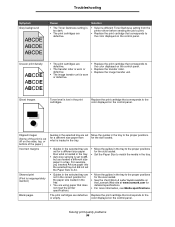
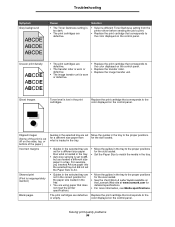
...tray.
• Guides in the selected tray are defective.
color displayed on the Lexmark Web site at www.lexmark.com for detailed specifications.
• For more information, see Media specifications.
The ...paper in the print cartridges.
Solution
• Select a different Toner Darkness setting from the printer driver before sending the job to print.
• Replace the print cartridge that ...
User's Guide - Page 97


... printer.
Printing presses, inkjet printers, and color laser printers create...printer requires servicing. • Call for instruction.
What is RGB color? For example, cyan and yellow can be used for the type of paper or specialty media you are
• Replace the print cartridge that translate the color into appropriate amounts of cyan, magenta, yellow, and black toner needed to a bin...
User's Guide - Page 98


...Manual Color Correction? The color conversion tables used in the User's Guide on a color laser printer. However, because of documents. on the printed page when using the Manual Color menu and...user with reflective overhead projectors. Is it possible to print on the recommended type of toner being used in a corporate logo)?
My color transparencies seem dark when projected. This ...
User's Guide - Page 108


...C780n, C782, C782n printer Lexmark International, Inc. Replacement is not available to that came with the product. For customers outside of Lexmark specifications ...Lexmark). Limited warranty Lexmark warrants that the warranty period for any supplies and for Class I laser products are not considered to the United States and Canada. Fuser Units, Image Transfer Units, Waste Toner...
Help Menu Pages - Page 6


...charts.
What is RGB color?
Printing presses, inkjet printers, and color laser printers create colors in various amounts to create green. How does the printer know what color to photographic images. The color ... that translate the color into appropriate amounts of cyan, magenta, yellow, and black toner needed to create yellow light.
In the driver, disable the check box. Software ...
Help Menu Pages - Page 12
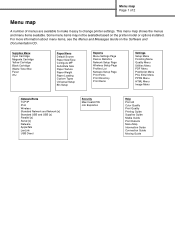
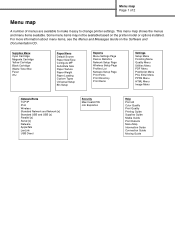
...Cartridge Black Cartridge Waste Toner Box Fuser ITU
Paper Menu Default Source Paper Size/Type Configure MP Substitute Size Paper Texture Paper Weight Paper Loading Custom Types Universal Setup Bin Setup
Reports Menu... of 2
Menu map
A number of menus are available to make it easy to change printer settings. This menu map shows the menus and menu items available. For more information about menu...
Service Manual - Page 24
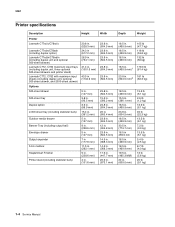
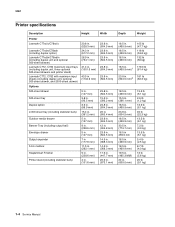
...-sheet drawers and printer stand) Lexmark C772, C782 with maximum input sheets (including duplex unit, optional 500-sheet drawer, and 2000-sheet drawer) Options 500-sheet drawer
500-sheet tray
Duplex option
2,000-sheet tray (including stabilizer bars)
Outdoor media drawer
Banner Tray (including output bail)
Envelope drawer
Output expander
5-bin mailbox
StapleSmart Finisher...
Service Manual - Page 38


...occur after the paper passes through the printer, where it is acceptable for laser printers. Grain direction
Grain refers to the paper properly, ...the best print quality.
If the paper is too rough, the toner does not fuse to the alignment of 180°C (356°...that can contribute to paper curling prior to curve at www.lexmark.com/publications. Use only paper able to feed the paper ...
Service Manual - Page 161
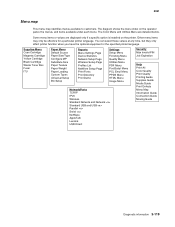
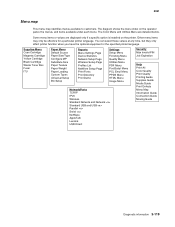
... you have the optional equipment or the specified printer language.
Supplies Menu Cyan Cartridge Magenta Cartridge Yellow Cartridge Black Cartridge Waste Toner Box Fuser ITU
Paper Menu Default Source Paper Size/Type Configure MP Substitute Size Paper Texture Paper Weight Paper Loading Custom Types Universal Setup Bin Setup
Reports Menu Settings Page Device Statistics...
Service Manual - Page 171


... Lexmark Web site.
30 toner cartridge missing
Install the specified toner cartridge, and close the front cover.
31 Defective Replace the specified toner cartridge, and close the front cover.
Wait for an End of Job command, a Form Feed command, or additional data.
• Press to print the contents of all printer supplies.
Waste Toner Life Warning
• Waste toner...
Similar Questions
C543dn Waste Toner Box
Where can I get a replacement waste toner box for my C543dn color laser printer?
Where can I get a replacement waste toner box for my C543dn color laser printer?
(Posted by tanner1sc 12 years ago)
Replace Waste Toner Box
How do I locate and replace the waste toner box for the lexmark c540n?
How do I locate and replace the waste toner box for the lexmark c540n?
(Posted by jessiedegooyer 12 years ago)
Waste Toner Box
I received the following error: 82 Waste Toner Box needs to be replaced. Where is it located on the ...
I received the following error: 82 Waste Toner Box needs to be replaced. Where is it located on the ...
(Posted by candicegehring 12 years ago)

