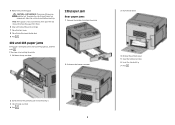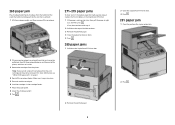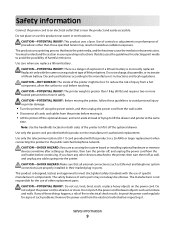Lexmark 654dtn Support Question
Find answers below for this question about Lexmark 654dtn - T B/W Laser Printer.Need a Lexmark 654dtn manual? We have 7 online manuals for this item!
Current Answers
Related Lexmark 654dtn Manual Pages
Similar Questions
Printer Wont Print
I changed all the photoconductors on my color lexmark printer c748. I reset the counter, but now it ...
I changed all the photoconductors on my color lexmark printer c748. I reset the counter, but now it ...
(Posted by donnareads 8 years ago)
Location Of Print-head Lens On A E250d Printer
I don't see any lens inside the unit. Exactly where is it located. I need to clean it as I have poor...
I don't see any lens inside the unit. Exactly where is it located. I need to clean it as I have poor...
(Posted by rbgray 11 years ago)
Printer Prints Instructions On Start Up
Whenver the E232 is restarted it prints "Instructions for 2 sided printing" and then throws out a bl...
Whenver the E232 is restarted it prints "Instructions for 2 sided printing" and then throws out a bl...
(Posted by peteryoung 12 years ago)
My Printer Shows A Paper Jam And Stops Printing, While There Is None.
The above happens with tray feed and individual feed. Print job starts normally and printer takes in...
The above happens with tray feed and individual feed. Print job starts normally and printer takes in...
(Posted by hannulehto 12 years ago)
When I Print Report From Printer, It Gives Error 'system Timeout' And Ask To Tu
When I print report from printer, it gives error 'System Timeout" and ask to turn off /turn on print...
When I print report from printer, it gives error 'System Timeout" and ask to turn off /turn on print...
(Posted by Dilippatel 12 years ago)