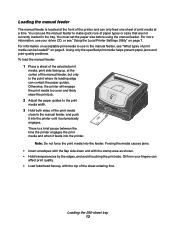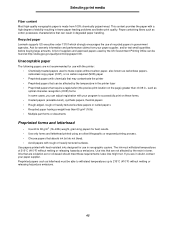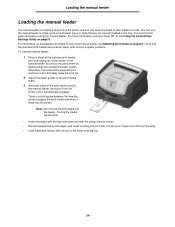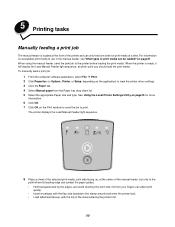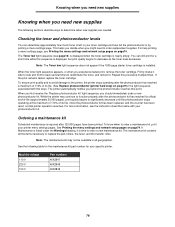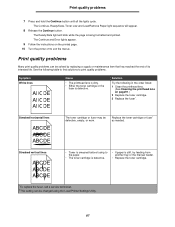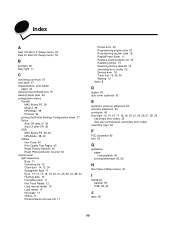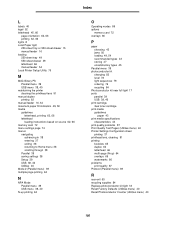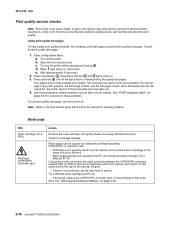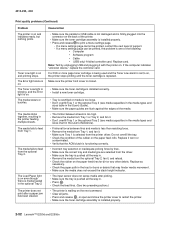Lexmark E250D Support Question
Find answers below for this question about Lexmark E250D - E B/W Laser Printer.Need a Lexmark E250D manual? We have 4 online manuals for this item!
Question posted by rbgray on April 19th, 2013
Location Of Print-head Lens On A E250d Printer
I don't see any lens inside the unit. Exactly where is it located. I need to clean it as I have poor print quality.
Current Answers
Related Lexmark E250D Manual Pages
Similar Questions
How Do You Replace The Print Head On A Lexmark Optra T632 Printer
(Posted by Xclreham 10 years ago)
Lexmark Geographic Region E250d Printer Cartridge World
I have a Lexmark E250D and just tried to replace the toner cartridge with a 100% compatible toner an...
I have a Lexmark E250D and just tried to replace the toner cartridge with a 100% compatible toner an...
(Posted by murrayjfp 10 years ago)
Can I Photo Copy With Lexmark Printer E250d
(Posted by pithutta 10 years ago)
My Printer Is Displaying A '!' And I Can't Print. Help!
(Posted by ds1859 11 years ago)
T650 Printer Giving A 935.24 Print Head Error
WHILE PRINTING MY T650 PRINTER QUIT AND GAVE A 935.24 PRINT HEAD ERROR MESSAGE
WHILE PRINTING MY T650 PRINTER QUIT AND GAVE A 935.24 PRINT HEAD ERROR MESSAGE
(Posted by Anonymous-67066 11 years ago)