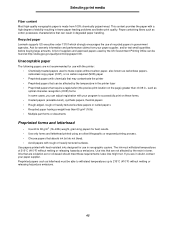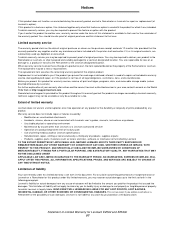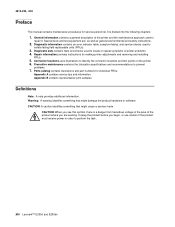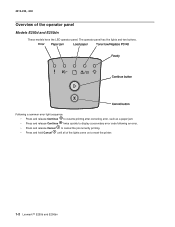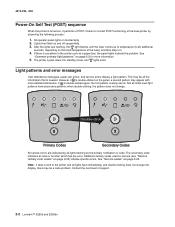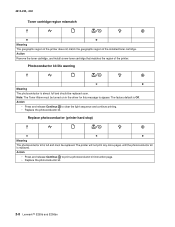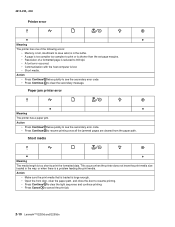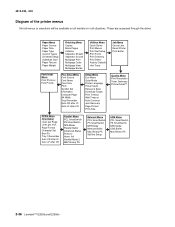Lexmark E250D Support Question
Find answers below for this question about Lexmark E250D - E B/W Laser Printer.Need a Lexmark E250D manual? We have 4 online manuals for this item!
Question posted by pithutta on November 4th, 2013
Can I Photo Copy With Lexmark Printer E250d
The person who posted this question about this Lexmark product did not include a detailed explanation. Please use the "Request More Information" button to the right if more details would help you to answer this question.
Current Answers
Related Lexmark E250D Manual Pages
Similar Questions
How Can I Make Two Sided Copies On The Lexmark T652n Printer
(Posted by z1dmok 9 years ago)
Lexmark Geographic Region E250d Printer Cartridge World
I have a Lexmark E250D and just tried to replace the toner cartridge with a 100% compatible toner an...
I have a Lexmark E250D and just tried to replace the toner cartridge with a 100% compatible toner an...
(Posted by murrayjfp 10 years ago)
Location Of Print-head Lens On A E250d Printer
I don't see any lens inside the unit. Exactly where is it located. I need to clean it as I have poor...
I don't see any lens inside the unit. Exactly where is it located. I need to clean it as I have poor...
(Posted by rbgray 11 years ago)
Cannot Find Printer
Lexmark printer E250d cannot find in the computer with linux operatong systen although the drivers a...
Lexmark printer E250d cannot find in the computer with linux operatong systen although the drivers a...
(Posted by luxsura 11 years ago)
My Lexmark C534dn Color Laser Printer Has Red And Yellow Smudge Down Each Side
My Lexmark C534dn color laser printer has red and yellow smudge down each side of the page. On the l...
My Lexmark C534dn color laser printer has red and yellow smudge down each side of the page. On the l...
(Posted by amjohau 12 years ago)