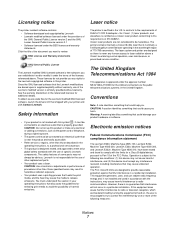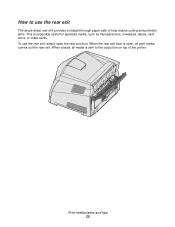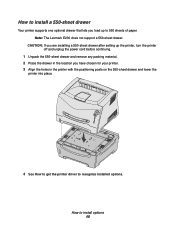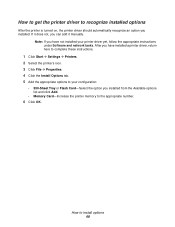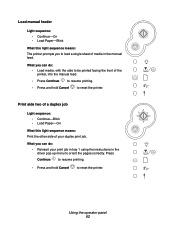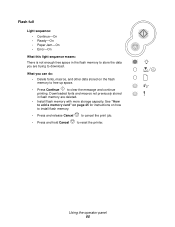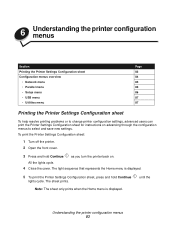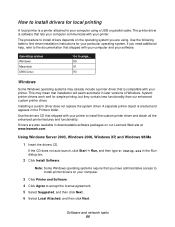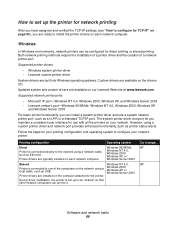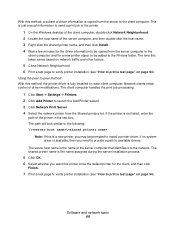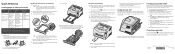Lexmark E232 Support Question
Find answers below for this question about Lexmark E232.Need a Lexmark E232 manual? We have 5 online manuals for this item!
Question posted by peteryoung on February 14th, 2012
Printer Prints Instructions On Start Up
Current Answers
Answer #1: Posted by LexmarkListens on February 16th, 2012 4:44 AM
Please follow the steps below.
- Turn off the printer.
- Open the front cover.
- Press and hold the Continue button.
- Turn on the printer.
- Release the button once the lights begin to cycle on the operator panel.
- Wait until the error light is solid and then close the front cover.
- If the top four lights are solid, go to step 8. If not, repeat steps 1-6.
- Press and hold the Continue button until all the lights cycle up and down quickly.
- Release the Continue button.
- The Ready/Data light will blink as the instruction page is being printed.
- Turn off the printer to exit menus.
If you need further assistance please contact Lexmark Tecnical Support or send us an email on the address provided just below my signature.
Lexmark Listens
Phone:
USA: 1-800-539-6275
Canada: (877) 856-5540
UK: 0800 121 4726
South Africa: 0800 981 435
Related Lexmark E232 Manual Pages
Similar Questions
Hello! Although the green light is on, the error message is I am not connected. What can I do to res...