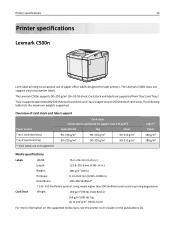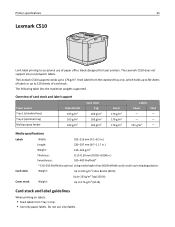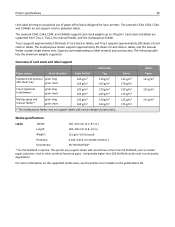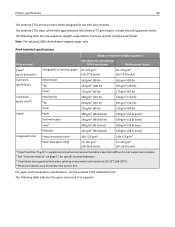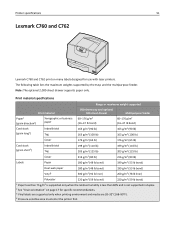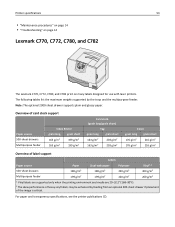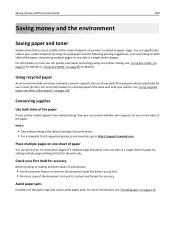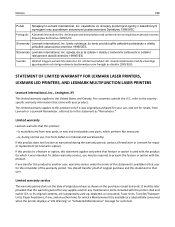Lexmark M3150 Support Question
Find answers below for this question about Lexmark M3150.Need a Lexmark M3150 manual? We have 15 online manuals for this item!
Question posted by cathybarczak on June 10th, 2013
How Do I Print A Configuration Sheet For A Lexmark M3150?
The person who posted this question about this Lexmark product did not include a detailed explanation. Please use the "Request More Information" button to the right if more details would help you to answer this question.
Current Answers
Answer #1: Posted by freginold on June 30th, 2013 3:00 PM
Hi, instructions for printing the config page can be found here:
- Lexmark M1100 / M3100 config page instructions
- Lexmark M1100 / M3100 config page instructions
Related Lexmark M3150 Manual Pages
Similar Questions
Hard Drive Installation Instructions For A Lexmark M3150
Do You Have Install Instructions For Lexmark M3150?
Do You Have Install Instructions For Lexmark M3150?
(Posted by gwlamb 9 years ago)
Bypass Tray
I want to print to the bypass tray automatically when I have paper in the bypass tray. Currently eve...
I want to print to the bypass tray automatically when I have paper in the bypass tray. Currently eve...
(Posted by ronhershberger 10 years ago)