Lexmark M3150 Support Question
Find answers below for this question about Lexmark M3150.Need a Lexmark M3150 manual? We have 15 online manuals for this item!
Question posted by ronhershberger on August 15th, 2013
Bypass Tray
I want to print to the bypass tray automatically when I have paper in the bypass tray. Currently even when I have paper in the bypass tray the print job still prints from tray 1.
Current Answers
There are currently no answers that have been posted for this question.
Be the first to post an answer! Remember that you can earn up to 1,100 points for every answer you submit. The better the quality of your answer, the better chance it has to be accepted.
Be the first to post an answer! Remember that you can earn up to 1,100 points for every answer you submit. The better the quality of your answer, the better chance it has to be accepted.
Related Lexmark M3150 Manual Pages
Universal Print Driver Version 2.0 White Paper - Page 17


... the Quality tab
The Quality tab controls the print and image quality settings of the print job.
Use Print Quality settings
Resolution Enhance fine lines
Gray Correction
To
Optimize the print quality of a print job.
Note: This option is available only in laser printers. Note: Gray Correction is available only in the Paper/Finishing tab. Notes:
• Some finishing options...
Universal Print Driver Version 2.0 White Paper - Page 18


...: This option is available only in laser printers. Use Pixel Boost
Print Color Text as Black Print text as configured
in laser printers. Lighten or darken the image in black and white. Note: This option is available only in the printer.
• Off-Disable Pixel Boost. • Fonts-Darken text within the print job.
Note: The color correction options...
Card Stock & Label Guide - Page 26
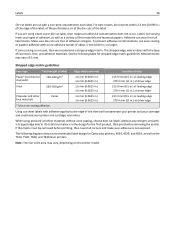
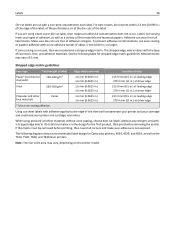
...not print within 2.3 mm (0.090 in the design for the final product, then print before printing, ...Paper* (cut label, then make sure adhesive is not exposed.
See the following diagram shows a recommended label design for stripped edge matrix guidelines. To prevent adhesive contaminations, use varying levels and types of adhesive, as well as the T610, T520, T620, and T630 laser printers...
Card Stock & Label Guide - Page 32
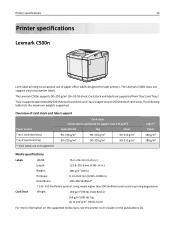
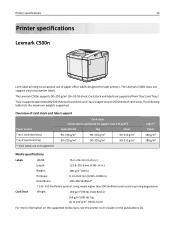
...
Lexmark C500n
Limit label printing to occasional use of card stock.
The following table lists the maximum weights supported. Card stock (Grain short is preferred for laser printers.
Weight:
163‑g/m2 (90‑lb) Index Bristol
163‑g/m2(100‑lb) Tag Up to 250 sheets of paper office labels designed for...
Card Stock & Label Guide - Page 33
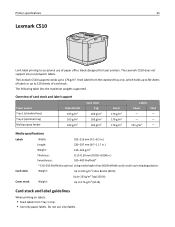
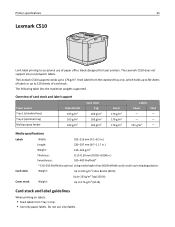
The following table lists the maximum weights supported.
Overview of paper office labels designed for laser printers.
The Lexmark C510 supports stocks up to 176 g/m2 (65 lb)
Card stock and label guidelines
When printing on labels:
• Feed labels from the standard tray only, which holds up to 80 sheets of labels or up to...
Card Stock & Label Guide - Page 34


... panel or from Tray 1 only. • We recommend using Springhill Index Plus 90 lb card stock. • For the best print quality, always set the Paper Type to make ...printing to occasional use of labels continuously. • Do not use labels that have coating or sizing applied to Labels. • Do not print a large number of paper office labels designed for laser printers. When printing...
Card Stock & Label Guide - Page 39
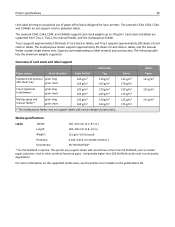
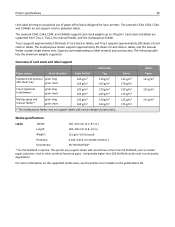
..., such as coated paper, polyester, vinyl or other synthetic facestock paper. Tray 1 supports approximately 100 sheets of card stock or labels, and Tray 2 supports approximately 200...This printer may not support labels with smoothness of paper office labels designed for laser printers. The following table lists the maximum weights supported. Printer specifications
39
Limit label printing to ...
Card Stock & Label Guide - Page 40


... page 11. Acceptable labels
Unacceptable labels
• For optimal printing, use Avery laser labels. • From the printer control panel or from the standard tray only, which holds up to 80 sheets of labels or up to 120 sheets of paper office labels designed for laser printers. The Lexmark C720 supports stocks up to 43 lb (163...
Card Stock & Label Guide - Page 46


... card stock manufactured with laser printers.
Lexmark C750
The Lexmark C750 prints on page 11. The Lexmark C750 paper feeding mechanism uses advanced technology that preprinting, perforation, and creasing may contaminate the printer. • Be aware that enhances feeding reliability. The following table lists the maximum weights supported by the trays and the multipurpose feeder...
Card Stock & Label Guide - Page 48


... applications to peel off during printing, resulting in a paper jam.
It may contaminate your local service representative for a 220 V printer). Using media higher than basis weight. Contact your printer.
Partial sheets may be required for laser printers. It could result in printing degradation. When printing on card stock:
• Set the Paper Type to Smooth.
• Do...
Card Stock & Label Guide - Page 49
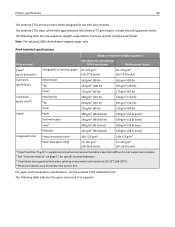
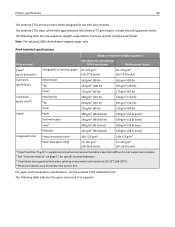
... CD. The Lexmark C752 trays, which hold approximately 500 sheets of 75 g/m2 paper, reliably feed all supported media.
The following table indicates the paper sizes each tray supports. The following table lists the maximum weights supported by the trays and the multipurpose feeder. Printer specifications
49
The Lexmark C752 prints on page 17 for use with laser printers.
Card Stock & Label Guide - Page 111
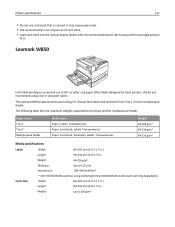
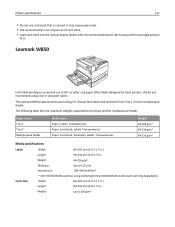
...; We recommend the use of A4‑ or letter‑size paper office labels designed for laser printers. Width:
89-297 mm (3.5-11.7 in.)
Length:
99-432 mm (3.9-17 in
first.
The following table lists the maximum weights supported by the trays and the multipurpose feeder. Using media higher than 300 Sheffield could result...
Card Stock & Label Guide - Page 116
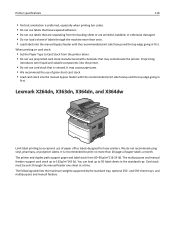
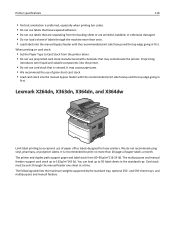
... maximum weights supported by the standard tray, optional 250‑ and 550‑sheet trays, and multipurpose and manual feeders. Preprinting
introduces semi‑liquid and volatile components into the printer.
• Do not use of paper office labels designed for laser printers. Lexmark X264dn, X363dn, X364dn, and X364dw
Limit label printing to 50 label sheets in...
Card Stock & Label Guide - Page 143
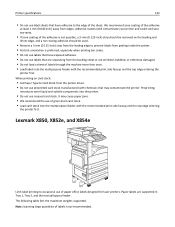
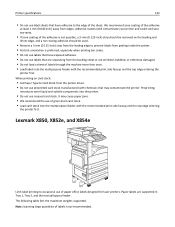
...print side faceup and the top edge entering
the printer first.
Printer specifications
143
• Do not use label sheets that are separating from the backing sheet or are supported in Tray 1, Tray 2, and the manual bypass feeder. Paper... zone coating of paper office labels designed for laser printers. Lexmark X850, X852e, and X854e
Limit label printing to Card Stock from edges.
Card Stock & Label Guide - Page 145
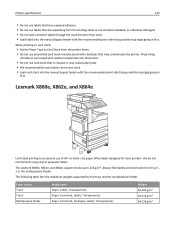
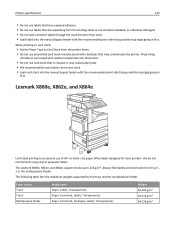
...‑size paper office labels designed for laser printers.
The Lexmark X860e, X862e, and X864e support stocks up to Card Stock from the printer driver. • Do not use labels that are separating from Tray 1, 2 or the multipurpose feeder. Preprinting
introduces semi‑liquid and volatile components into the manual bypass feeder with the recommended print side...
Card Stock & Label Guide - Page 147
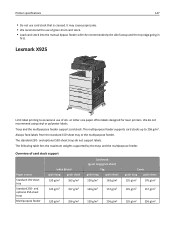
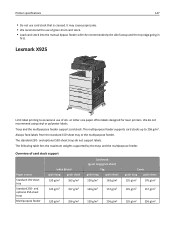
... feeder. Printer specifications
147
• Do not use of grain short card stock. • Load card stock into the manual bypass feeder with the recommended print side faceup and the top edge going in
first.
Always feed labels from the standard 150‑sheet tray or the multipurpose feeder. It may cause paper jams. •...
User Guide - Page 74
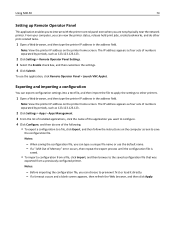
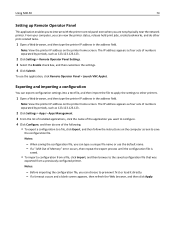
... want to configure. 4 Click Configure, and then do other printers.
1 Open a Web browser, and then type the printer ... M3150
74
Setting up Remote Operator Panel
This application enables you to interact with the printer...print-related tasks.
1 Open a Web browser, and then type the printer IP address in the address field. From your computer, you can view the printer status, release held print jobs...
User Guide - Page 92


... Jobs. Using M3150
92
Canceling a print job
Canceling a print job from the printer control panel
1 From the printer control panel, touch Cancel Job or press on the keypad, then touch Resume to return to cancel, and then delete it .
Note: If you press on the keypad. 2 Touch the print job you want to open the printers folder, and then select your printer. 2 From the print...
User Guide - Page 99
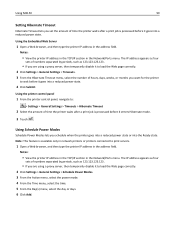
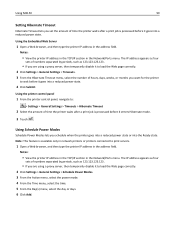
... printer goes into a reduced power state or into a reduced power state. Using M3150
99
Setting Hibernate Timeout
Hibernate Timeout lets you set the amount of time the printer waits after a print job ... want for the printer
to print servers.
1 Open a Web browser, and then type the printer IP address in the Network/Ports menu. Note: This feature is available only in network printers or printers ...
User Guide - Page 160
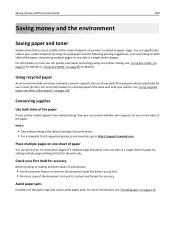
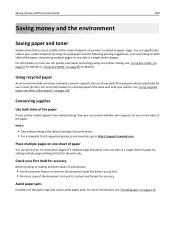
... and format for use of the paper and printing multiple pages on page 170. Check your printer model supports two‑sided printing, then you print it. • Print one side of a single sheet of the document to http://support.lexmark.com.
Notes:
• Two-sided printing is the default setting in laser printers.
Conserving supplies
Use both sides...
Similar Questions
Hard Drive Installation Instructions For A Lexmark M3150
Do You Have Install Instructions For Lexmark M3150?
Do You Have Install Instructions For Lexmark M3150?
(Posted by gwlamb 9 years ago)
Lexmark Ms711 Laser Printer Weight
what does the ms711 laser printer weigh without additional trays?
what does the ms711 laser printer weigh without additional trays?
(Posted by cathyrose2 10 years ago)
How Do I Print A Configuration Sheet For A Lexmark M3150?
(Posted by cathybarczak 10 years ago)
My Lexmark C534dn Color Laser Printer Has Red And Yellow Smudge Down Each Side
My Lexmark C534dn color laser printer has red and yellow smudge down each side of the page. On the l...
My Lexmark C534dn color laser printer has red and yellow smudge down each side of the page. On the l...
(Posted by amjohau 12 years ago)

