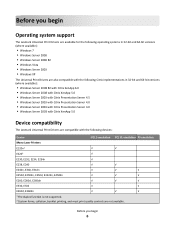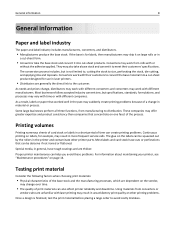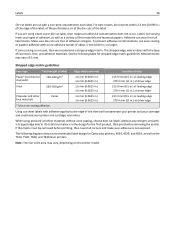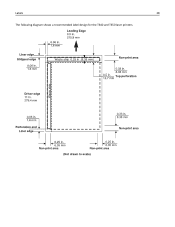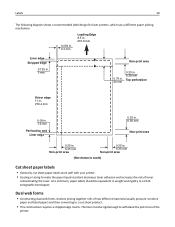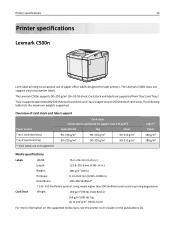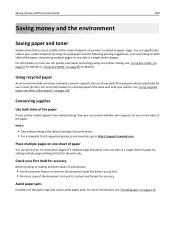Lexmark M3150 Support Question
Find answers below for this question about Lexmark M3150.Need a Lexmark M3150 manual? We have 15 online manuals for this item!
Question posted by randyp73903 on March 6th, 2013
What Is The Price Of The M3150?
Current Answers
Answer #1: Posted by tintinb on March 6th, 2013 8:06 PM
http://www.buyerslab.com/Advisor/Products/68716/Lexmark/M3150
Refer to the user's manual here for more information.
http://www.helpowl.com/manuals/Lexmark/M3150/182415
If you have more questions, please don't hesitate to ask here at HelpOwl. Experts here are always willing to answer your questions to the best of our knowledge and expertise.
Regards,
Tintin
Related Lexmark M3150 Manual Pages
Similar Questions
Do You Have Install Instructions For Lexmark M3150?
what does the ms711 laser printer weigh without additional trays?
Each time i print on the Lexmark C534dn printer I get Black Smudge marks on each side and sometimes ...
My Lexmark C534dn color laser printer has red and yellow smudge down each side of the page. On the l...