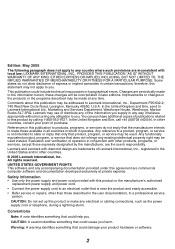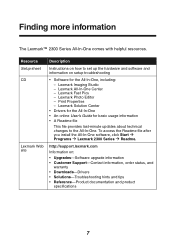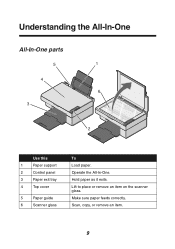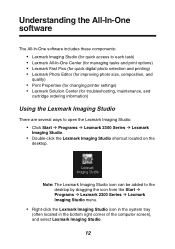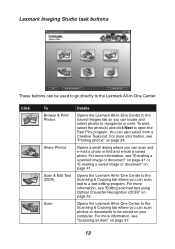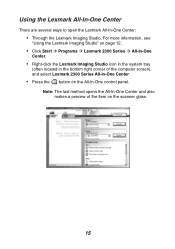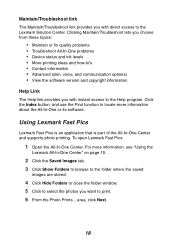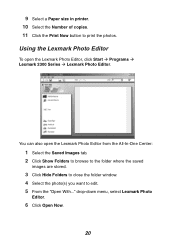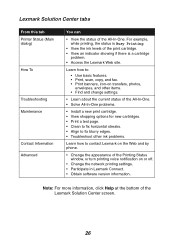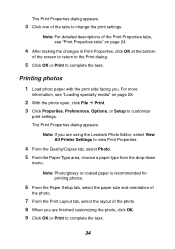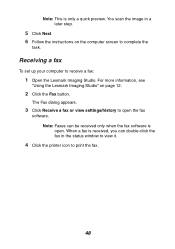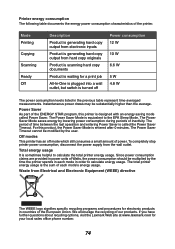Lexmark 2350 Support Question
Find answers below for this question about Lexmark 2350 - X Color Inkjet.Need a Lexmark 2350 manual? We have 2 online manuals for this item!
Question posted by fkhughes541 on September 7th, 2013
Lexmark X 2350 Users Guide Can This Printer Be Used With Windows 8?
Current Answers
Answer #1: Posted by SoCalWoman on September 7th, 2013 7:01 PM
According to the Lexmark Support 'Drivers and Downloads' Website there is not a compatible driver for the Lexmark X2350 Inkjet Printer when using the Windows 8 operating system.
To review this information and more, you can go to the Lexmark Support Website for your Printer clicking here.
Once on the website, you will see a box on the upper right hand side. In the box you will see "Windows 7 and Windows 8 information", Click on this and follow the prompts to check compatbility.
Hope this helps
Much appreciation to those who acknowledge our members for their contribution toward finding a solution.
~It always seems impossible until it is done~
Nelson Mandela
Related Lexmark 2350 Manual Pages
Similar Questions
I cannot print from windows8.1 with my x2350 printer, do I have to pay to download a driver?
I cannot find in the user manual what it means by cartridge error. please help
Where can I purchase a hard copy users guide for my Lexmark 5650 printer