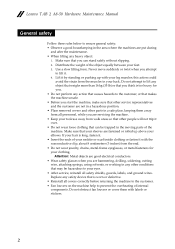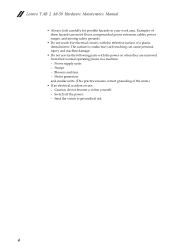Lenovo TAB 2 A8-50 Support Question
Find answers below for this question about Lenovo TAB 2 A8-50.Need a Lenovo TAB 2 A8-50 manual? We have 3 online manuals for this item!
Question posted by arijashafeen001 on February 13th, 2016
Screen Pattern Forgotten
what to do if i forget my screen lock pattern?
Current Answers
Answer #1: Posted by TommyKervz on February 13th, 2016 10:46 PM
Please follow the instructions on this link http://www.hard-reset.com/lenovo-tab-2-hard-reset.html
See video instructions here https://www.youtube.com/watch?v=nyUphv782-Y
Related Lenovo TAB 2 A8-50 Manual Pages
Similar Questions
What Kind Of Screen Replacement Is Compatible In Miix 3 1030? Is It Tpft101116e
What kind of screen replacement is compatible in miix3 1030? Is it TPFT101116E OR TPFT101113E
What kind of screen replacement is compatible in miix3 1030? Is it TPFT101116E OR TPFT101113E
(Posted by prinzjulieve22 1 year ago)
How To Remove Key Pad Sound When Writing A Message
How to remove key pad sound when writing a message?
How to remove key pad sound when writing a message?
(Posted by anniemeshane 7 years ago)
Fru For My Lcd Screen?
What is the FRU for my LCD screen? Lenovo Tablet YOGA 2-1050L? It has a diagonal crack (top left to ...
What is the FRU for my LCD screen? Lenovo Tablet YOGA 2-1050L? It has a diagonal crack (top left to ...
(Posted by fkaramagi 8 years ago)
Glass Dimensions For Screen Protector
I am trying to get a Screen Protector made for my Lenovo Yoga Tablet 2-1371 (13.3") Windows 8.1 tabl...
I am trying to get a Screen Protector made for my Lenovo Yoga Tablet 2-1371 (13.3") Windows 8.1 tabl...
(Posted by eimksm01 9 years ago)
My Lenova Tablet Won't Go Past The Lenova Screen.
When I turn on my tablet it won't go past the Lenova screen.
When I turn on my tablet it won't go past the Lenova screen.
(Posted by mkstiney 11 years ago)