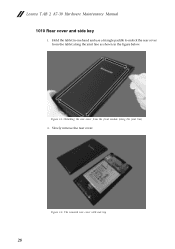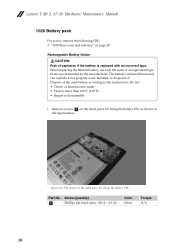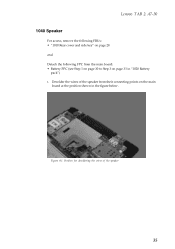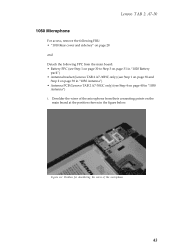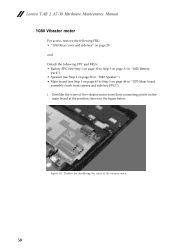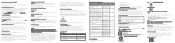Lenovo Tab 2 A7-30 Support Question
Find answers below for this question about Lenovo Tab 2 A7-30.Need a Lenovo Tab 2 A7-30 manual? We have 4 online manuals for this item!
Question posted by anniemeshane on August 8th, 2016
How To Remove Key Pad Sound When Writing A Message
Current Answers
Answer #1: Posted by hzplj9 on August 8th, 2016 2:54 PM
Tap4-2 DEVICE Sound Tap Settings > DEVICE > Audio profiles
to enter the Sound settings interface. Sound settings include
PREDEFINED PROFILES (General Silent Meeting Outdoor)
Tap Settings include GENERAL(Vibrate,Power audio playback), Volumes, INCOMING CALLS(Voice ringtone),NOTIFICATIONS (Default notification) and SYSTEM (Dial pad touch tones, Touch sounds, Screen lock sound, Vibrate on touch).
These can be found in your user guide or via this link:
http://www.manualslib.com/download/714196/Lenovo-Tab-A7-30.html
Related Lenovo Tab 2 A7-30 Manual Pages
Similar Questions
The virtual key board is not popping up for text input?
How to safety remove or eject usb from lenovo tab 2 a7-30gc?