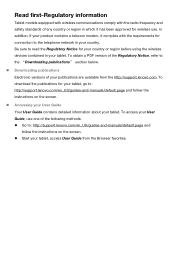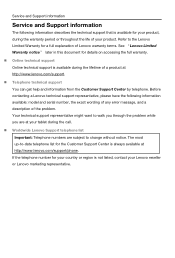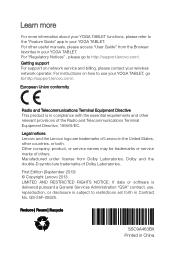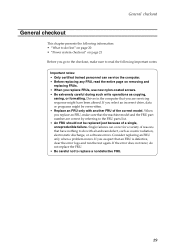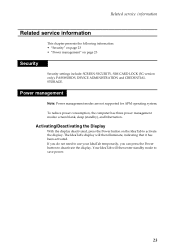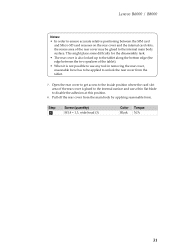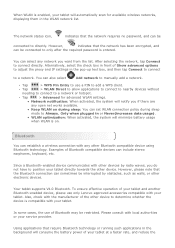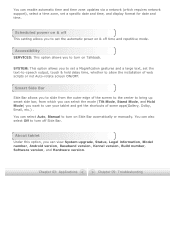Lenovo Yoga 8 Support and Manuals
Get Help and Manuals for this Lenovo item

View All Support Options Below
Free Lenovo Yoga 8 manuals!
Problems with Lenovo Yoga 8?
Ask a Question
Free Lenovo Yoga 8 manuals!
Problems with Lenovo Yoga 8?
Ask a Question
Most Recent Lenovo Yoga 8 Questions
Virtual Key Board
The virtual key board is not popping up for text input?
The virtual key board is not popping up for text input?
(Posted by bellamohan 8 years ago)
Very Slow Charging
(Posted by pankajsaxena2612 8 years ago)
Lenovo Yoga 8 Videos
Popular Lenovo Yoga 8 Manual Pages
Lenovo Yoga 8 Reviews
We have not received any reviews for Lenovo yet.