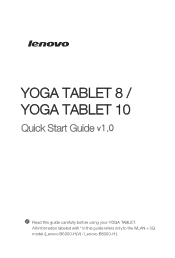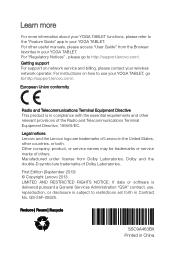Lenovo Yoga 8 Support Question
Find answers below for this question about Lenovo Yoga 8.Need a Lenovo Yoga 8 manual? We have 5 online manuals for this item!
Question posted by pankajsaxena2612 on November 2nd, 2015
Very Slow Charging
The person who posted this question about this Lenovo product did not include a detailed explanation. Please use the "Request More Information" button to the right if more details would help you to answer this question.
Current Answers
Related Lenovo Yoga 8 Manual Pages
Similar Questions
Lenovo Yoga
how to solve this messege.0190:critical low-beterry error in lenovo yoga
how to solve this messege.0190:critical low-beterry error in lenovo yoga
(Posted by kareemfrancis783 1 year ago)
How Do I Download Wifi To My Tablet
how do I download wifi to my tablet
how do I download wifi to my tablet
(Posted by Boydhouse 8 years ago)
Can I Use The External Microphone 3.5' Jack With The Tablet Lenovo S5000?
If I have the tablet Lenovo S5000 and a standard external microphone 3.5" jack, can I record sound? ...
If I have the tablet Lenovo S5000 and a standard external microphone 3.5" jack, can I record sound? ...
(Posted by akassian 9 years ago)