Lenovo TAB 2 A8-50 Support and Manuals
Get Help and Manuals for this Lenovo item
This item is in your list!

View All Support Options Below
Free Lenovo TAB 2 A8-50 manuals!
Problems with Lenovo TAB 2 A8-50?
Ask a Question
Free Lenovo TAB 2 A8-50 manuals!
Problems with Lenovo TAB 2 A8-50?
Ask a Question
Most Recent Lenovo TAB 2 A8-50 Questions
I'm Trying To Contact Them And It Not Working
i haven't gotten any help
i haven't gotten any help
(Posted by zorajarettx5 6 years ago)
Screen Pattern Forgotten
what to do if i forget my screen lock pattern?
what to do if i forget my screen lock pattern?
(Posted by arijashafeen001 8 years ago)
Popular Lenovo TAB 2 A8-50 Manual Pages
(English) Hardware Maintenance Manual - Lenovo TAB 2 A8-50 - Page 3


... status......... 22
Related service information 23 Security 23 Power management 23
Activating/Deactivating the Display ........ 23
Lenovo TAB 2 A8-50 24 Specifications 24 Components location 26
Front view 26 Rear view 27 Parts list 28 FRUs list 28 Screws list 31 FRU replacement notices 32 Screw notices 32 Removing and replacing an FRU 33 1010 Rear cover with side key 34...
(English) Hardware Maintenance Manual - Lenovo TAB 2 A8-50 - Page 6
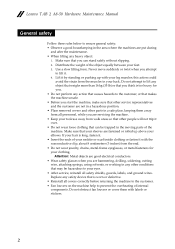
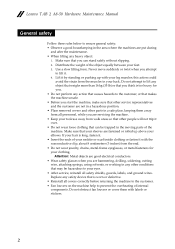
...the machine, make sure that other service representatives and the customer are not in a hazardous position. • Place removed covers and other parts in a safe place, keeping them... clothing. Lenovo TAB 2 A8-50 Hardware Maintenance Manual
General safety
Follow these rules below to ensure general safety: • Observe a good housekeeping in the area where the machines are servicing the machine...
(English) Hardware Maintenance Manual - Lenovo TAB 2 A8-50 - Page 8
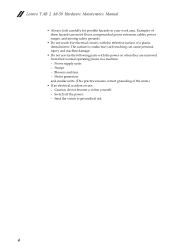
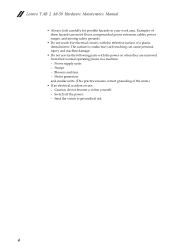
... and machine damage.
• Do not service the following parts with the reflective surface of a plastic dental mirror. Pumps - Examples of the units.)
• If an electrical accident occurs: - Send the victim to get medical aid.
4 The surface is conductive; Blowers and fans - Lenovo TAB 2 A8-50 Hardware Maintenance Manual
• Always look carefully for possible hazards...
(English) Hardware Maintenance Manual - Lenovo TAB 2 A8-50 - Page 10


...ground braid, or greenwire ground.
-
Lenovo TAB 2 A8-50 Hardware Maintenance Manual
Handling devices that are sensitive to electrostatic discharge
Any computer part containing transistors or integrated circuits (ICs) should be verified by equalizing the charge so that meets the specific service requirement. When handling ESD-sensitive parts: • Keep the parts in charge between objects...
(English) Hardware Maintenance Manual - Lenovo TAB 2 A8-50 - Page 18


... o l'esecuzione di procedure diverse da quelle specificate possono provocare l'esposizione a. El uso de controles o ajustes o la ejecución de procedimientos distintos de los aquí especificados puede provocar la exposición a radiaciones peligrosas. Lenovo TAB 2 A8-50 Hardware Maintenance Manual
Laser compliance statement
Some models of Federal Regulations (DHHS 21 CFR) Subchapter...
(English) Hardware Maintenance Manual - Lenovo TAB 2 A8-50 - Page 20


...Configuration option); Lenovo TAB 2 A8-50 Hardware Maintenance Manual
Important service information
This chapter presents the following strategy to prevent unnecessary expense for replacing FRUs" on the customer support site: http://consumersupport.lenovo.com/. Select the BIOS/Driver/Applications and download. 4. The BIOS and device drivers are servicing may alter the settings. Strategy for...
(English) Hardware Maintenance Manual - Lenovo TAB 2 A8-50 - Page 22


...support Lenovo's requirements and schedule in the EU. In all cases if the original FRU parts are non-compliant, replacement parts can also be ready to these products and any product Lenovo...may be RoHS
Can sub to have unique FRU part numbers.
Lenovo TAB 2 A8-50 Hardware Maintenance Manual
Important information about replacing RoHS compliant FRUs
RoHS, The Restriction of Hazardous ...
(English) Hardware Maintenance Manual - Lenovo TAB 2 A8-50 - Page 24


... items that are not covered under the warranty by pressure on which the failing FRU was caused by misuse, accident, modification, unsuitable physical or operating environment, or improper maintenance by the improper insertion of a PC Card or the installation of a hard disk drive becomes noisy, it : 1. Lenovo TAB 2 A8-50 Hardware Maintenance Manual
What to do first...
(English) Hardware Maintenance Manual - Lenovo TAB 2 A8-50 - Page 26


Touch Battery in the upper-right corner of the screen. From the main Home screen, touch the Android Settings icon on the Android Settings screen. 3. The Android Settings screen is displayed. - Lenovo TAB 2 A8-50 Hardware Maintenance Manual
Checking the internal battery status
To check the battery status of the tablet, do either of the following: • Approximate information about...
(English) Hardware Maintenance Manual - Lenovo TAB 2 A8-50 - Page 28


.../WCDMA (Lenovo TAB 2 A8-50F) • GSM/WCDMA/LTE (Lenovo TAB 2 A8-50L/LC)
24 Lenovo TAB 2 A8-50 Hardware Maintenance Manual
Lenovo TAB 2 A8-50
This chapter presents the following product-specific service references and product-specific parts information: • "Specifications" on page 24 • "Components location" on page 26 • "Parts list" on page 28 • "FRU replacement notices...
(English) Hardware Maintenance Manual - Lenovo TAB 2 A8-50 - Page 34
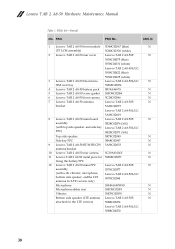
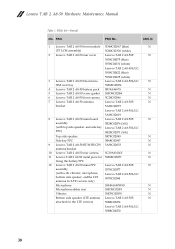
...A8-50 rear cover
Lenovo TAB 2 A8-50F:
N
5S58C02075 (blue)
5S58C02331 (white)
Lenovo TAB 2 A8-50L/LC:
5S58C02622 (blue)
5S58C02625 (white)
3 Lenovo TAB 2 A8-50 Dual micro Lenovo TAB 2 A8-50L/LC:
N
SIM card tray
5M88C02054
4 Lenovo TAB 2 A8-50 battery pack 5B19A4667S
N
5 Lenovo TAB 2 A8-50 screw gasket 5MO8C02056
N
6 Lenovo TAB 2 A8-50 front camera 5C28C02046
N
7 Lenovo TAB 2 A8-50...
(English) Hardware Maintenance Manual - Lenovo TAB 2 A8-50 - Page 36


... loose, even with special nylon-coated screws that you removed. Lenovo TAB 2 A8-50 Hardware Maintenance Manual
FRU replacement notices
This section presents notices related to the torque shown in your tool bag. • Always use new screws. • Use a torque screwdriver if you have the following country specifications.
32 Screw notices
Loose screws can cause a reliability problem.
(English) Hardware Maintenance Manual - Lenovo TAB 2 A8-50 - Page 38


Open the SD/SIM card cover. Remove the dual micro SIM card tray from its slot (Lenovo TAB 2 A8-50L/LC
only). Figure 1-1. Removing the dual micro SIM card tray (Lenovo TAB 2 A8-50L/LC only)
34
Figure 1-2. Lenovo TAB 2 A8-50 Hardware Maintenance Manual
1010 Rear cover with side key
1. Opening the SD/SIM card cover 2.
(English) Hardware Maintenance Manual - Lenovo TAB 2 A8-50 - Page 40


Slowly remove the rear cover. Lenovo TAB 2 A8-50 Hardware Maintenance Manual
5. Figure 1-5. The removed rear cover with side key
36
(English) Hardware Maintenance Manual - Lenovo TAB 2 A8-50 - Page 41


... fixing the battery FPC
Part No. Lenovo TAB 2 A8-50
1020 Battery pack
For access, remove the following FRU: • "1010 Rear cover with an incorrect type. Dispose of the used , handled, or disposed of explosion if the battery is recommended by the manufacturer. Do not: • Throw or immerse into water • Heat to the instructions.
Lenovo TAB 2 A8-50 Reviews
Do you have an experience with the Lenovo TAB 2 A8-50 that you would like to share?
Earn 750 points for your review!
We have not received any reviews for Lenovo yet.
Earn 750 points for your review!
